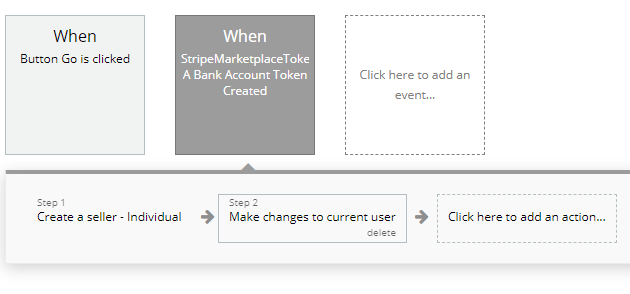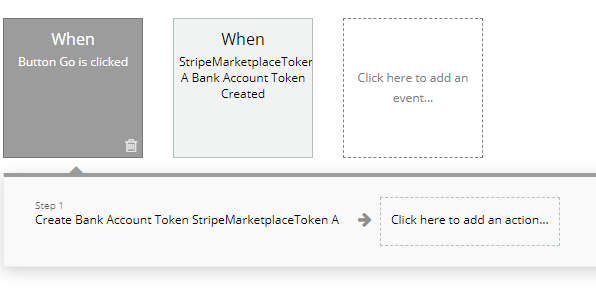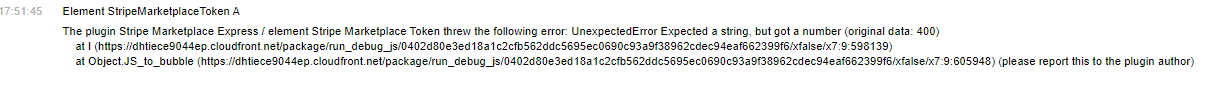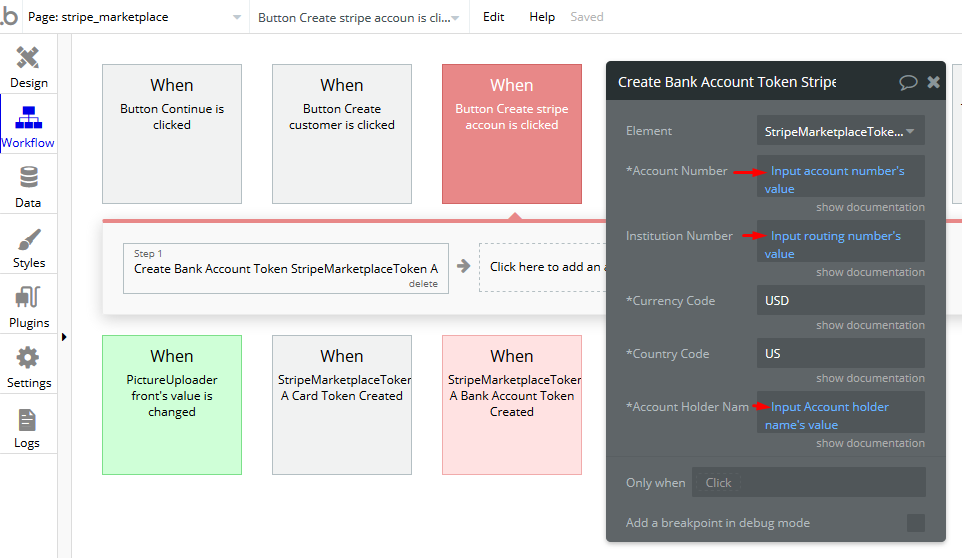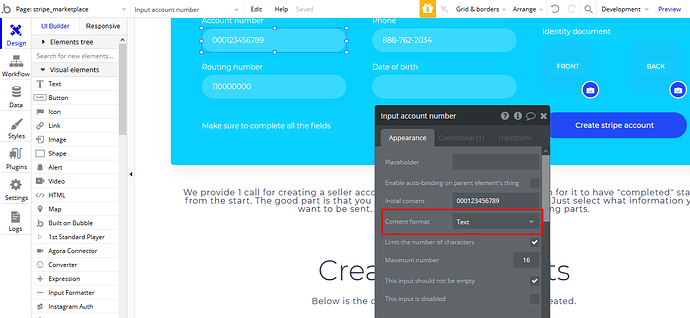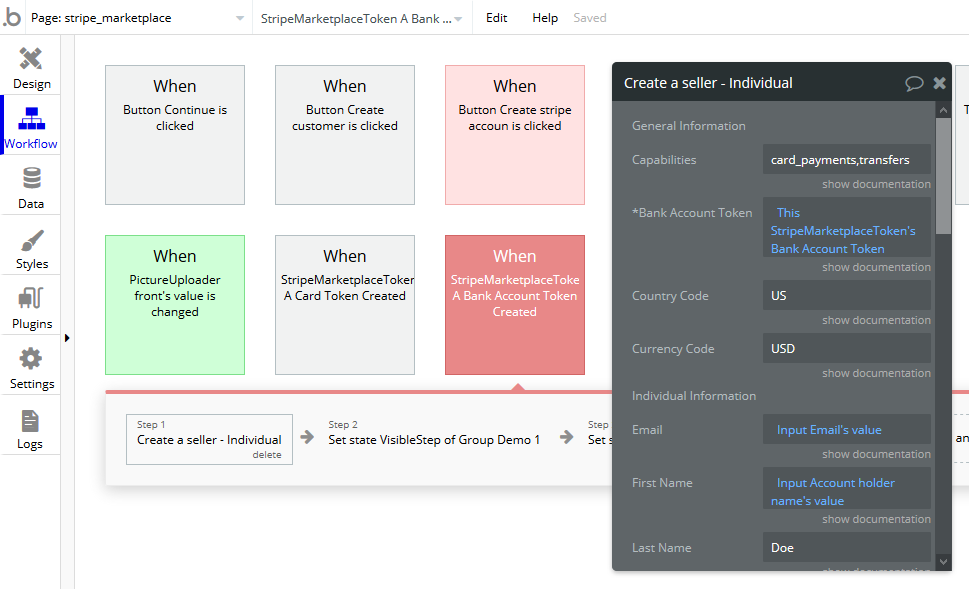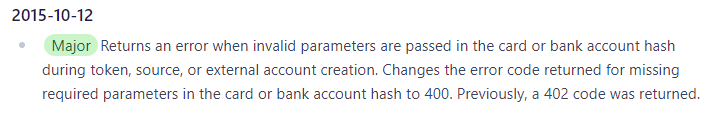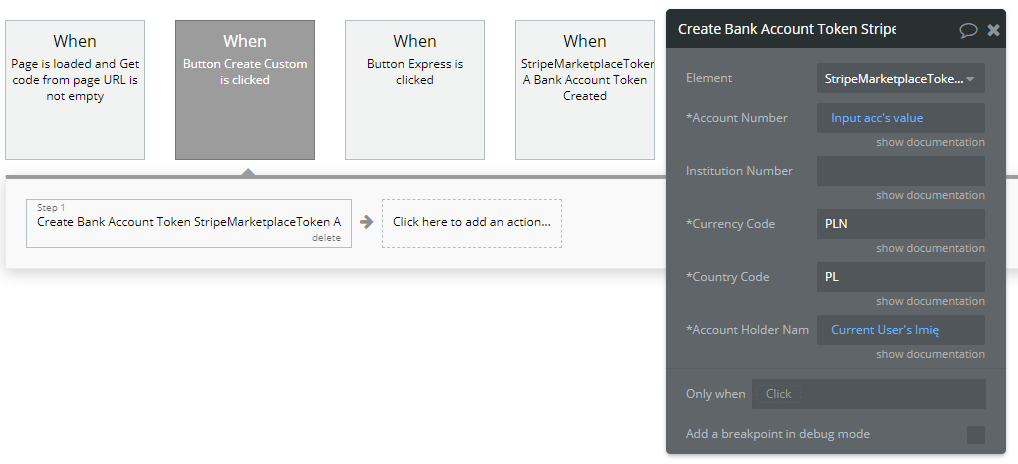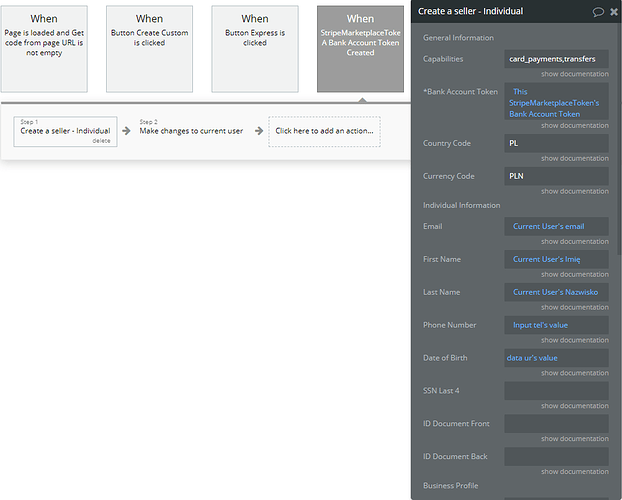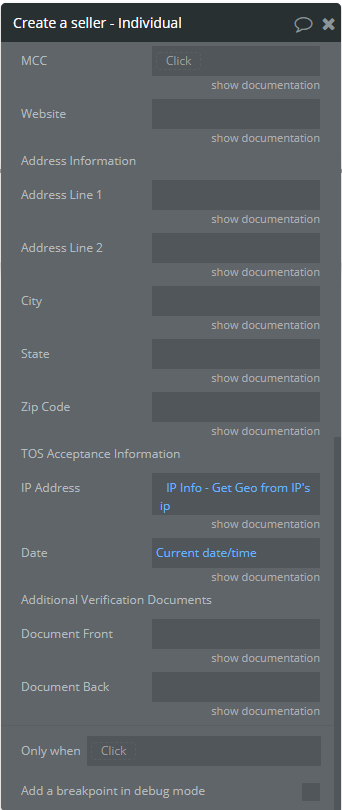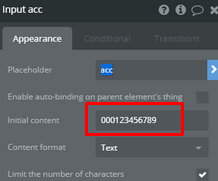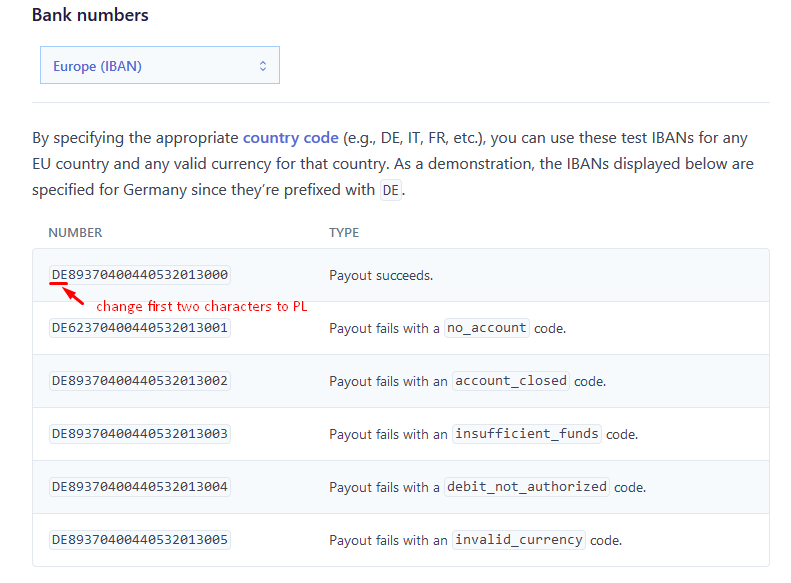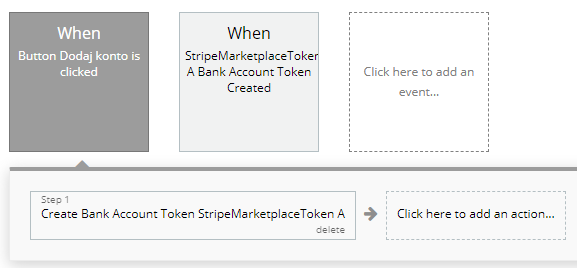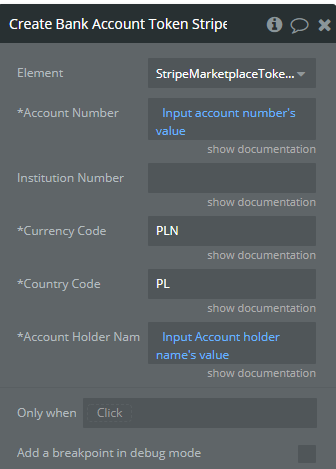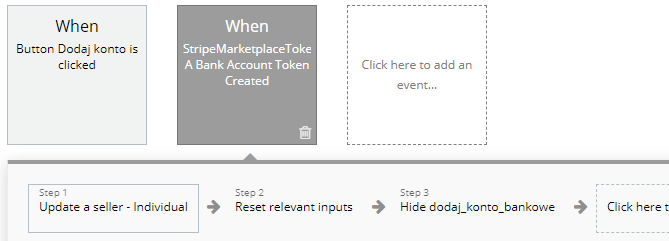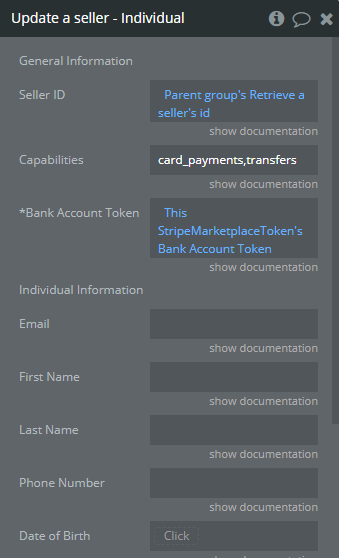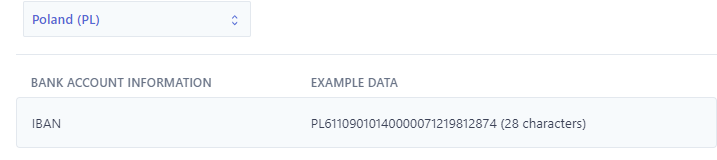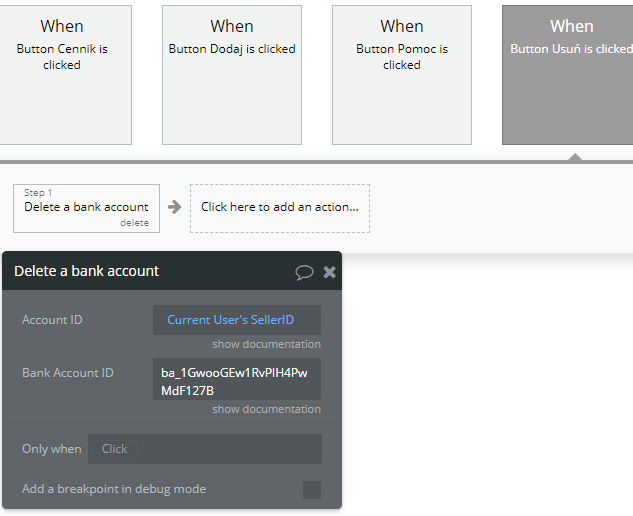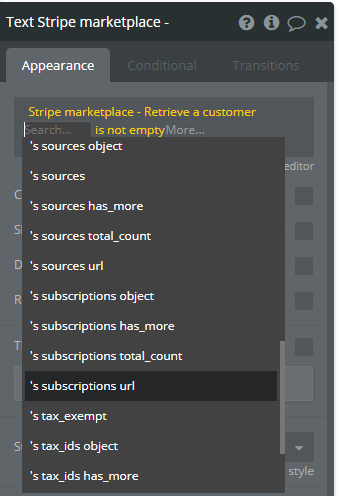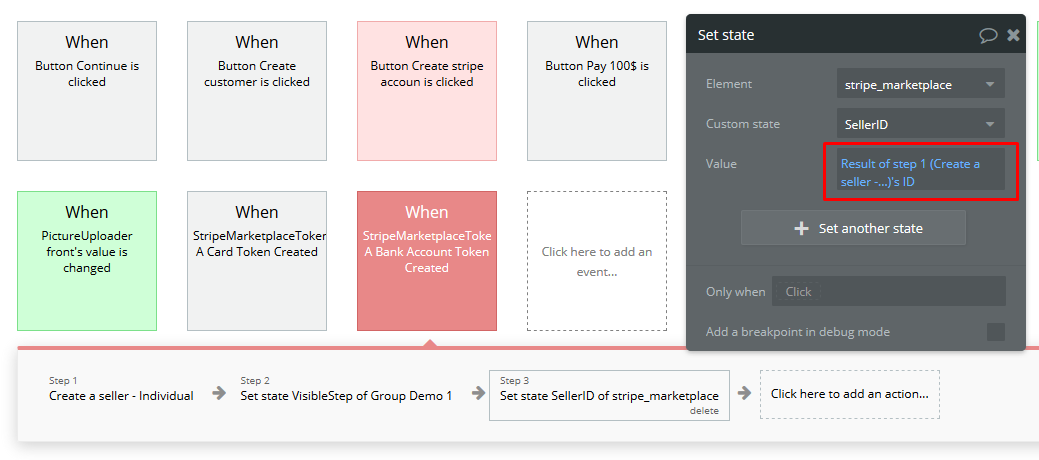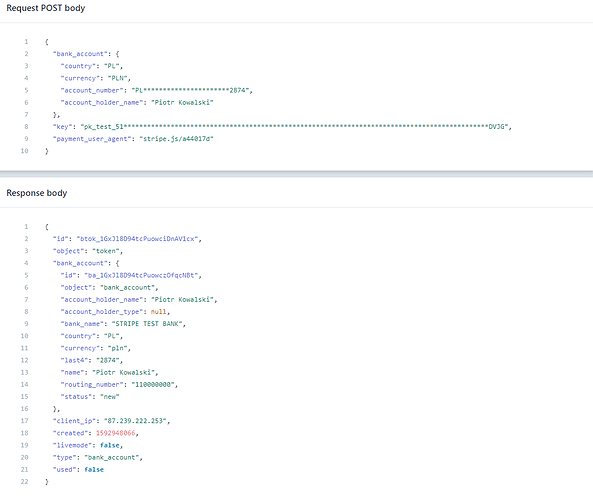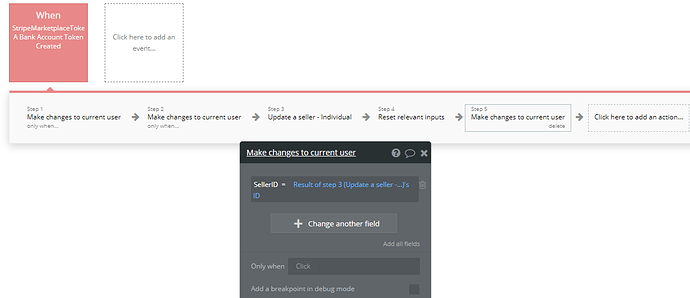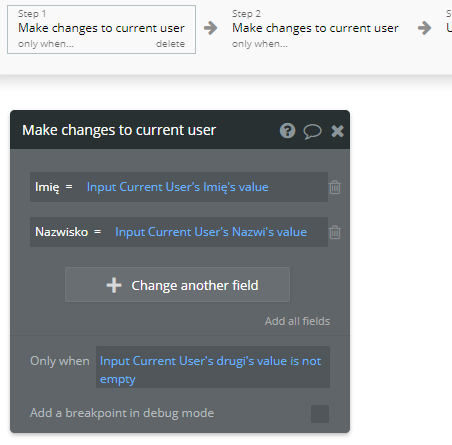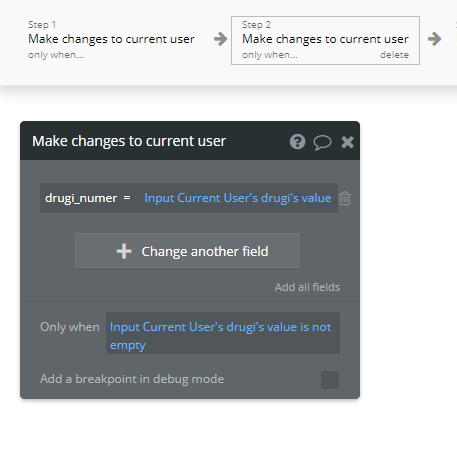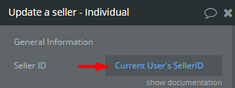Hi @sebastianymail,
Thanks for using our products. Let me provide some insights here and help.
This is a great implementation, because you’ll need this ID later on.
Without knowing more about your workflow settings, I can suggest you check whether you have set the Content format for input elements as numbers or not, because it has to be set as text. I assume you might have some inputs where user types his credentials:
So, when you create the bank account token with fields that retrieve data from input elements:
They have to be set as text, so the containing data will be passed as a string. And when you create a seller after the bank account token had been created:
It receives the right information.
Please check our demo editor and docs as well, just to make sure everything is configured properly including the Stripe dashboard, so you can try to replicate perhaps on your side and give it a try again. However, if you still have the same or any other issues, please let us know, but also share a couple of screenshots of workflows and their settings, describe what you’re trying to accomplish and the exact steps to reproduce the issue. This way, we can provide a better solution.
Hope it helps.
Best,
Alex