Meet Air Native from Zeroqode — the fastest way to convert your Bubble app into Native iOS & Android!

What do you get with Air Native Bundle? 
- Fully configured Android and iOS apps ready to be published
- Unlimited free rebuilds if you need to change any app settings
- Push notifications configurations
- Detailed documentation, as well as useful tips and tricks
- Quick and attentive support
Learn more on the official page >>
Get all native features — push notifications, photo, GPS tracking, and others with
Air Native Plugin for Bubble! 
Learn more on the official page >>
Best regards,
Veronica Kornilova
Marketing Manager @ Zeroqode
#1 Bubble Publisher and Developer
100+ Bubble Templates
25+ Bubble Courses
250+ Bubble Plugins
20+ Bubble Building Blocks
Convert Web to iOS & Android
No-code Development Services
Zero Code Conference Replay - watch all the no-code industry leaders share their expertise and insights on building and scaling startups without code


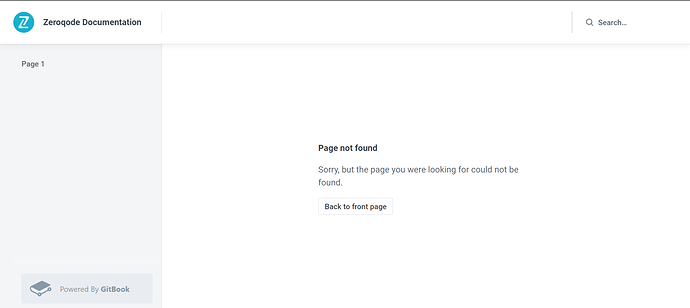

 Yes this is right, the way this plugin works is actually into a native environment (which requires the Air Native service that wraps your Bubble app into Android and iOS).
Yes this is right, the way this plugin works is actually into a native environment (which requires the Air Native service that wraps your Bubble app into Android and iOS).


