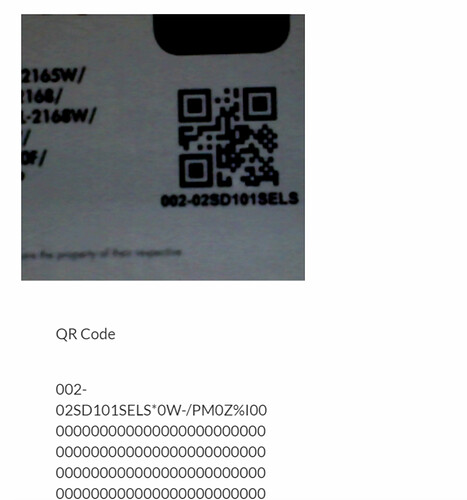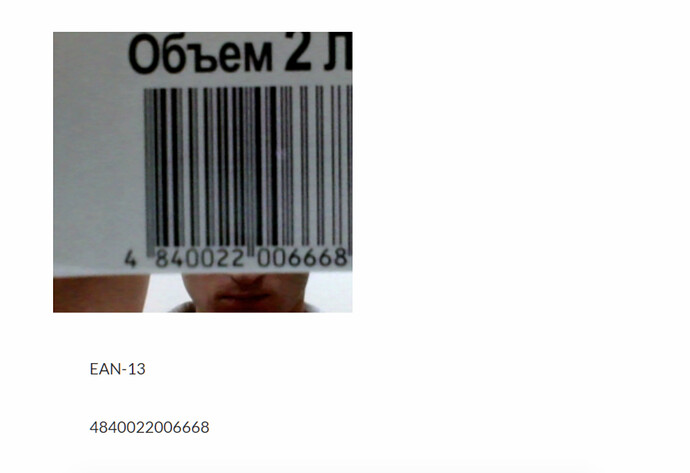Hi there,
I have a QR code creator plugin and your QR code and bar code reader plugin. The app I am trying to make is a kind of stock counting app, where the clients will create their own QR codes for each type of product, set an amount to it and then at a later point scan these printed QR codes and update the amount field.
I’m able to create a QR thing that contains: the QR image(based on label text), a number value for amount and the label itself. Now I want to be able to modify these QR code things when I scan the respective QR code.
When I scan a QR code created from the app I want it to find the matching QR code thing in the database to be able to modify its amount/number value in another workflow. Is this possible?
I also cant display neither the “start camera field view” in a popup or send results of a scan to a popup. Ideally I would like to have the active camera in a popup, then show scanned result in another popup with a field to modify the number value for amount. Then rinse and repeat.
Please help if you can