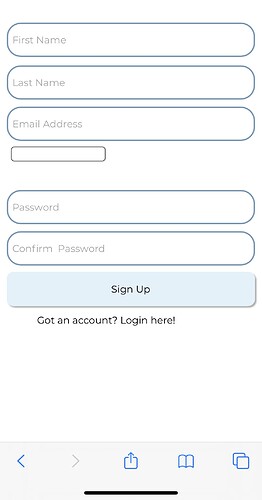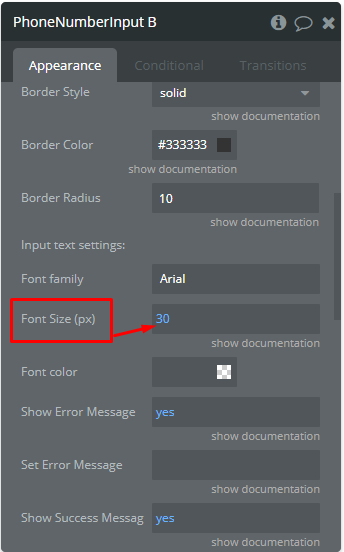Hi @richard3,
Thanks for reaching out. Unfortunately, this plugin doesn’t allow to easily change the style of this element, however, it is possible to accomplish it as a workaround.
First, you can extend the element to the same width of other input fields.
Second, you are able to change this font field:
And it should resize the plugin element with appropriate height, so you can play around with it and make it look nice. Also, you can adjust the Dropdown Height and its items style. However, if you don’t like how it looks, you can remove the border styles, or make them white, and just place this element inside a duplicate of your other input fields, as a workaround.
Hope it helps.
Best,
Alex