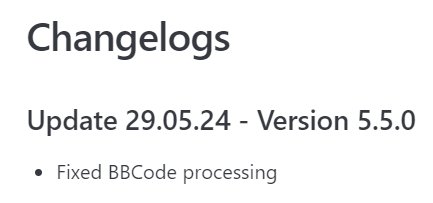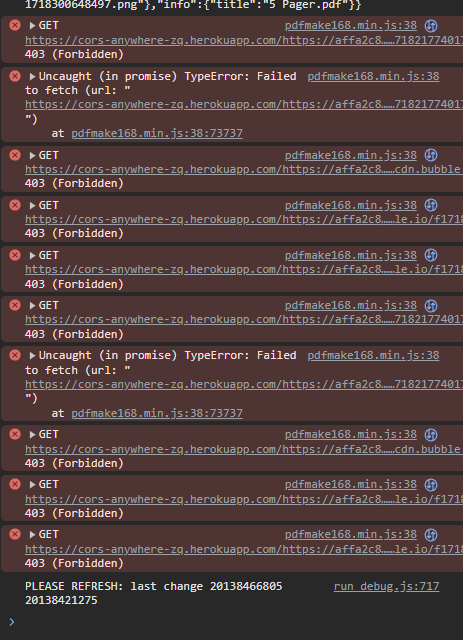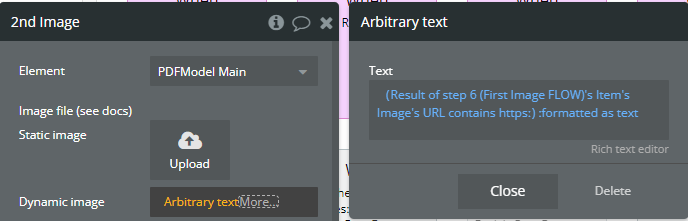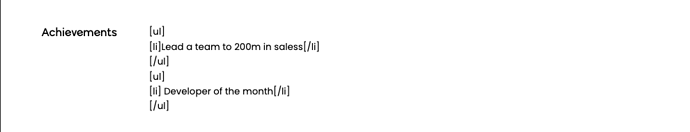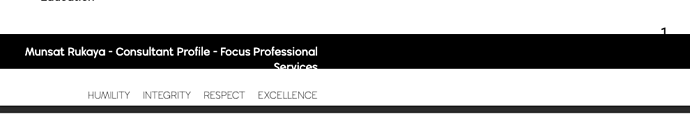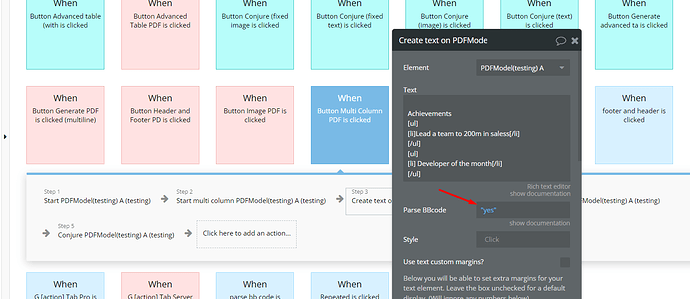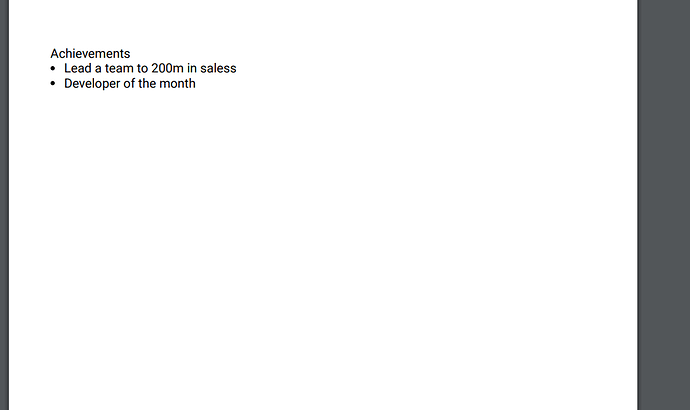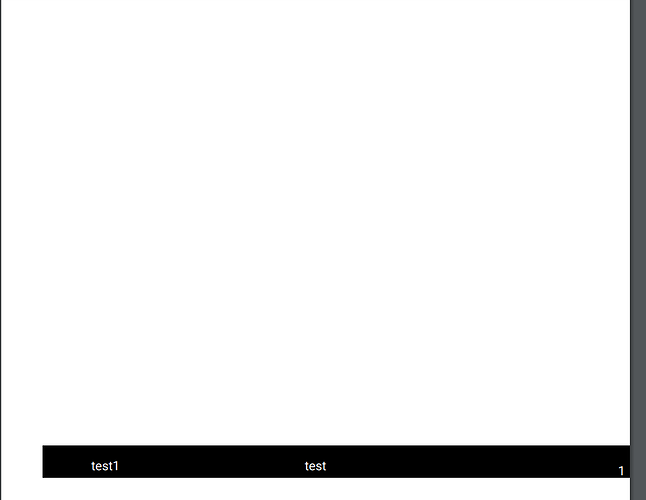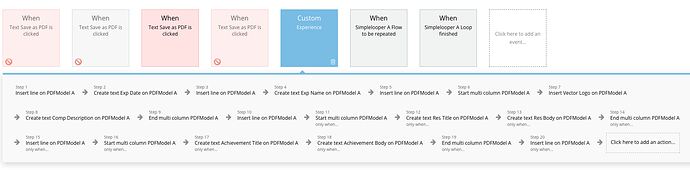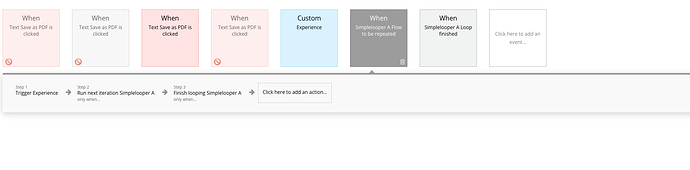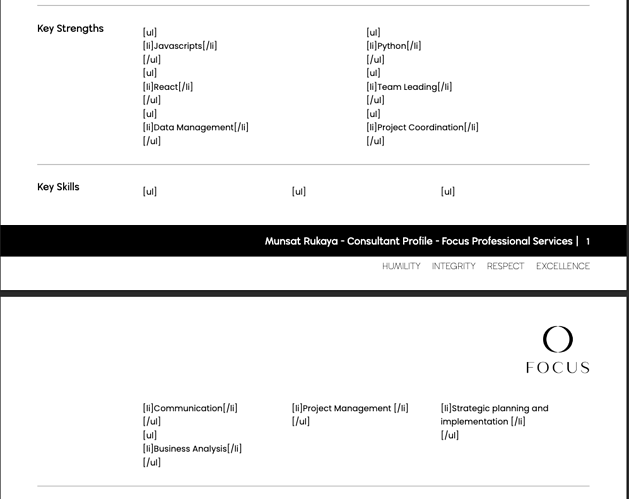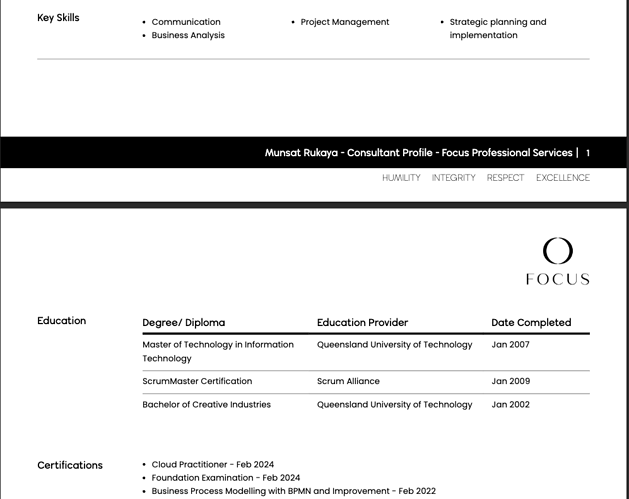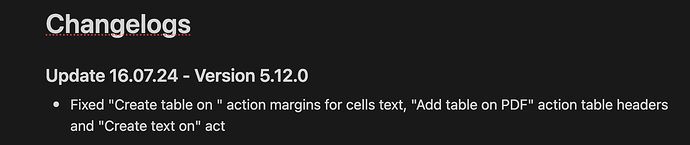Hey everyone! 
We’re happy to share some updates with you regarding PDF Conjurer, our recently acquired plugin! 
We’ve been testing PDF Conjurer to ensure a seamless experience for our users. Here’s what’s been going on:
- Bug Fixes:
- PDF Conjurer (backend): Fixed issue with activating footer on PDF (Counter style field).
- PDF Conjurer (backend): Resolved bugs with “Add table on PDF” and “Add image on PDF” actions.
But that’s not all! We’ve also created a new demo to showcase the capabilities of PDF Conjurer. Our demo page for PDF Conjurer is currently undergoing updates to include additional use cases. While the demo is available for exploration, please bear in mind that it’s a work in progress.
We’ve written comprehensive documentation for PDF Conjurer to guide you through using the plugin effectively. Here it is: https://docs.zeroqode.com/plugins/pdf-conjurer
If you encounter any issues, don’t hesitate to reach out to our team for assistance. We’re here to help!
All the best,
Gulce Revenco
Technical Support Specialist & QA @ Zeroqode
600+ Bubble Plugins
Convert Web to iOS & Android
No-code Development Services
No-code Cloud Backends