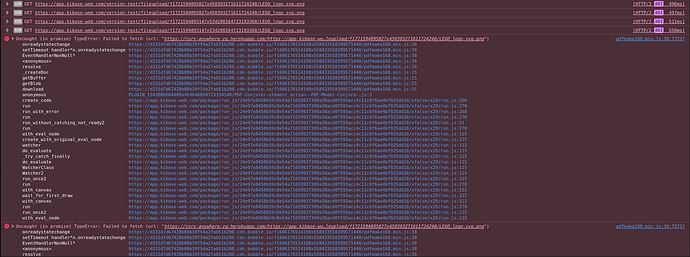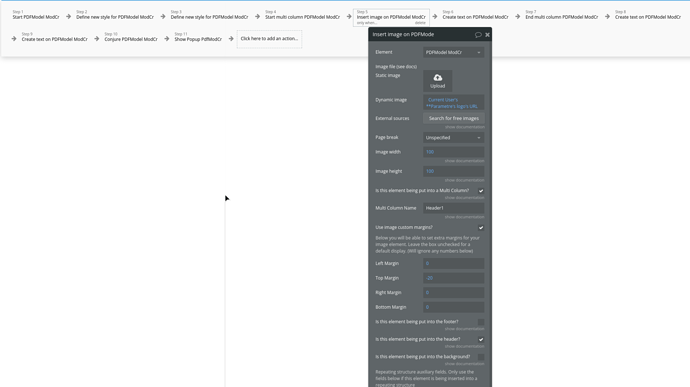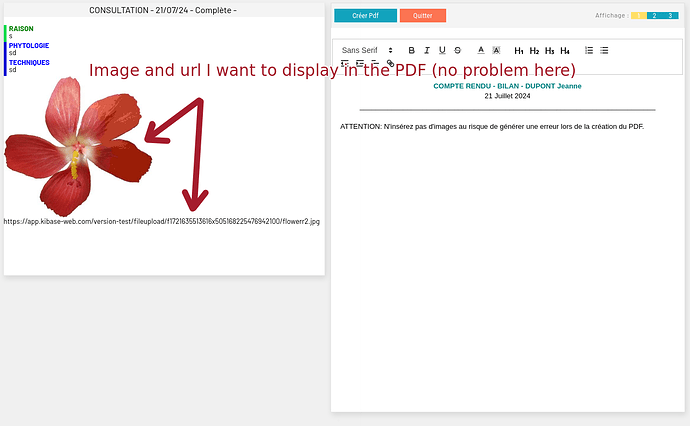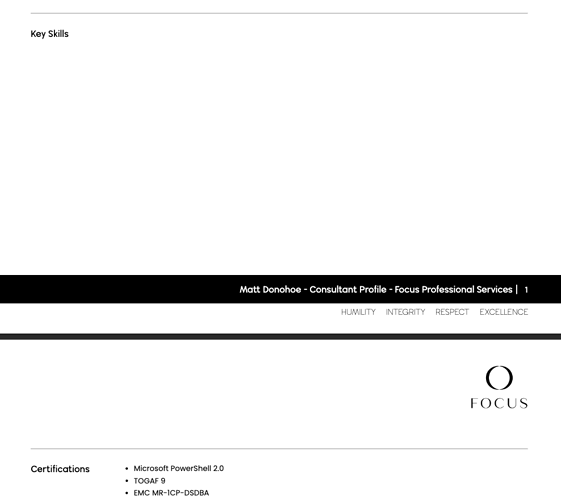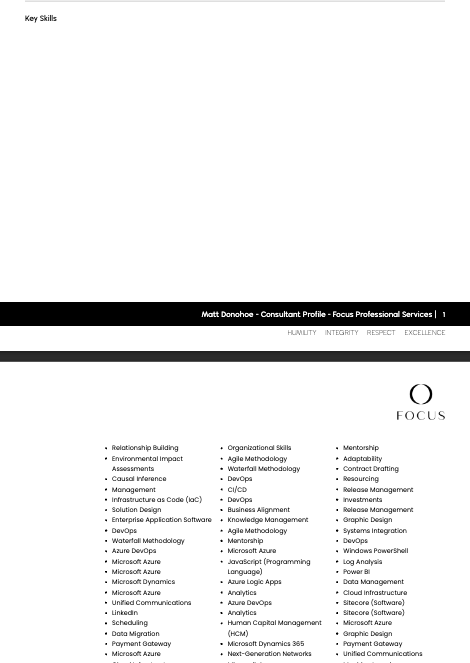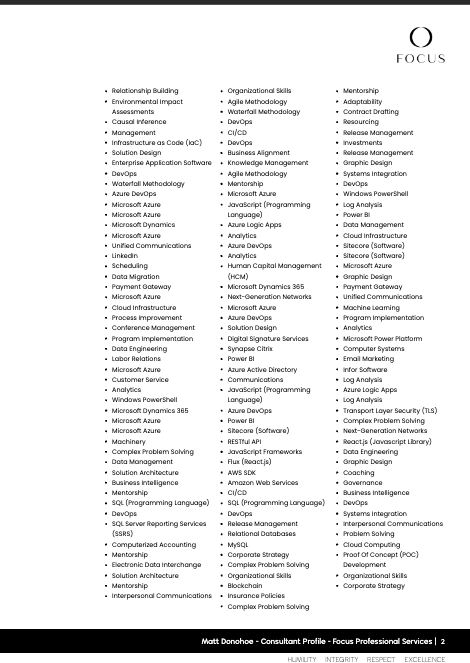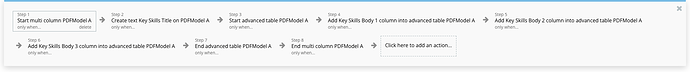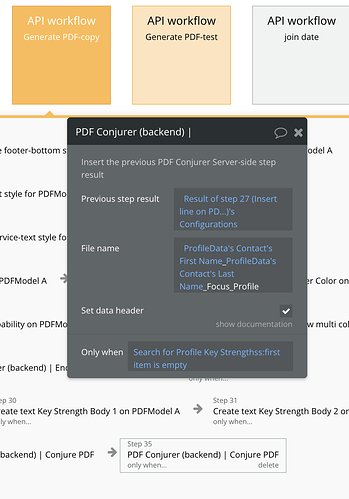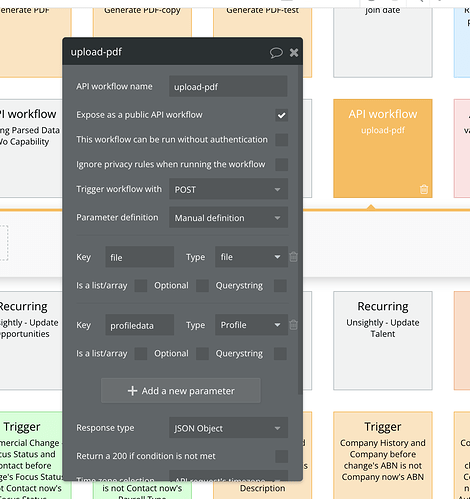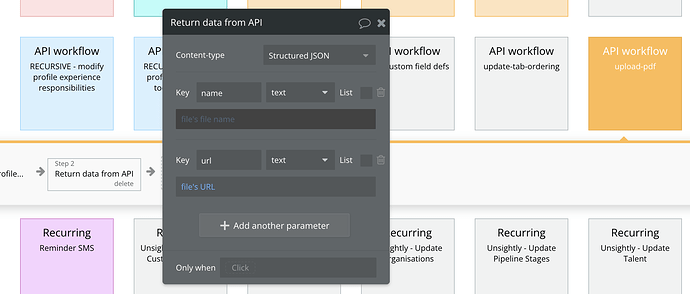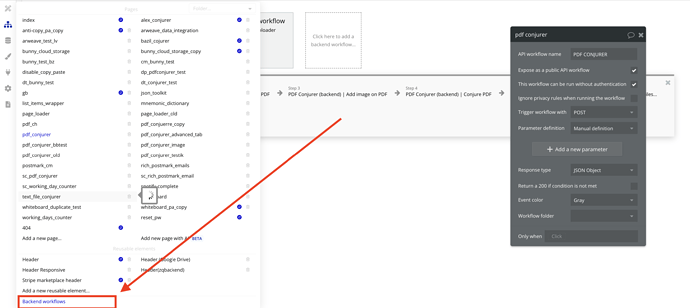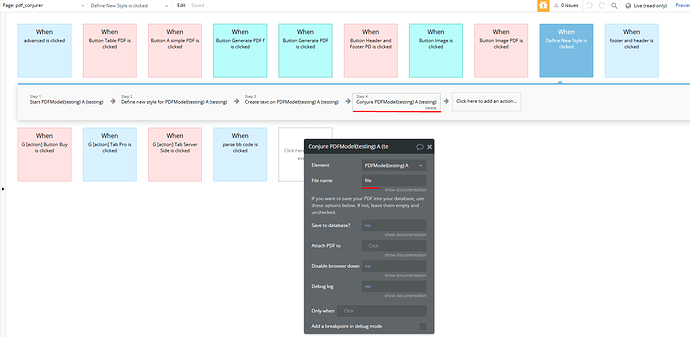Good morning,
upon updating the plugin it stopped working.
After searching (i test 5.12), I have no errors until version 5.3 and then the pdf is no longer generated.
The cause comes from the insertion of an image with a dynamic link. I attach a screen.
In expectation to hear from you, Sincerely.
Hello @fantasy73100 ,
I hope you are doing well. 
After searching (i test 5.12), I have no errors until version 5.3 and then the pdf is no longer generated.
The cause comes from the insertion of an image with a dynamic link. I attach a screen.
Thank you for sharing the screenshot of the issue you’re encountering. Based on the information provided, it appears that there are multiple 401 Unauthorized errors when trying to fetch images from the server.
To solve this issue and make sure that you check the following:
Ensure that the API keys or authentication tokens used to access these resources are valid and have the necessary permissions. A 401 error typically indicates that the request is not properly authenticated
Double-check the URLs of the resources to make sure they are correct and accessible. Ensure that there are no typos or incorrect paths. For example, your image file might get deleted or corrupted.
Please try to test with a different image, and share with us if the results are the same.
Additionally, you could check how Bubble sees your image dynamic expression by launching your page in Step-by-Step mode and paying close attention to the Create Text/ Insert Images actions their dynamic data values shouldn’t be empty!
Let me know if my suggestions were helpful.
Have a nice day! 
Hello, thank you for the quick response.
I am attaching a video and screens but it seems to me that everything is good.
The privacy rules are good because no problems so far.
I displayed the url address I use with Pdf conjurer and it displays correctly on my page (cf screen 2) .
Api Key: I haven’t touched anything on this subject or I’m missing some information.
In expectation to hear from you, Sincerely.
Hello @fantasy73100
Thank you very much for sharing additional details with us.
I have informed our dev team that there are issues on our side concerning the last update, and they are currently investigating the cause of the issue regarding the image generation. I will make sure to keep you updated once there are any news.
Thank you for your patience and cooperation.
Have a nice day! 
Good morning,
start of the track, by activating “auto binding” to add an image the url takes the form “//xxxxxx.jpg” but it works (example of url that works: //dxxxxxxx.cdn.bubble.io/f1721681154761x18797544703161842 /windows-11-logo-colorful-wallpaper-3440x1440_15.jpg.
The problem is that this breaks the application in Live by forcing you to delete the images and add them again.
NB: I have not yet tested the plugin live.
Good day.
Hello @fantasy73100 ,
I hope you are doing well. 
Regarding the previous issue you reported, we checked with our devs, and the live version works, can you please tell us which version you are using and if it is not a private image?
tart of the track, by activating “auto binding” to add an image the url takes the form “//xxxxxx.jpg” but it works (example of url that works: //dxxxxxxx.cdn.bubble.io/f1721681154761x18797544703161842 /windows-11-logo-colorful-wallpaper-3440x1440_15.jpg.
The problem is that this breaks the application in Live by forcing you to delete the images and add them again.
Would it be convenient for you to provide more details regarding your use case ?
Namely:
-Screenshots/Video recordings of the issue you see and the plugin element’s configuration.
-Workflows associated with the plugin.
-Any additional details you believe are important for us to replicate and understand your use case.
These details will help us provide you with a more precise answer to your question, and get a clearer understanding of your use case.
Have a nice day! 
Good morning,
I fixed this bug by re-uploading all the images to insert into the PDF, unchecked the “private” box and enabled “autobinding”.
Have a good day.
Hi again @fantasy73100,
Thank you for your feedback, glad you sorted it out. 
Feel free to reach us again when you need some help or assistance. It will be a pleasure to cooperate. 
If you’re enjoying our plugins, and have some spare time, we’d love for you to rate them. Simply go to the Plugins tab in the Bubble editor, search for the plugin by name, and award it the stars you think it deserves.
Furthermore, if you’re willing to share your entire experience with Zeroqode, we invite you to do so at: https://zeroqode.com/review.
Your feedback is incredibly valuable to us and the Bubble community, as it motivates us to continue developing outstanding products and maintaining excellent customer service  .
.
Thank you again, and I wish you an amazing weekend ahead. 
Best wishes,
Hi Team,
I’m having trouble with the pagebreak for PDF conversion. At this moment if my advanced table column is more than 1 page long, it doesnt show that information at all. (Here, I have an advanced table showing all the key skills.)
If the skills table is one page long, the whole thing shifts to a new page and we are left with this massive gap.
Is there a way to allow page break INSIDE the advanced table (point to be noted, the advanced table is inside a multicolumn) so we dont have such empty space and also prevent it from not showing at all.
Waiting for your reply.
Thanks
Munsat
Hello @munsat.rukaya ,
Thank you for reaching out to us.
The page break you’re encountering is likely due to a setting in your actions, as our default settings do not automatically create random page breaks. To better understand your use-case, could you please provide more details? Specifically, we would appreciate screenshots or a screencast of each action in your workflow, including ‘Start Multicolumn’, ‘Create Text’, and ‘Add Key Skills’. Additionally, could you please tell us if you have you set any page breaks for the ‘Create Text’ action or any other steps in your workflow?
These details will help us better understand your situation and provide a more accurate response.
Thank you once again, and I look forward to your reply.
Best regards,
Stefan
Hi @Stephan. Thank you for your help earlier. However I’m faced with a new issue. I was trying to move my pdf conjurer workflow to backend and it is constantly erroring out on the PDF upload action. No matter what I do, i keep getting this error.
I have added all the screenshots regarding these workflows. I have tried to find an answer from your demo but your demo that is getting called by the buttons are actually on the front end so it didnt help my situation. I’ve spent too long trying to figure this out. I will really appreciate if you can help me solve this. Thanks
Hello @munsat.rukaya ,
Thank you for reaching out to us.
Regarding the backend workflows from our demo page, you can view them under the “Backend Workflow” section of the app.
Here, you can see how the backend workflows are configured on our end, allowing you to replicate them on your end. A possible cause of the error you’re experiencing might be an empty value in fields from the actions. Could you please try setting static text everywhere first to see if that resolves the issue?
Thanks, and I look forward to your reply.
Best regards,
Stefan
I have exactly the same issue like @munsat.rukaya .
I tried to have a conditional: only when result of conjure pdf’s content or result of conjure pdf’s file name is not empty and the condition always failes.
That means that the result of the step: Conjure PDF is empty or has empty values. I even tried to save the values content and file name to the database and they are empty.
The log error is:
Workflow error - Plugin action PDF Conjurer (backend) | Upload PDF error: TypeError: Cannot read properties of null (reading ‘endsWith’) at eval (eval at build_function (/var/task/util/util_harness.js:37:12), :19:29) at eval (eval at build_function (/var/task/util/util_harness.js:37:12), :46:8) at /var/task/plugin_api_v4_alpha.js:198:35 at harness (/var/task/harness.js:115:21) at /var/task/harness.js:154:70 at withGlobalHandlers (/var/task/harness.js:66:41) at Runtime.myHandler [as handler] (/var/task/harness.js:154:16) at Runtime.handleOnceNonStreaming (file:///var/runtime/index.mjs:1173:29)
Thanks for any help!
Hello @daviddr17 ,
Thanks for reaching out to us.
Regarding your concern, to better understand your use-case, would it be convenient for you to share more details about the case?
Specifically, could you provide screenshots and screencasts of your workflow setup, the issue you are seeing, and the expected result? For screencast recording, you can use the Loom tool.
Please record the video in step-by-step mode with the browser’s console enabled, in case there are any error messages, and share a link with us so we can better understand your use case.
Also, you can find the event “Finished Uploading” useful to further use in your workflow. This event will ensure the PDF is available in the state for you to use—could you please give it a try and let me know if everything works fine?
Thank you again, and I am looking forward to your reply.
Best regards,
Stefan
Hi Zeroqoders! 
We would like to inform you that we made some updates to PDF Conjurer Free and we’ve simplified the user experience by focusing on core features, while more advanced actions are available in Pro.
What’s in PDF Conjurer Free (version 5.18.0):
- Core Actions: Easily create multi-page PDFs, add text, images, and tables, and work with basic layouts.
- Page Sizes: Available sizes include A2, A3, A4, and A5.
- Simple Styling: Basic formatting options (custom fonts and styles) to keep things quick and easy.
This update keeps the Free version light and user-friendly, while Pro users can use more advanced features. It’s perfect for anyone who needs to create extended PDFs without the hassle.
For a full list of features and more details, check out our documentation here: PDF Conjurer
We’re committed to making both versions great, so you can pick the right one for your needs!
All the best,
Zeroqode Team
Re: Help: PDF Conjurer Plugin Error - Cannot set properties of undefined (setting ‘info’)
Hi Zeroqode team, thanks for maintaining pdf conjurer. We’re using version 5.19.0.
I’m getting an error while trying to use the PDF Conjurer plugin to generate certificates. Here’s the specific error:
“TypeError: Cannot set properties of undefined (setting ‘info’)
at eval (PLUGIN_1543086664409x454646894723334140/PDF-Conjurer-element action–PDF-Model-Conjure-js:3:376)”
My workflow setup:
- Start PDFModel A
- Element: PDFModel A
- Page size: A4
- Orientation: Portrait
- Default margins (unchecked custom margins)
- Define new style for PDFModel A
- Element: PDFModel A
- Style name: style
- Font Size: 40
- Bold: Yes
- Italics: Yes
- Alignment: center
- Font: Roboto
- Line height: 1
- Text Color: Primary contrast (#FFFFFF)
I’ve followed the plugin documentation but still getting this undefined ‘info’ error. Any ideas what might be causing this? Just to make sure I wasn’t missing a required configuration step or parameter, I’ve stripped it down to just two steps.
Thanks in advance for any help!
Hi @jonathanlws,
Thank you for reaching out! 
You mentioned only two workflow steps, could you please confirm if you’ve also set the “Conjure PDF” action in the workflow? This step is essential for generating the PDF.
If the plugin has an update available, could you try installing it to see if it fixes the issue? If the problem persists, please share additional details on your setup.
- Specifically, we’d appreciate it if you could share:
-
Screenshots and screencasts show how you’ve set up the workflow, the plugin elements configuration, the problem occurring, and what you were expecting instead. For recording screencasts, Loom is a great option.
-
Please provide the type of device and operating system version you’re testing on and the version of the plugin you have installed.
We also recommend reviewing our demo editor page for guidance on successful plugin integration: PDF Conjurer Demo Editor.
Looking forward to your reply! 
Best regards,
Support Team
Browse all Zeroqode Plugins for Bubble

Hi @jonathanlws ,
I wanted to check if you’ve had a chance to review the previous message.
If you’re still experiencing any problems, please feel free to share a Loom video with us. We’re here to help and would love to assist you in resolving the issue.
Looking forward to your reply!
Regards,
Support Team
Browse all Zeroqode Plugins for Bubble

Hi Mina,
I appreciate the follow-up. You were spot on. I was missing the “conjure pdf” workflow step. Thanks very much!
Hi @jonathanlws ,
Thank you for your reply. 
Glad everything is working now. Please feel free to reach us again when you need some help or assistance. It will be a pleasure to cooperate.  If you’re enjoying our plugins, and have some spare time, we’d love for you to rate them. Simply go to the Plugins tab in the Bubble editor, search for the plugin by name, and award it the stars you think it deserves.
If you’re enjoying our plugins, and have some spare time, we’d love for you to rate them. Simply go to the Plugins tab in the Bubble editor, search for the plugin by name, and award it the stars you think it deserves.
Furthermore, if you would like to share your complete experience with Zeroqode, we would be grateful if you could leave your feedback at: Review.
Also, you can use the direct links:
https://www.g2.com/products/zeroqode/reviews
https://clutch.co/profile/zeroqode#reviews
Your feedback is extremely valuable to both us and the Bubble community, inspiring us to keep delivering top-notch products and excellent service. 
Thank you again, and I wish you an amazing week ahead. 
Best wishes,
Support Team
Browse all Zeroqode Plugins for Bubble