Hi,
with your “simplified plugin” update you crashed my workflows.
After the update it is displayed that the plugin for the element is no longer available. In addition all my workflows are no longer functional.
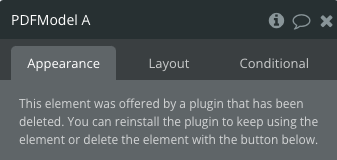

Hi,
with your “simplified plugin” update you crashed my workflows.
After the update it is displayed that the plugin for the element is no longer available. In addition all my workflows are no longer functional.
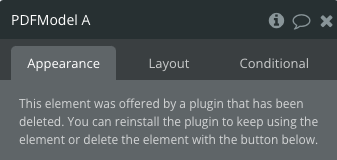
Hi @ch-schroeder,
Thank you for reaching out and sharing your feedback. 
We understand your concerns regarding the recent update to the PDF Conjurer plugin. Indeed, with this update, we have made some significant changes.
We decided to keep the basic features in the free version of the plugin and include all advanced features in the pro version. You can find more information in this thread on the Bubble forum: 👍 Enhancing PDF Conjurer: Latest Updates, Bug Fixes, and New Demo Insights - #73 by ZeroqodeSupport - Plugins - Bubble Forum
Still, you can continue using the functionalities in the free version by reverting to an older version of the plugin.
Nonetheless, if you decide, you can upgrade to the PDF Conjurer Pro plugin, where we will continue to update and maintain these functionalities and even add new ones.
You can explore the full list of features for both versions in our PDF Conjurer documentation.
We apologize for any inconvenience caused and truly appreciate your understanding. If you need assistance with setting up workflows or have further questions, feel free to reach out—I’d be happy to help!
Best regards,
Support Team
Browse all Zeroqode Plugins for Bubble

How can I update to the Pro version WITHOUT recreating all the workflows in my app? I create very complex PDF files and would have to recreate this for one or two days…
Hi @ch-schroeder,
Thank you for your question!
You can certainly update to the Pro version of the plugin. However, please note that you will still need to recreate each workflow manually. Even though the actions may have the same names, they are linked to two separate plugins, which means the workflows won’t transfer automatically.
We understand this can be time-consuming, especially for complex setups, and we truly appreciate your patience and understanding.
Looking forward to your reply 
Best regards,
Support Team
Browse all Zeroqode Plugins for Bubble

However, please note that you will still need to recreate each workflow manually
Wow, that’s the worst customer experience you can imagine!
Thank you for sharing your feedback, and I sincerely apologize for any inconvenience this has caused. 
To clarify, the Free and Pro versions of the plugin are structured differently to cater to varying user needs. The Free version retains basic functionality for simplicity, while the Pro version introduces advanced features for more complex use cases.
Unfortunately, because these are distinct plugins, workflows cannot be transferred directly between them. This means that even though upgrading to the Pro version is possible, the workflows will need to be recreated manually.
I completely understand how this can feel frustrating, especially if you’ve invested significant time in building complex workflows. Your experience and time are important to us, and I’m here to help make this transition as seamless as possible.
Please let me know how you’d like to proceed, or if there’s anything I can do to assist further.
Looking forward to your reply.
Best regards,
Hi @mina.rotari,
I am currently using 5.17.0 version and I have been able to print pdf with my logo itself but currently i am not able to do it and whenever i am trying fetch the image using dynamic data the PDF stops generating and even I tried with static image still it doesn’t work. Only the pdf is generating when i am keeping (Insert image on PDFModel A) blank. Can you please guide me here?
Hello @shuaibmj369 ,
Thank you for reaching out.
To assist you more effectively with the question or issue you’re experiencing with our plugin, please provide us with additional information about your setup and what you’re encountering.
Specifically, we’d appreciate it if you could share:
We also suggest thoroughly reviewing our demo editor page and the documentation for successful plugin integration.
Thanks again and looking forward to your reply. 
Best wishes,
Hey @shuaibmj369 ,
Hope you are doing well.
Just following up to check if you received my colleague’s reply. Have you managed to resolve the issue already? Please let me know.
Also, can you please let me know if you have left a review of our plugin on Bubble Marketplace?
Looking forward to your reply.
Best Regards,
Anton
Support Team
Hello everyone 
We’ve successfully updated the PDF Conjurer (ree) to version 5.21.0, which includes support for a dynamic proxy to address the CORS issues. This update provides a more stable and reliable version of the plugin, and we’ve completed the transition to more dependable services today, incorporating both a primary server and a backup.
We’re also happy to share that —Heroku’s service has been successfully restored. This means that versions before 5.18.0 of the PDF Conjurer (Free) plugin should now work as expected. Please note, however, that future outages may still occur, and unfortunately, we cannot prevent or predict them. Hopefully, things remain stable going forward.
If you decide to update the plugin to the latest version, there are a few important points to keep in mind:
 Important Notice About Version 5.18.0+
Important Notice About Version 5.18.0+
Starting from version 5.18.0, some actions have been moved from the Free version to the Pro version of the PDF Conjurer plugin.
This change was made to simplify the codebase and better organize advanced functionality.
Both the Free and Pro versions now run on a more stable infrastructure, with primary and backup servers in place to improve reliability going forward.
If you choose to upgrade, please remember that the Pro version requires a separate configuration within your Bubble app.
You can learn more about the Pro version and its benefits in the plugin’s documentation.
If you have any questions or need further clarification, please don’t hesitate to reach out—we’re always happy to help.
Wishing you a fantastic weekend. 
Best regards,
Support Team
Browse all Zeroqode Plugins for bubble

Hi @Vasile , hope you are doing well. In order to maintain our previous workflows, we have upgraded to PDF Conjurer PRO. It has been going pretty well, but unfortunately I am faced with an issue. The workflow fails if I have any rich text in a repeated structure. I do have the “Parse BBcode” set to YES.
I would really appreciate if this issue can be solved. Thanks in advance.
Waiting for your reply
Hi @munsat.rukaya ,
Thanks for reaching out.
We’d like to take a closer look at how the rich text is set up inside your repeated structure, since that will help us pinpoint what might be going wrong.
Could you please share a few screenshots or a short description of your current configuration, specifically, how the rich text looks and is structured, where the data is coming from, and how it’s being displayed?
Looking forward to your reply. 
Best,
Support Team
Browse all Zeroqode Plugins for bubble

Hi @mina.rotari , this is one of the unparsed version of the rich text that is being sent to the repeated structure.
Please reach out if you require anything else. Thanks
Thanks a lot for sharing the details and the video. 
I took some time to replicate this setup on my side, and with a workaround I was able to get rid of error. However, there are still two important points to note:
I’ve gathered all these details and passed them along to our dev team so they can dig deeper and provide a more detailed explanation as well as work on a proper fix.
I’ll keep you updated as soon as I hear back from them.
Best regards,
Support Team
Browse all Zeroqode Plugins for bubble

Hi @mina.rotari , following up on the parsing bug issue to see if you have any updates on it. We are doing a version release this thursday and would really appreciate if we could incorporate this fix.
Thanks
Hi @munsat.rukaya ,
Thanks for following up!
Our dev team is still looking into the parsing bug, I don’t have an update to share just yet, but I’ll keep you posted as soon as there’s progress.
Best,
Support Team
Browse all Zeroqode Plugins for bubble

Hi @munsat.rukaya,
I’m happy to let you know that the parsing bug has been successfully fixed!
The root cause was related to the BBCode lists using [li ...] tags with parameters. The parser was not detecting them, which resulted in lists appearing empty or not showing up in the PDF.
Here’s the fix we applied:
/\[li\s*\](.*?)\[\/li\]/gs/\[li[^\]]*\](.*?)\[\/li\]/gs
/\[li\s*\]|\[\/li\]/g/\[li[^\]]*\]|\[\/li\]/g
This ensures that any [li ...] tag is now properly matched. We’ll be pushing the new version live tomorrow.
Thanks for your patience. 
Best regards,
Support Team
Browse all Zeroqode Plugins for bubble

Hi @munsat.rukaya,
Just checking in — the fix for the BBCode parsing bug has been deployed. Could you please let us know if everything is running smoothly on your side now?
Thanks again for your patience! 
Best regards,
Support Team
Browse all Zeroqode Plugins for bubble

Hi @mina.rotari. I’ve been checking the plugin page, but i don’t see a new version. FYI I am using the PDF Conjurer PRO.