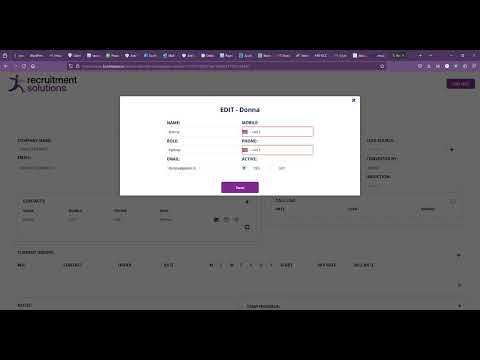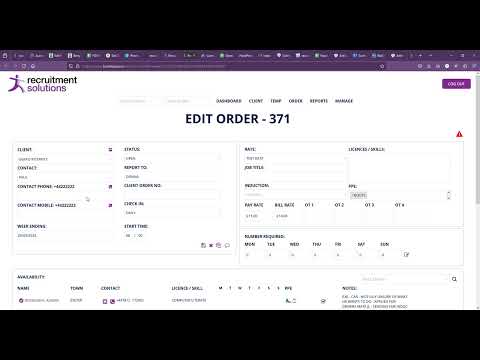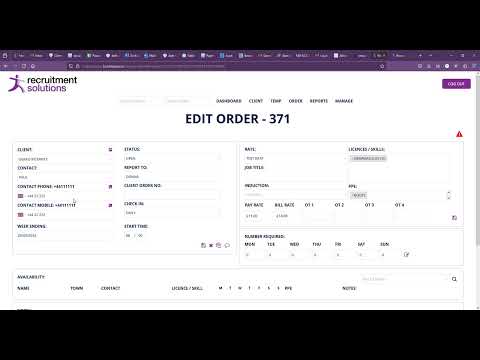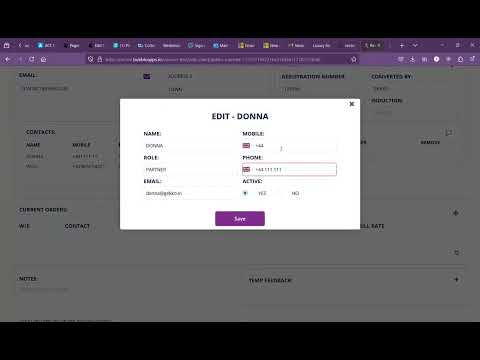I was so thankful to see that the value issue has been fixed in version 1.7.0 - it’s been causing me huge problems in my app so I was delighted to roll this update to my dev environment.
However I’ve noticed that the initial value that is set when the element is loaded is invisible. If you run the inspection tool it shows the value in the box but you can’t actually see it on the page. If I roll back to a previous version it appears again. However so does the value issue!
Would it be possible to get a version where both works - with some urgency?!