This plugin will apply Pinterest style effect to your repeating groups
For details, screenshots and demos please visit the plugin page: at Pinterest Style Grid Plugin for Bubble | Plugin for Bubble by Zeroqode
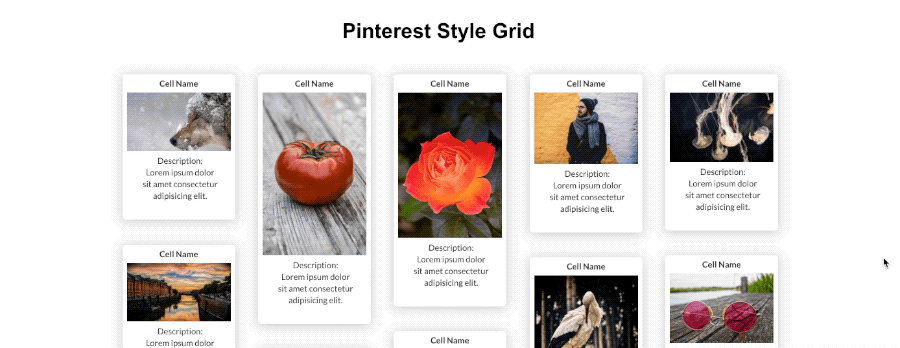
Levon Terteryan
Founder @ Zeroqode

This plugin will apply Pinterest style effect to your repeating groups
For details, screenshots and demos please visit the plugin page: at Pinterest Style Grid Plugin for Bubble | Plugin for Bubble by Zeroqode
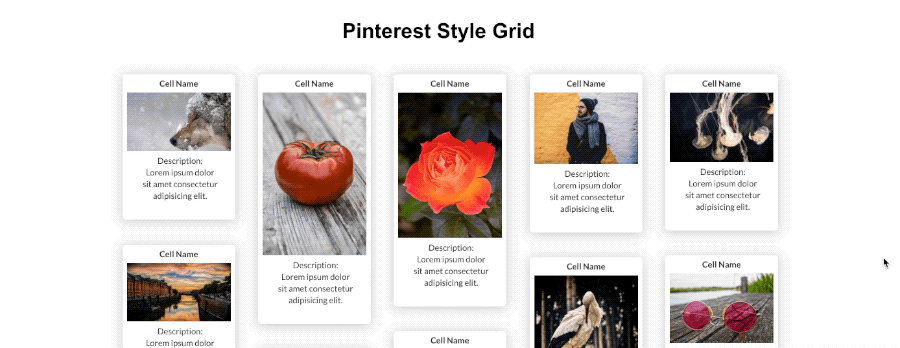
Levon Terteryan
Founder @ Zeroqode
Hi I have purchased this Plugin ,when i add "Arrange repeating Group " i can’t add or customize any thing !! or i need to add another repeating group ?
Hi, please use this demo page as an example to configure your plugin
Thanks @levon for your support , actually i did , but do need to use 2 " ArrangeRepeatingGroup " A , B , or just Only 1 " ArrangeRepeatingGroup " !!
Thanks
is your use case different from the demo page? if yes, then how? if not then why don’t you simply configure everything as on the demo?
This plugin is very weird, it randomly work, and never enter into the entire page is loaded contition
Can anybody fix that ?
Hi, @antoine83680!
Thanks for reaching out!
So far as this issue is not reproducing on our side, could you please help us by providing a bit more details like steps to reproduce the issue, plugin setup screenshots, screenshots (or maybe would be better a screencast. You can use Loom to record the screen) of the result you get, link to the page where the plugin is set up, anything that could help us to check your issue? Thanks.
Best, Julia.
Hello,
Three questions:
Thanks!
P.S. I am building a pretty simple site/app where people upload a picture and other people vote on the pictures (their favourite), for a certain amount of time, after which point a winner is selected.
Hi, @jnj199088!
Thanks for reaching out!
So, yes, all three points are possible  The idea is that these implementations are related more to bubble logic behind rather than plugin itself. I mean you can achieve that through the bubble functionality. The plugin applies a Pinterest style effect to your repeating groups. But in the repeating group, you may add a button, for instance, Vote, and set a workflow for it. And yes, the new images will be displayed in the RG.
The idea is that these implementations are related more to bubble logic behind rather than plugin itself. I mean you can achieve that through the bubble functionality. The plugin applies a Pinterest style effect to your repeating groups. But in the repeating group, you may add a button, for instance, Vote, and set a workflow for it. And yes, the new images will be displayed in the RG.
Yes, it’s possible and this option is related to bubble functionality as well. You may create a filter that will display the results in the RG.
Please have a look at these threads that might be helpful:
Best, Julia.
Hello! Thanks for your plugin!
Quick question on your demo:
Thanks!
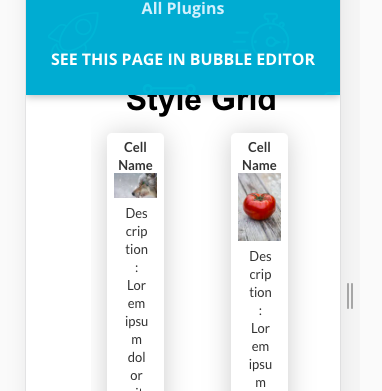
Hi, @jequierjs!
Thanks for reaching out!
That’s just because the Live Demo page is not responsive.
I believe it is possible if you arrange the elements in such a way. To be more precise, the plugin arranges the elements inside the RG in a specific way, but the elements themself should be responsive.
Here are some sources about responsive that might be helpful:
Hope this will help!
Best, Julia.
I’m having an issue with adding a second repeating group.
On page load we load “ArrangeElements ArrangeRepeatingGroup A” and “ArrangeElements ArrangeRepeatingGroup B”.
Set two unique group IDs to two different RG’s
The first RG displays correctly but the second one doesn’t.
Any ideas?
Hi @springboardsolutions, thanks for reaching out.
We’ve checked the plugin functionality on our side (place and load 2 RG on the same page) on the page load, with the following combinations:
And it works fine.
We would recommend you to:
Hope it helps. 
Regards,
Hi,
I’ve implemented the Pinterest grid plugin, and occasionally it works perfectly, but most of the time it is causing an “Out of memory” error as tested in Chrome, Edge and Firefox.
If I disable the workflow that uses the plugin then the memory errors stop, so it’s definitely the plugin causing it.
UPDATE: Adding a five second pause before the workflow fixes the issue. I assume there is too much heavy loading going on at once? Would still be nice to fix this without the pause though.
Any ideas?
Greetings Carl, thank you for your message.
You did a great job finding a workaround for the error you were seeing on your side. 
Adding a pause does the trick because of the Bubble Editor behavior. In cooperation with the plugin, a page might get a too long time for the whole amount of the page data to load, which can cause the issue you get. You may also want to try and clear your cache - it might help as well.
In case you have any other questions just drop us a line and we will get back to you with an update.
Have a good day!
Hi, I have purchased the plugin but for some reason it’s not really working and I don’t understand the reason why.
I have followed the example here: zeroqode-demo-13 | Bubble Editor
but its still not working.
What am I missing?
Thank you for the support!
Hi @rafael.cunha, thank you for your message, and thanks for using our plugin
I would like to help you sort out the issue you got with the plugin, from your message I can see you got the same setup as on our demo.
Firstly, I would advise you to double-check if the plugin element is visible on the page load, please check the screenshot for reference.
Besides that, I would advise you to delete the current event and action from the Workflows tab and add it again, as there might be some error that will not allow the WF to function properly. Please do not copy the event/action/element from the demo page (as it might not work properly) and instead create a new one, and use your unique Group ID.
You can as well try to reinstall the plugin and see if that makes any difference, otherwise, you can send me the link to your editor, add our support email (support@zeroqode.com) to your app collaborators so I can check it from my side. Please let me know the steps needed to be followed in order to find the page where the element is used.
Have a great weekend ahead!
Hi, when does this plugin be updated to use on the new responsive canvas?
https://zeroqode-demo-13.bubbleapps.io/version-test/newresponsive?debug_mode=true
Hi @idpro1
Thank you for reaching out.
We will check if the issue is related to the new responsive engine, as soon as the investigation is completed, I’ll get back to you.
In case you have any other questions, simply let me know 
Have a great day.