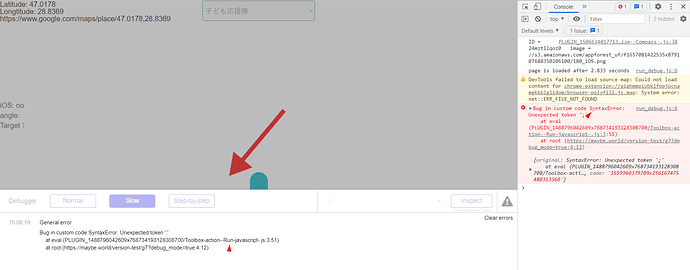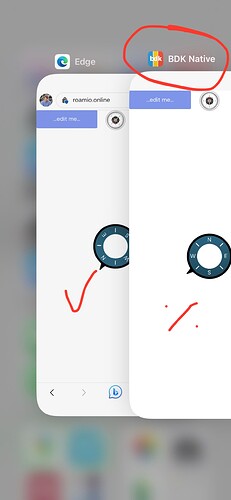Hi @rio, thanks for your reply.
Regretfully, this button is unrelated to our plugin because this button is generated by the used browser\device at the moment when the plugin tries to get access to the mobile device’s hardware for getting coordinates.
Drop a message if there is anything else that I can help with about our plugin.
Regards,

 .
.