Hi, everyone !
I need to save the url of file uploaded in Bubble database.
How do I get this information ?

Hi, everyone !
I need to save the url of file uploaded in Bubble database.
How do I get this information ?
Hi @eduardo.manus.app, thanks for your question.
To get the URL of uploaded files, please use the “Retrieve Files S3 Element” action in one workflow
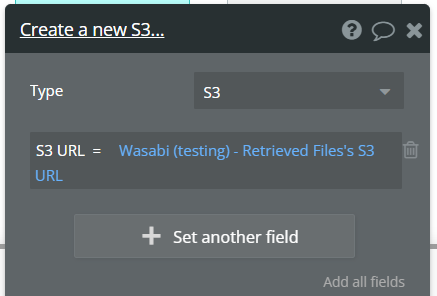
Hope the provided hint will helps. Please let me know if there will be any other questions about our plugin.
Regards,
Tanks for ur reply !
Im using with plugin Croppie.
On my page I don’t have any Wasabi elements.
By clicking the SEND button, the Croppie workflow is executed as follows your tip:
So I don’t try any Wasabi element to select to try to retrieve the Url
Hi @eduardo.manus.app, thanks for the additional details provided.
In this case (when a file is uploaded from Bubble storage to Wasabi cloud) you can use the URL of file stored in Wasabi cloud, which results from the action “Upload File to Wasabi from Another Cloud”. Here is an example:
Hope the provided hint helps. Let me know if any additional support about our plugin is required.
Regards,
Thank you ! it worked !
Hi @eduardo.manus.app, glad to hear that provided hint helped you 
If you like our plugin, we would be grateful if you can rate it by going to the Plugins tab in Bubble editor. Find the plugin by name and it gives it as many stars as it deserves.
The more feedback we get, the more motivated we are to make things better in Bubble.
Regards,
Hi ! one more question … how do I get the information of the uploaded file such as size, type and others?
First, you need to retrieve information about files from cloud storage by “Retrieve Files” action. Then you need to use this source to display information (for example RG):
Regards,
ok but this is for when i have a wasabi element on the page. And when I don’t have this wasabi element? I would like to have this information when I am using only Wasabi - Upload File To Wasabi From Another Cloud.
Apologies for the misunderstanding from my side. Currently, the plugin doesn’t allow to retrieve such parameters for files uploaded through “Upload File To Wasabi From Another Cloud” action.
The developer team will check how feasible would be to add such a feature in the following plugin updates. Once any news in this regard will become available, I will let you know asap.
Thank you for understanding 
Regards,
We have pushed a plugin update, that has added the possibility to retrieve parameters for files uploaded from another cloud.
To check changes, please upgrade your plugin to the latest version (Version 1.65.0: Expanded data returned by “Upload File To Wasabi From Another Cloud” ) and give it a try.
Please let me know if any additional help is required.
Regards,
Hi, Serg !
Ha ha ha !
I thought I was doing something wrong as I was using the BODY function to get the url and I am getting a json as follows:
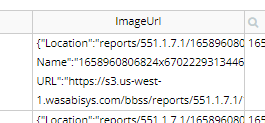
Should I update the plugin? How I do ? I’m not able to get the information as you showed in the image
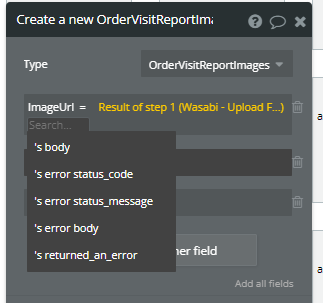
Yep, please update it to the latest version.
Do I have to uninstall the plugin and install it again?
Nope, just select in plugins tab > Wasabi section > dropdown the latest version and refresh the page later.
Its last version 1.64.0 ?
Never mind.
The last version 1.65 showed
Very cool !
Its working !!!
Thank You so much !!
@eduardo.manus.app you’re welcome 
If you like our plugin, we would be grateful if you can rate it by going to the Plugins tab in Bubble editor. Find the plugin by name and it gives it as many stars as it deserves
The more feedback we get, the more motivated we are to make things better in Bubble.
Have a nice weekend ahead!
Regards,
Done.
Tanks a lot !!!