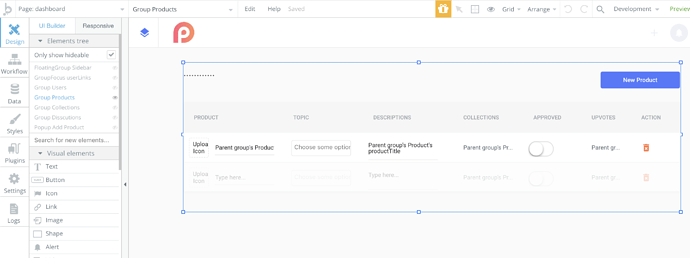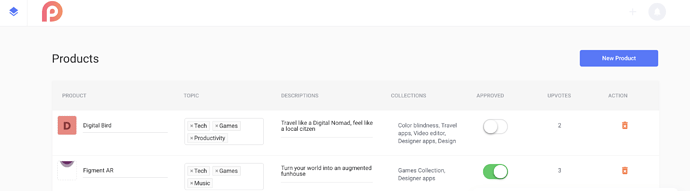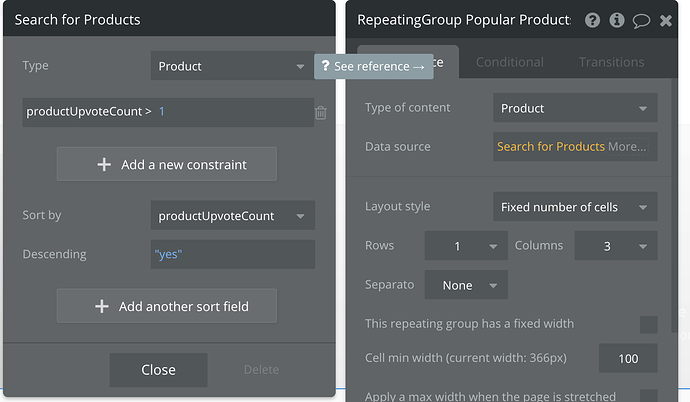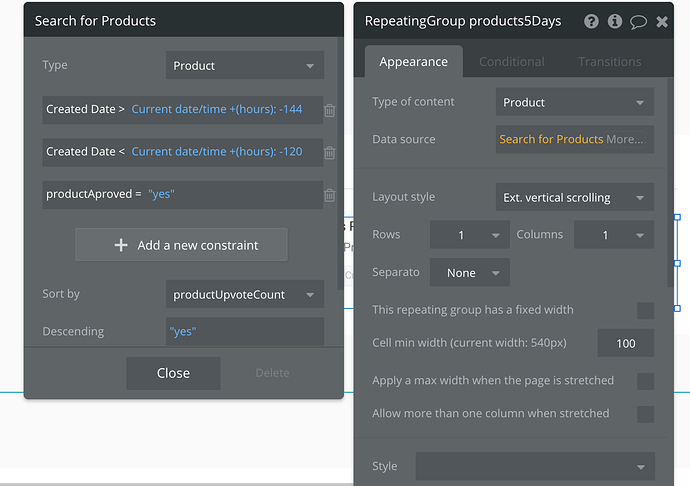Let’s discuss everything about the Product Hunt Clone Template here 
Do i need a plugin for the producthunt template?
Hello, well it depends on what exactly you would like to add to the existing functionality. if you want to just use it as it is then there is no need for additional plugins.
Please let me know if this answers your question,
thanks!
Hi there, just a quick clarification question…
If I purchase a Bubble account and then import the product hunt clone template from you, is all of the functionality in the demo ready to use out of the box?
or
Do I have to build the backend functionality myself in Bubble first and then import the template?
I am looking also looking to add some extra features to the template, for example additional search filter criteria and also forum…is it easy to build functionality with Bubble and add them to the product clone template?
Thanks a million, really excited by your product!
Damien
Hey Damien,
thanks for your questions.
So once you sign up with Bubble and install the template into your Bubble account you will have all the functionality as you see in the preview out of the box. Means that all front end, backend, database etc will be exactly as you see it now in the demo.
And yes, you can certainly make modifications and customize the template as you wish. It’s not super easy if you are not yet very familiar with Bubble but with some patience you can learn Bubble very quickly. There are plenty of resources for learning, for example here https://bubble.is/documentation or here https://zeroqode.com/courses.
Hope this helps
Thanks!
Levon
Hey @Levon
I’ve been playing with the preview of this template as well as postmancollections.com, and the responsiveness and loading times of the page seem to appear very slow. Do you know what the cause of this may be? This is my biggest concern moving forward. Also, which plan is this hosted on with Bubble?
Thanks again!
Randy
Hey Randy,
thanks for the question!
That app is currently hosted on legacy Team plan which allocates a limited amount of resources for each app.
With the new plan you can increase the server capacity allocated to the app thus making it work fast. Beware though that it doesn’t always depend solely on the server capacity but also the page’s visual structure, workflow organization etc.
Hops this helps
Thanks!
Hey @levon ,
Thanks for the prompt reply, that makes sense. However, if I am purchasing the product hunt clone template that Zeroqode has built, have you guys taking the necessary steps to optimize speed on the visual structure, workflow organization, etc.?
I wouldn’t be changing much to the current clone, it’s just the current speed of the site concerns me a little bit ( which I know could potentially be the lack of server resources deployed for the current site).
Thanks again!
Randy
We optimized as much as we could (although perhaps there is still room for optimization that someone can find). It’s difficult to guarantee increase of performance when the server capacity is increased but we have seen that many times before. Usually that can be figured out only experimentally.
Thanks!
Awesome thanks, I just purchased the template, where is the admin page located on? And How do I set up collections on the sidebar?
Thanks!
thanks for the purchase, the admin page is called “dashboard”. the collections on the sidebar have “featured” field set as “yes” in the database. I guess you can manage that through dashboard.
Thanks!
hey @levon
couple of quick questions here:
-
The side bar of the admin page is empty when running in “live mode”, e.g. doesn’t include categories like products, users, collections, etc. Any idea why this is occuring?
-
How do you approve of product posts? I was playing with the development database on the admin page dashboard and didn’t see an option to do so.
-
Is there a password/sign in for the admin page dashboard? Right now I do not see any and feel like there should be for privacy purposes.
Thanks so much!
-Randy
Hi Randy,
thanks for your question,
you should copy the database from development to live, I guess by default the live database is empty
here is a snapshot of the dashboard page as it’s seen in the editor when I make the “products” group visible. As you can see there is a button approve submitted products
and this is the live preview of the dashboard page when you click on menu icon and choose products
we didn’t built any because it would be hard to predict how users would want to protect the pages exactly.
But you can enable it very easily. here are the steps:
- create an account for yourself by signing up
- in the database → users table add one more field “admin” and set it to “yes/no” type
- find the user you created in the database through the app data tab of the editor
- change the “admin” field to yes
- go to the dashboard page of the app
- add a new workflow "when page is loaded and current’s user admin is no
- add an action for that workflow - navigate to index
Once you implement this, any user trying to access the dashboard page without the admin field set to yet would be simply redirected to index page.
Also you can set privacy rules in the database tab of the app, using the same logic based on user’s admin field
Hope this helps.
Thanks!
Levon Terteryan
Founder @ Zeroqode & Bubblewits
let’s stay in touch on twitter!
Bubble Templates
Bubble Plugins
Bubble Courses
Convert Web to iOS & Android
No-code Development Services
thanks for the detailed reply! It was very helpful, I think I’m starting to get the hang of this!
Couple of questions here though:
-
How do you set which products are shown in the 3 popular products on front page of the index page?
-
I saw a feature on postmancollections.com where each product showed the person who created that product listing, is some sort of feature like this available in this template? Or maybe even a highlight on the comment section for the ‘original poster’ ?
Thanks @levon, you’ve been such a great help!
Randy
Hey Randy,
you are welcome,
to your questions:
here is a screenshot, as you can see it takes all the products which have at least 1 upvote and takes the 3 most upvoted products (see the sorting by field)
it’s not available by default, because we have modified the template a bit for postmancollections.com but it shouldn’t be difficult to add that
Levon Terteryan
Founder @ Zeroqode & Bubblewits
let’s stay in touch on twitter!
Bubble Templates
Bubble Plugins
Bubble Courses
Convert Web to iOS & Android
No-code Development Services
Hi Levon , i am interesting in the dailyhunt template , however i have some quires please :
1- can i make changes in User Url ,for example : www.dailyhunt/Username
2- Is it possible to add "Google Adsense " ?
3- Is this template come with "Email confirmation " for sign up process ?
Thanks in advance
Best Regards
Hi,
see my answers:
this is possible, but would be a bit tricky,
we’d recommend to use dailyhunt/user/username
or www.dailyhunt.com/username to redirect to dailyhunt/user/username
yes, that’s very easy
by default i guess it’s not enabled, but it’d take a few minutes (literally) to enable it 
Please let me know if you have any other questions.
Thanks!
Levon Terteryan
Founder @ Zeroqode & Bubblewits
let’s stay in touch on twitter!
Bubble Templates
Bubble Plugins
Bubble Courses
Convert Web to iOS & Android
No-code Development Services
Hey Levon, on the elements I only saw a group for up to 5 days ago for the products, what happens to products after those 5 days, does it keep going 6 days ago, etc?
Thanks!
Randy
Hi Randy,
try to understand 3 things:
- Group’s (or repeating group’s) data source (with all it’s filters, constraints etc.)
- conditional formatting (logic of on which condition to show or hide the element or change the data source etc.)
- workflows - logic of what happen happens when
these would help you greatly navigate not only in this template but in any app created on Bubble and would help you modify them
Hope this helps
Thanks
Levon Terteryan
Founder @ Zeroqode & Bubblewits
let’s stay in touch on twitter!
Bubble Templates
Bubble Plugins
Bubble Courses
Convert Web to iOS & Android
No-code Development Services
hey @levon,
so currently after 5 days of posting a product, the product will disappear from the index page forever. Now if I wanted to have the products show forever e.g 100 days ago (if one is to scroll down that far)
Would we have to recreate a repeating group for each of those days shown in the screenshot? For example, a new repeating group for ‘6 days ago’ 7…8…100… and so on.
I feel like there should be an easier way, but I am unsure.
Thank you for your help!
-Randy