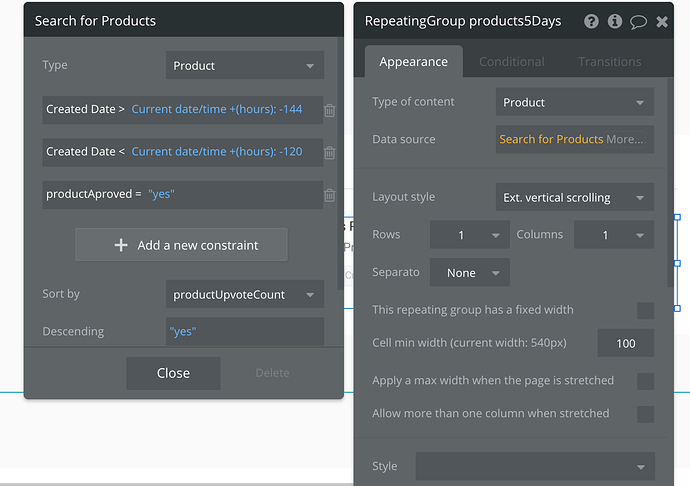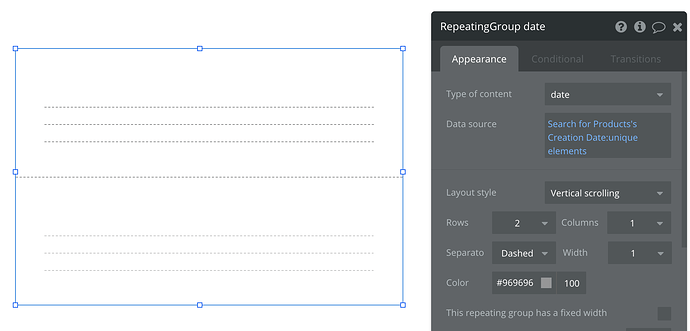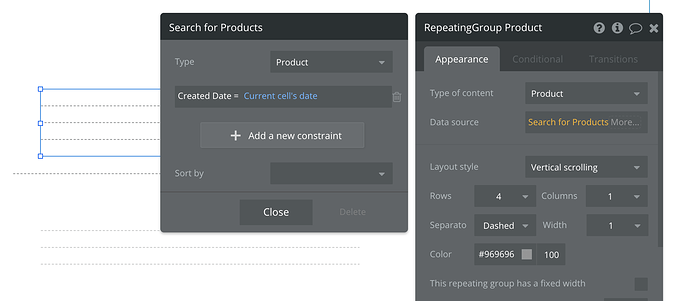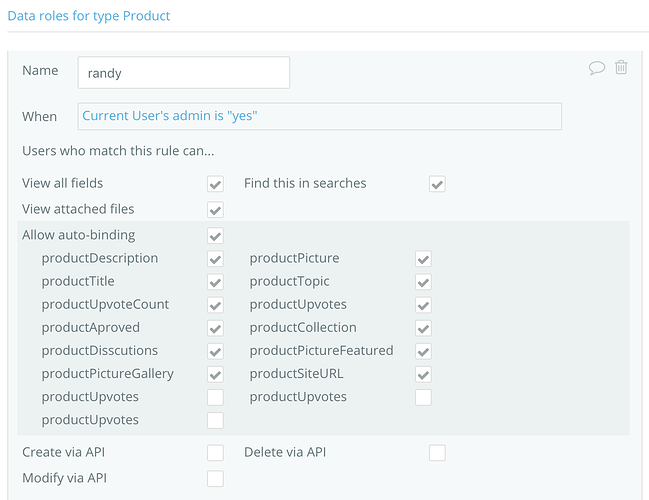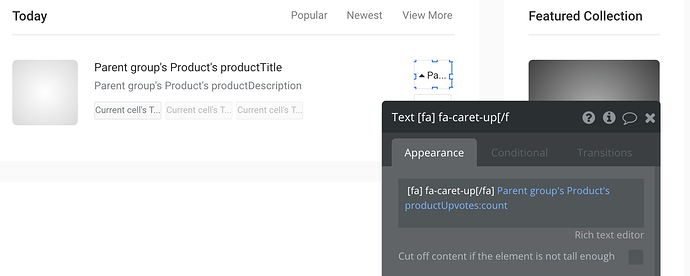you could have one repeating group for all other hunts and show the hunt date next to each product rather than braking all of them by date. Wouldn’t that work?
There could be a way for automatically breaking all the hunts by day, but that might require some advanced logic, filtering…
so if I did one repeating group with all hunts showing each date, for example, a product that is submitted last year with 100 upvotes would stay at the top of the list always, even though it was submitted last year.
any ideas for a workaround?
thanks in advance!
so you want all previous products to be grouped by day regardless how long ago they were posted?
that is correct, basically how it is now, but to continue from ‘5 days ago’ onwards … 50 days, etc.
One idea that comes to my mind is a repeating group inside a repeating group.
So, you create one repeating group with Products type and search all products
then you insert another repeating group into the cell of first repeating group and filter all records in it by date where date should be within the “current cell’s product’creation date”
that way the products in the cell will be filtered by a specific date, and then the next cel etc.
Makes sense? With some experimenting that should work.
By the way, we have launched this template on product hunt today, care to leave a review and comment?
Thanks a lot!
Levon Terteryan
Founder @ Zeroqode & Bubblewits
let’s stay in touch on twitter!
Bubble Templates
Bubble Plugins
Bubble Courses
Convert Web to iOS & Android
No-code Development Services
hey levon, just left a review! 
That makes sense, however, wouldn’t this process be similar to the one I posted below? Since a repeating group would need to be filtered around specific date/hour for each category. For example, it just seems kind of repetitive to create a group to filter that is ‘50 days ago’ and so on.
I was trying to find a way around where I didn’t need to create these specific group filtered by date/hours one by one.
Thanks for your help!
Randy,
thanks a lot for the review!
The solution that i offered doesn’t imply creating a group for each day. You would only need to do that once.
repeating group within another repeating group - if you configure the logic correctly then it should automatically group all entries by day
So I created one repeating group that does a search for all products, and another repeating group inside of that one that filters the products by creation date.
I just don’t see how this is a solution to creating groups that will equate to ‘50 days ago’ and so on…
I apologize for my lack of experience in this but I am really just trying to figure out how this works.
Thanks again,
Randy
Here is the settings of the first repeating group
and here are for the second one inside:
the only problem here is that the creation date includes hours, minutes and seconds, and the grouping in this case won’t work by date.
So for this to work correctly i suggest you add one more field in the Product table and call it a submission date. the modify the workflow for submitting new products to write in that field the current_date_time where time where hours, minutes and seconds will be replaced with 0. that way you will have a field just for the dates.
Then use that field instead of the creation date in the repeating group 1 and in the filters of repeating group 2
Makes sense?
that was very helpful, thank you levon!
another quick question, I’m trying to change the upvote count from the dashboard, but I keep getting this error, “Sorry, you do not have permission to modify this”.
I went into the privacy settings and defined a new role shown below that matches with my admin username, but still no luck. Any advice here?
Thank you!
Randy
obviously you are not logged in as a user with admin = yes
actually I am logged in as the admin since that is the only way the dashboard will show up, “current users with admin no” get redirected to index page. “current user with admin yes” gets taken to dashboard
maybe you should check the “productUpvotes” checkboxes too
Anyway, it’s not a template specific question, rather a standard bubble one. And it’s hard to assist without looking into the app (the admin rights are not implemented by default in the template)
hey levon, so I’m trying to update a data entry in the App data > All products > section
productUpvoteCount. I will change this number and it will save as the new number, however the new upvote count never appears on the index page when it is reloaded.
Any idea on why this is happening? Thanks a ton!
-Randy
Hey Randy,
to understand why a certain element doesn’t show what you need to, you need see what is the dynamic expression of that element. See the screenshot below.
When a product is upvoted, a record in the database table “upvoteproduct” is created. And that record is added to the product’s productUpvotes field which is a list of “upvoteproduct” records. And as you can see from the screenshot, the dynamic expression counts the number of such records which are attached to that product. It can be changed instead to show the “productupvotecount” field instead, but then you’ll need to check if the upvoting workflow would increase and decrease that field to make sure everything is consistent. Both ways are possible. The current implementation is good because it allows tracking each user who upvoted the product by creating a separate record for each user in the “upvoteproduct” table.
hope this is helpful
Hi @levon, in producthunt, there are a few steps to pass to become a posting contributor. Does the clone have the same function and does the site owner can adjust the function?
by default, in our template the user has to be simply signed up in order to be able to post. However anything about the template can be customized and modified by the site owner.
hey levon, I was having trouble with some changes I made so I reinstalled the full theme ( did not make any changes yet) but noticed an issue with the upvoting/downvoting on the index home page. Basically, items are not properly upvoting and downvoting for some reason. However, if I click on the actual product or click a topic on the left menu, the products have no problem up/down voting.
I saw this same exact issue on the preview at dailyhunts.zeroqode.com.
We’ll check that Randy, i’ll update here