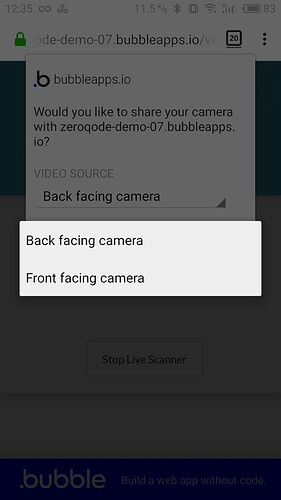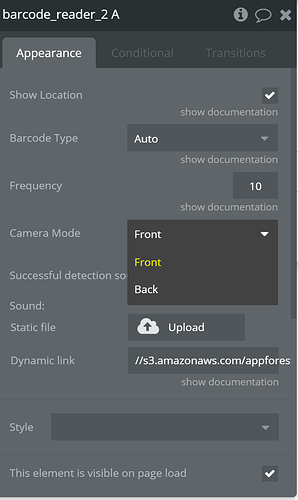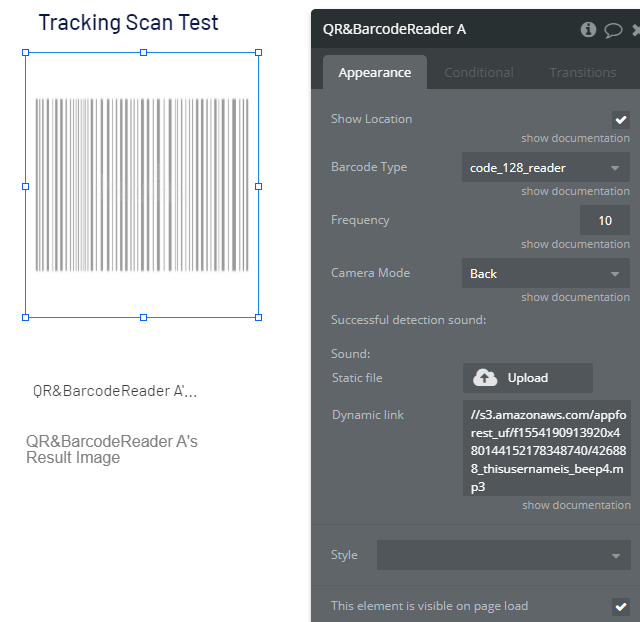Hi @levon. Just paid for the app to give it a good test and I want to like it, but the app seemingly does not work very well for me. We have packages with CODE128 labels on them and the camera just seems to ignore the barcodes or does not understand what to look for. . Most of the barcodes I try just don’t read at all.
I don’t see much config I can change at all. Maybe it is a lighting issue, maybe something else? Don’t really know what to try but it just does not read bar codes unless they are absolutely perfect and really big. Seems odd to me. Trying to use it on a samsung galaxy 10+ so the camera should be fine and i use other barcode scanning apps (not in bubble but developed elsewhere) apps and I don;t have the same issues…
Not really sure where to go now. Appreciate some help.
Image showing while scanning also seems to show the most zoomed out option. This means I have to get super close to the barcode and often throwing shade on it…
Also, I notice that if I use the poor quality front facing camera on my laptop, the scan happens much better than on the high res back camera on my phone…