Levon,
That was my thought as well, but I thought that the vendor component was included. That being said, I will do a thorough review and provide and update.
Thanks,
Steve

Levon,
That was my thought as well, but I thought that the vendor component was included. That being said, I will do a thorough review and provide and update.
Thanks,
Steve
Thanks, Steve, looking forward!
Hi @levon,
ai am still having the issue with your QB authenticate plugin not picking up the sufficient scopes?
i have gone through your process:
in the playground have selected the scopes for “Accounting”, and “OpenID”
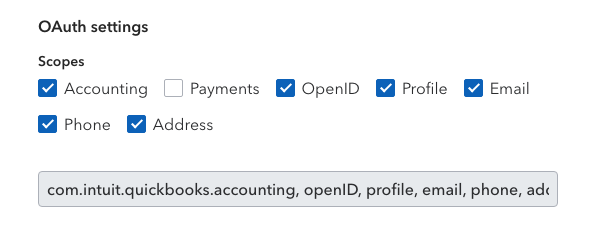
have then added the correct Authorisation from GET oauth code (with “Basic”) into your plugin.
have initiated the GET new access token and saved the refresh token
i am also showing this on my page to confirm that it is working!
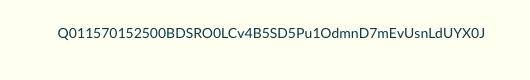
i am then running the workflow to create a new employee
and receiving the error “the access token does not have sufficient scope”!
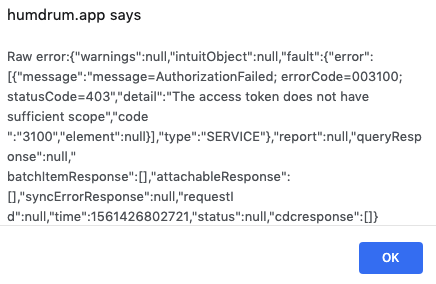
This seems like it should be a relatively easy solution…perhaps there is something wrong in my workflows? please let me know if you need more info, would really appreciate your help in resolving this issue!
Hello, @b.j.gibson
I recreated the same action workflow for new employee in test demo and the action works fine.
Result seen in quickbooks dashboard:
Would recommend you check the Access Token Keys. The ones in dev field should be used only for sandbox testing and production keys for live version.
Please check this out. Thanks for understanding.
I’m bumping into the same problem. I get it working in the sandbox, but I cannot for the life of me get it working on the live version. Anytime I try to hit the production companies: The access token does not have sufficient scope
I’ve checked and rechecked the access tokens, the refresh tokens, the scope when I create the tokens. I’ve tried deploying to the live environment to see if that would fix it. Nope, nothing.
Any ideas of what I should troubleshoot next?
Hi, @rico.trevisan!
Could you please verify, once again, the Access Token Keys from the “production” section in the QuickBooks dashboard that is for the live version?
Also, please try to recreate an access token by going to the Playground section and get the access token for the production version.
Make sure that you have enabled all the checkboxes in OAuth settings
and remove the “sandbox” from all the calls in the “path/sandbox API” filed
Looking forward to hearing from you!
Best, Julia.
Thanks again for your continuing support, @Julia.
I’ve revisited the steps and it still doesn’t work. I get the same error. I am trying to access a non-American QB account. It’s a  Brazilian one. Could that have anything to do with that?
Brazilian one. Could that have anything to do with that?
FYI, I’ve recreated the steps to create the key and I’m pasting it here. In case you see something that I missed.
Hi, @rico.trevisan!
I’m afraid I cannot provide the info here. Maybe this link will help you: Terms of Service .
Also, kindly please check all the steps you made for going Live. Here is the guidance: Intuit Developer . Perhaps, there is a mistake on a certain step.
Could please share what Scope for the API did you choose in the Production section?
Best, Julia.
Hi, @rico.trevisan!
Could you please clarify if you have managed to check the steps fro going Live? If, so, the only thing I can propose in your case- is adding our surrport@zeroqode.com e-mail into your collaboration list to verify the settings inside your app.
Please, add our support@zeroqode.com account to your collaborator’s list in Settings -> Collaboration so we could check the issue inside your application. Plus, please tell us the name of your Bubble application and page name where you develop it, it would be way easier for us to help you solve the issues.
Note: Don’t pay attention to the alert message regarding Professional Plan, as we are an agency and you can easily add as to your collaborator’s list.
Best, Julia.
Hi @Julia & @levon - I’m using the QB Accounting Plugin and this is working successfully when I fetch data using a repeating group, however when I try and save data in the bubble DB by using a “Schedule API workflow” action I get the following auth error:
Can you assist?
@Julia / @levon
Adding test page: https://bubble.io/page?type=page&name=test_zq&version=test&id=simpbills1&tab=tabs-1
I’ve also added support@zeroqode.com as a collaborator.
Hello, @stu_bowes.
Thanks for reaching out and apologies for the late reply.
Let us please check your request. I’ll get back to you asap after the investigation. Thanks for understanding. 
Regards,
I’m afraid, the error you have got is an expectable plugin behavior. Let me please explain why.
Each data call made by the plugin requires the access token. The access token has a limited lifetime period, by the way. As per the fact, the plugin is using 2-factor authentication, which implies for the mandatory user action, the access token can’t be created on the backend on its own.
So it is needed for the page to load, user - authorize in the plugin, repeating group/group with the QB data - load, - and only then you can save the data to your database.
Thus, it is better to avoid using the scheduled workflows for saving QB data into the Bubble database.
Regards,
Hi @kate - I’m sorry but I don’t really understand. I’m not trying to use a scheduled workflow. The workflow is triggered from the front end. I can log in successfully and select the company, and then I get the error. This was working fine until last week so the process must be okay. How can I fix this?
Many thanks, Stuart
Can you please provide the details of your setup? Screenshots and detailed flow description, or even a loom screen record will be much appreciated and ease the dev investigation process.
Thanks in advance 
This is the test page: https://bubble.io/page?type=page&name=test_zq&version=test&id=simpbills1&tab=tabs-1
I’ve also added support@zeroqode.com as a collaborator.
The process is:
1 - I click the “Connect to QB” button.
2 - I get the QB login page and enter credentials for quickbooks.
3 - The I get the QB page for selecting the company and select the US sandbox company.
4 - Then I get the error.
Before last week, I never got an error and it would connect and bring back data into my repeating groups. If you want to try running it on your end, you need to run it as user harry.flash1@simpbills.net. Is there anything else you need?
Awesome! Thanks a ton. We will check the details you’ve shared with the dev team and get back to you asap.
Regards,
Hi - have sent via DM