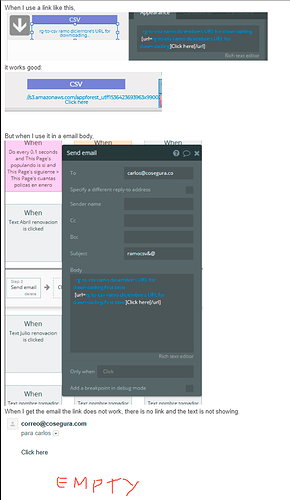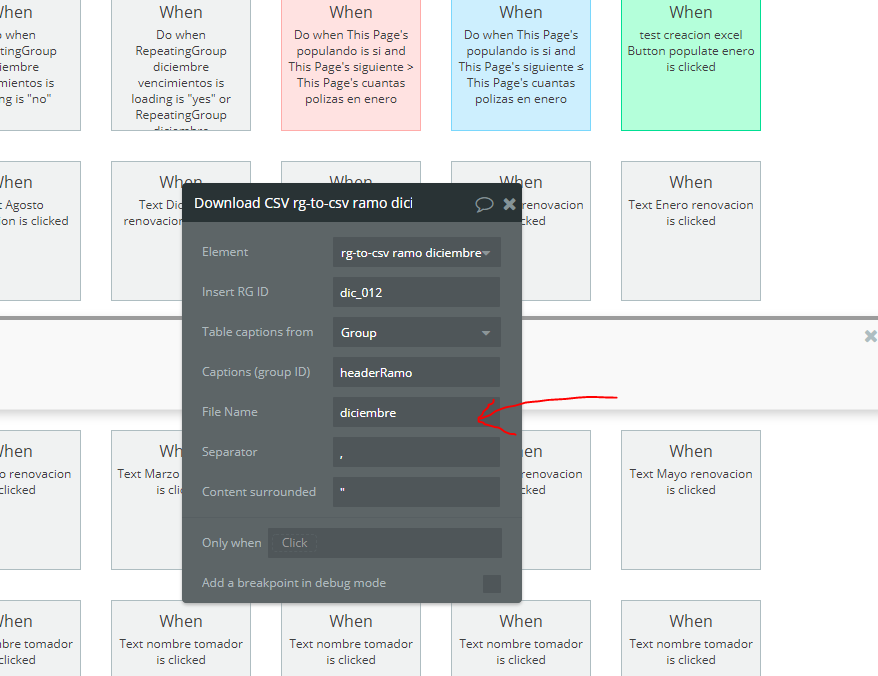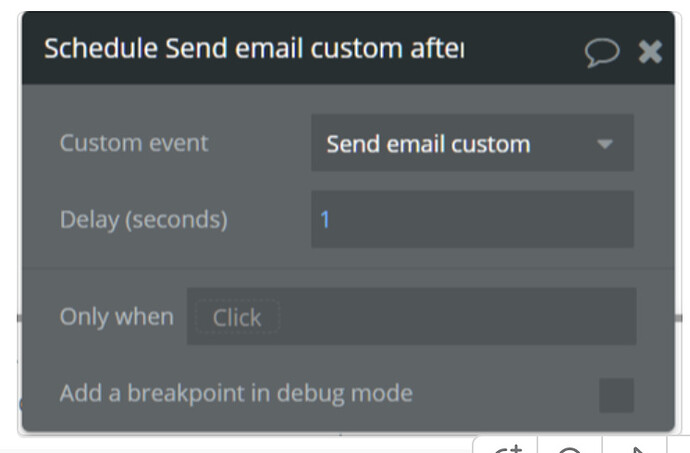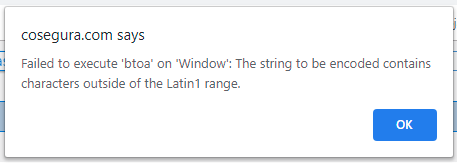We have just published a new plugin
Exporting your data from your application will be now much easier with our CSV export. New Zeroqode plugin will save every row in selected repeating group into downloadable CSV file with a single click. It will contain same fields in the same order as they appear in the repeating group.
You can try the working demo here:
Repeating group to CSV plugin page
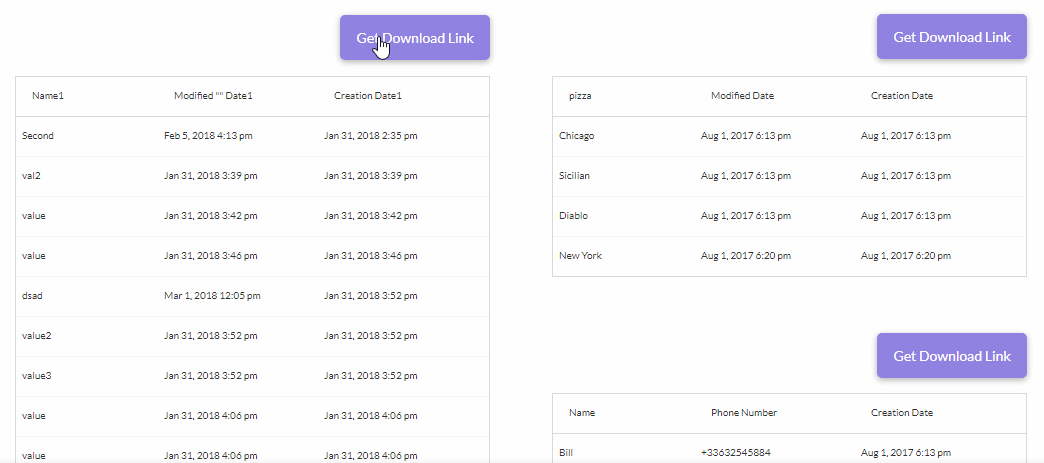
Levon Terteryan
Founder @ Zeroqode
Bubble Templates
Bubble Plugins
Bubble Courses
Convert Web to iOS & Android
No-code Development Services