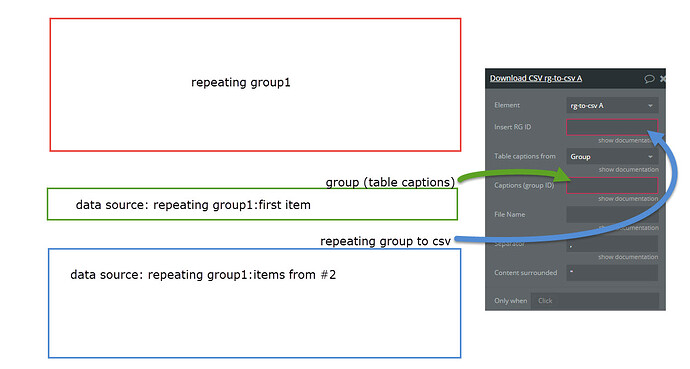@caeroa we have fixed this, please upgrade the plugin, then refresh the editor and give another try
thanks
Hi @levon
A quick question about set up do you need to put the text elements / fields inside their own group within the repeating group.
Reason I ask is I didn’t and the headings are missing the csv columns are misaligned.
Thanks
Hey Steve, did you check our demo page https://bubble.is/page?type=page&name=rg-to-csv&id=zeroqode-demo-05&tab=tabs-1
?
Hi @levon
Yep I did and noticed they were in groups within groups, but I think I have found one of the issues. In the text I have a line break in the content in the text element.
Example
“some text
and some more text”
and where there is a break it puts in a delimiter in my case a comma so the effect is that when the file is produced it adds an extra comma where there shouldn’t be one.
Is there a way to tell it to ignore line breaks inside a text element?
Cheers
Steven
Hey Steve,
We’ll check this out
thanks
HI @SteveM
we have fixed this, please upgrade the plugin version, refresh the editor and give it another try.
Thanks!
Is there a way to not use “content surrounded” ?
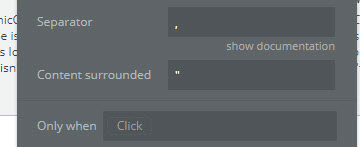
I need csv file like:
variable1;variable2;variable3
etc.
If it is possible without column headers (table captions)
did you try simply leaving that field empty?
Yes, I tried leave this field empty/only space/change character - no result
Edit:
I can live with it
Most I need delete table captions (delete first row on export) or option “Table captions from: none”
I can pay for modification
we’ll see if we can add this option.
nice workaround  kudos!
kudos!
Thanks, waiting for more great plugins
Hi, we have pushed an update
Added Enable Captions(headers) checkbox
Fixed Content surrounded.
please upgrade to the latest plugin’s version, refresh the page and give it another try
thanks!
Hi,
I posted a question about this plugin on the wrong plugin page. (Sorry!)
My question is whether this plugin allows me to upload the csv to the AWS file store in a similar way to the bubble page to pdf plugin I bought previously.
Thanks for confirming!
Dave
Hi Dave,
this plugin is purely for the user to download the repeating group as a csv file on their computer.
If you need to upload files to your AWS S3 bucket then you’d need to use this plugin:
Hi Levon,
I think I worded my question wrongly- I just want to upload the csv to the file store in Bubble, then use that file in workflows etc. Is that possible in the RG to CSV download plugin?
Thanks for confirming.
Dave
yes, that should be possible if you create a workflow with an action to create a record, and then in that record you can have a field of “file” type and indicate the download link as the value to be saved. I think if you play with it it’d work.
Thank you- that seems to have worked.
I do have a further doubt. I want my csv to show the content from a single text box in a repeating group, and not to use the comma delimiter (as there is text with commas in the text box). I have tried to use a different separator in the download rg-to-csv dialog, but the output csv still cuts text at every comma. What am I doing wrong?