I got this error as soon as put the RTE on my page and tried to load it.
Please advise. Thanks

Hi, @danielre!
Thanks for reaching out and your feedback!
As long as the issue is not reproducing on our side, could you please verify if you are using the latest plugin update? If so and you’re still facing this error, please make an error screenshot from the browser console to help you better (for windows is F12 or Ctrl+Shift+J, for iOs-Cmd+Opt+J).
Best, Julia.
Hey, so I just checked and now today everything is working fine. I just bought the plugin yesterday so it was weird that it didn’t work yesterday.
Ill post here if it breaks in the future.
Thanks
I actually have a quick question about character lengths for the hashtag feature. It seems if the name is too long it spills to the next line over top of the next one.
Hi, @danielre!
As far as the issue is not reproducing on our side, could you please create a new page (clean page without any element) and place the plugin element and give it another try?
Best, Julia.
Hi, @danielre!
Ok, let’s try the last thing: please reinstall the plugin, refresh your app and give it another try.
If it won’t help then, please add our support@zeroqode.com account to your collaborator’s list in Settings -> Collaboration so we could check the issue inside your application. Plus, please tell us the name of your Bubble application and page name where you develop it, it would be way easier for us to help you solve the issues.
Note: avoid the warning message regarding Professional plan, as we are an agency and you can easily add us to your collaborators.
Best, Julia.
Ok tried your first suggestion and it didnt work. I added you guys. App id: volunteerhourtracker
The element is on the page t where you asked me test. and on reusable page notify.
Thanks
Hi, there!
Thanks for grated access. We found the issue and going to fix it. As soon as we fix I’ll get back to you. Thanks for understanding and your feedback!
Best, Julia.
Hi, @danielre!
Apologies for the delay!
We have fixed the bug with regards to the character lengths for the hashtag feature. Please upgrade the plugin to the latest version, refresh your app and give it a try again.
Best, Julia.
Thanks, Thats working now.
Quick Question about displaying content. To be able to use the clickable hashtag events do I need to use the ZQ Editor? If so is there a way to make the editor’s height resize as there is more text? Thanks
I’ve actually gotten everything working except the workflow to do an action on hashtag click. When I set my run mode to step by step clicking on a hashtag it does not trigger the workflow.
Hi, @danielre!
The plugin has the Event- A ZQ RTE Hashtag is clicked that can be used to trigger an action. Here is an example. I have checked with Step by Step mode and it works as well.
Please give it another try. If you still face the problem, please send screenshots of the workflow to figure about what is going wrong.
Best, Julia.
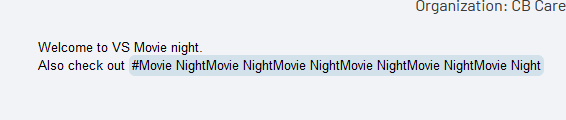
Thank,
Danny
Hi, @danielre!
Unfortunately, this issue is not reproducing on our side, whenever I hover to the Tag the course change to clickable- https://www.loom.com/share/5b60b91c30f941199f4de4901853feec .
Could you please add our support@zeroqode.com e-mail into collaborator’s list in order to check inside your app? If yes, please clarify the page name or would be better to create a test page in order to investigate this issue.
Looking forward to hearing from you!
Best, Julia.
I think I see the issue. It seems like I need to type something before it lets me click the hashtag.
You guys are added from last time.
the app is volunteerhourtracker and page t
Merry Christmas
Hey, @danielre!
Thank you! Indeed, you need to type something in order to make them clickable. But this happens only when there is a content written in the plugin element. Anyway, we are investigating this behaviour and I’ll get back to you as soon as I have the relevant info.
Happy holidays 
Best, Julia.
Great thanks,
Also just found 2 more bugs. If I’m typing in the rich text input and click to another regular input and try typing it will put the cursor back to the rich text input.
Also if I do not click out of the rich text input before clicking my save button it’s value ends up being empty.
(Maybe it takes a few second to auto save? But it happens when I click my save button right after typing.)
Thanks
Happy Holidays
Hi, @danielre!
I have tested this case inside your app on the test page and unfortunately, the is issue is not repriducning. What have I done? I have put the input element on the page. I started typing in the RTE and then put cursor to the regular input and managed to type. Could you please clarify maybe I’m missing something? Or maybe would be better if you can name the page where the problem is shown in order to test this right on the page? If yes, then please clarify the login details and steps on how to reproduce the issue and where I can find the RTE on the page.
This case as well is not reproducible, unfortunately. Could you please here to clarify the steps and page as well?
Looking forward to hearing from you!
Happy holidays! 
Best, Julia.
Hi, @danielre!
We have updated the plugin with “fixed problem with the cursor” . Please upgrade the plugin to the latest version, refresh your app and give it a try again.
Happy holidays 
Best, Julia.