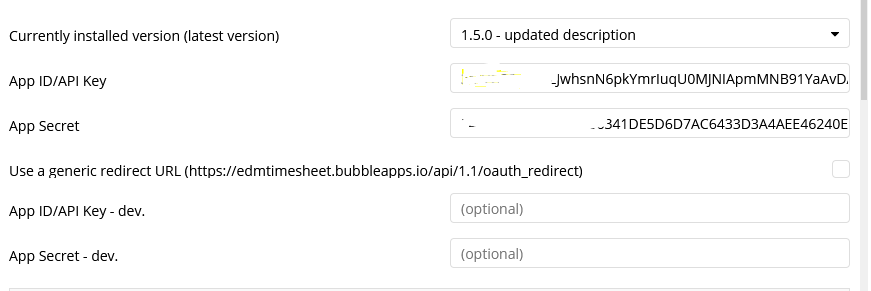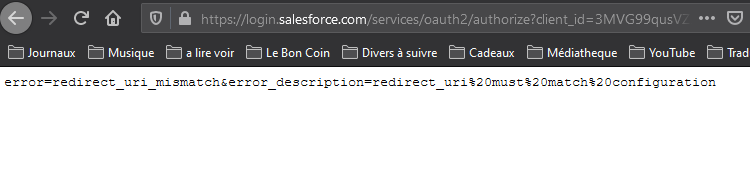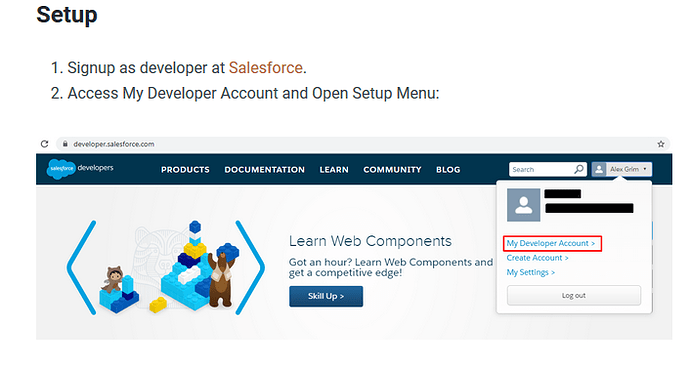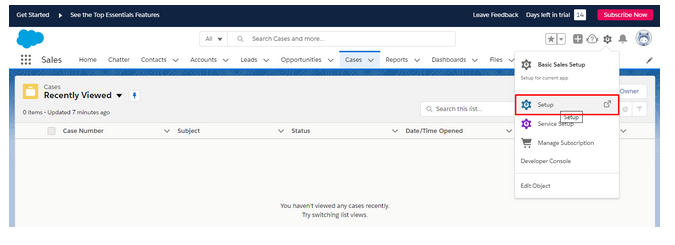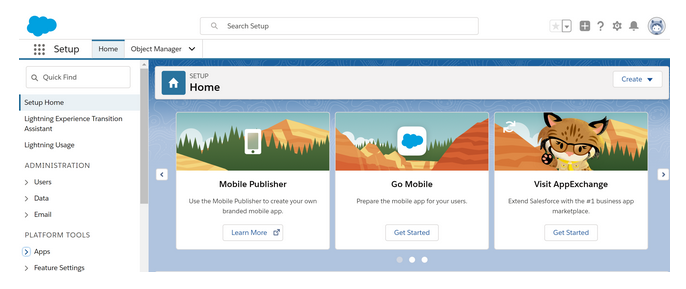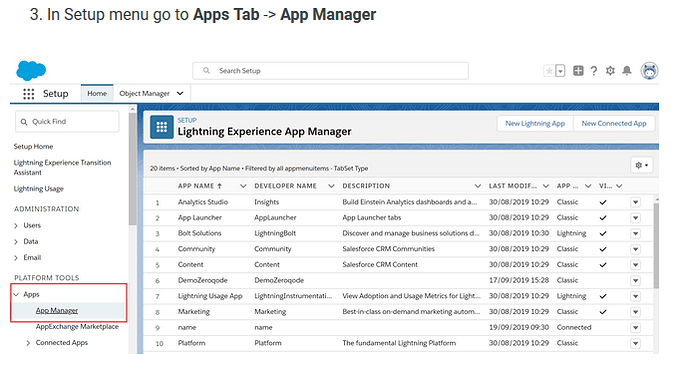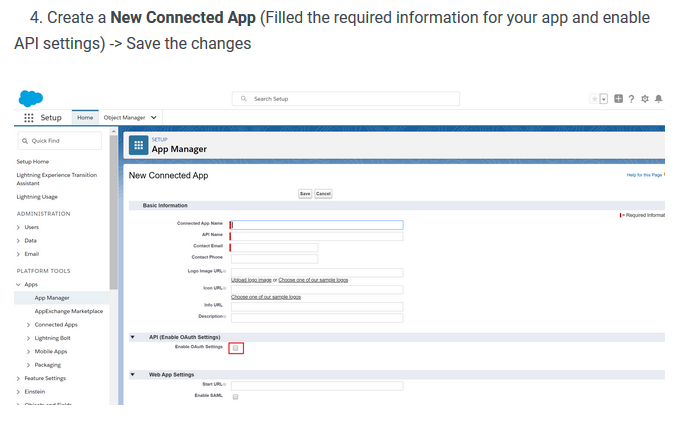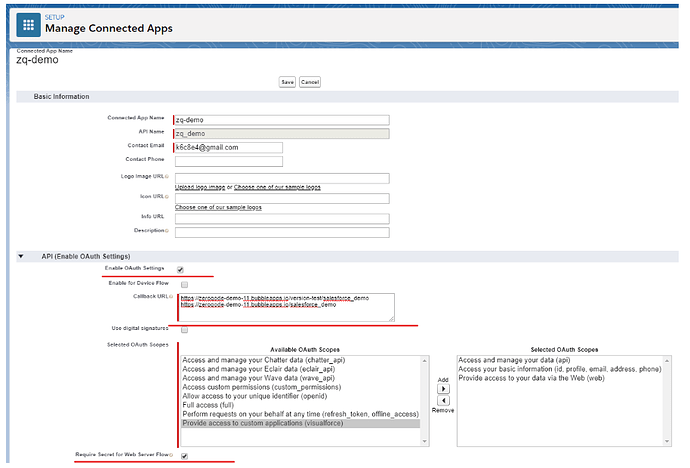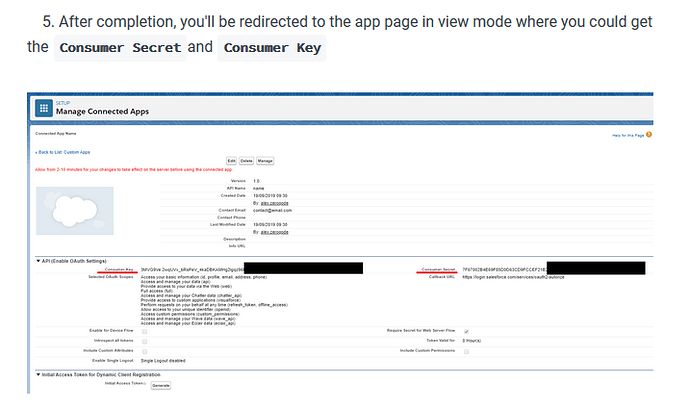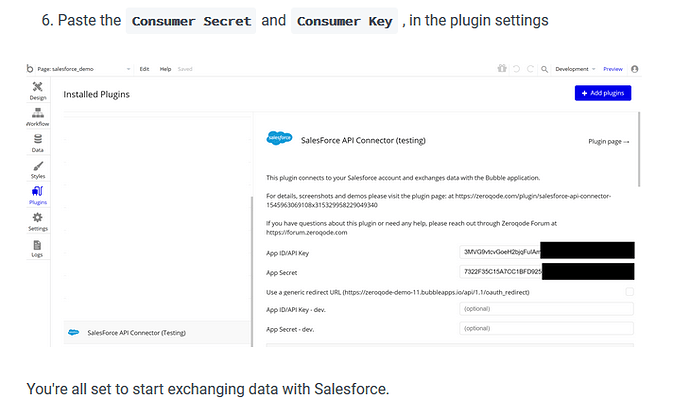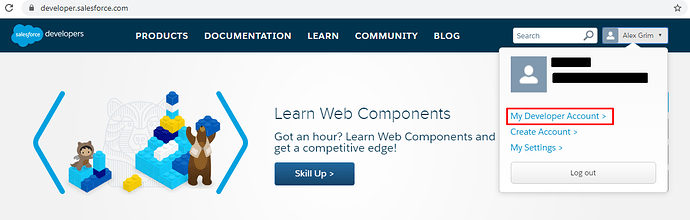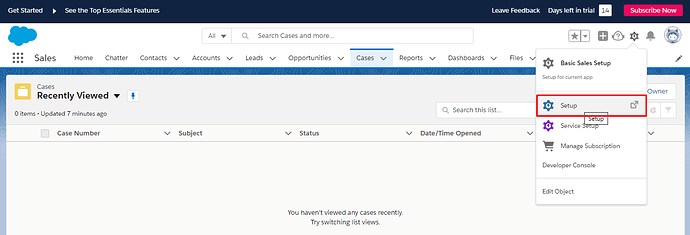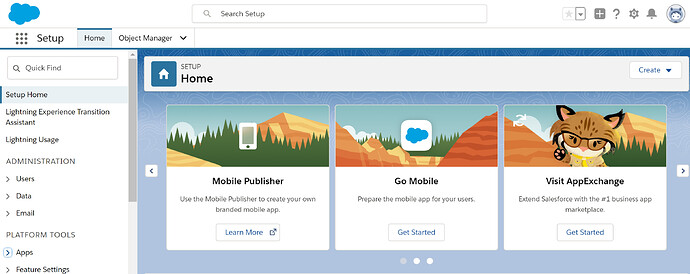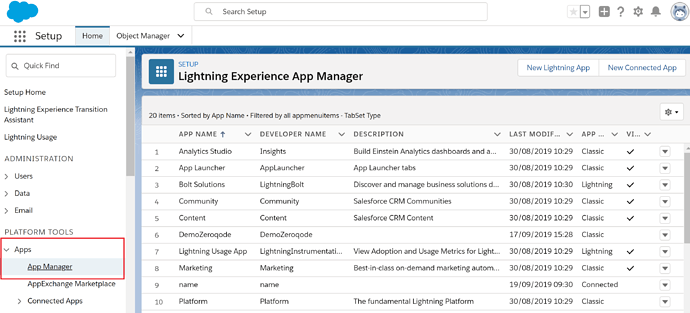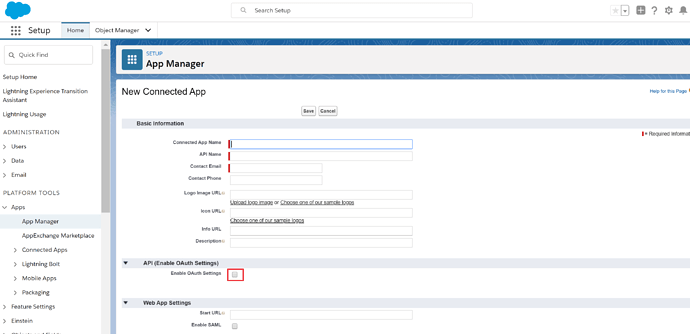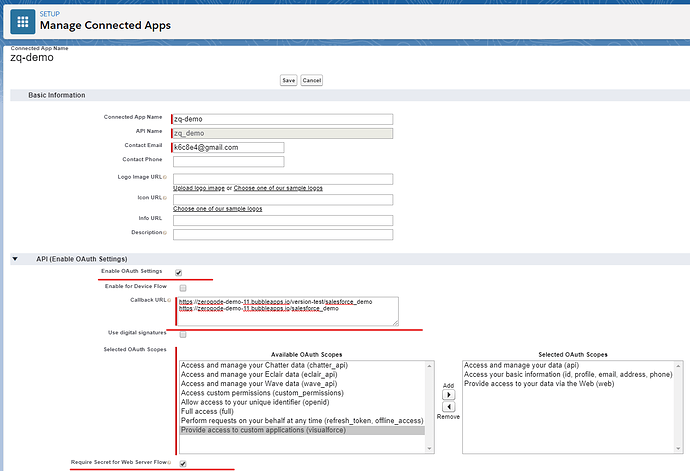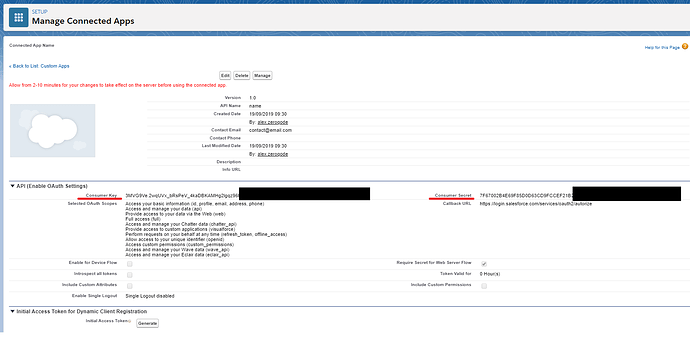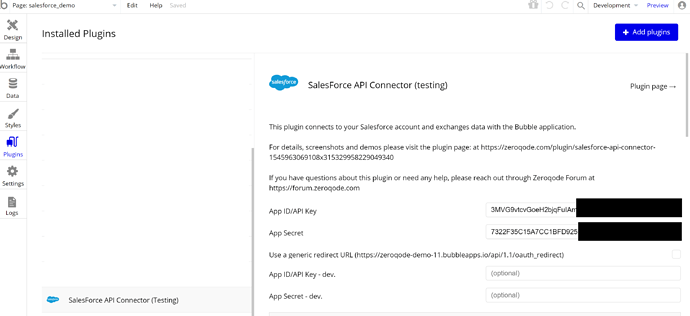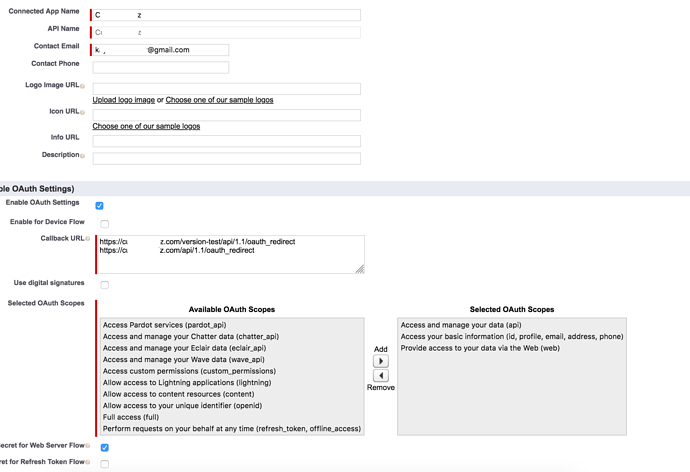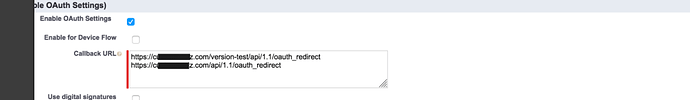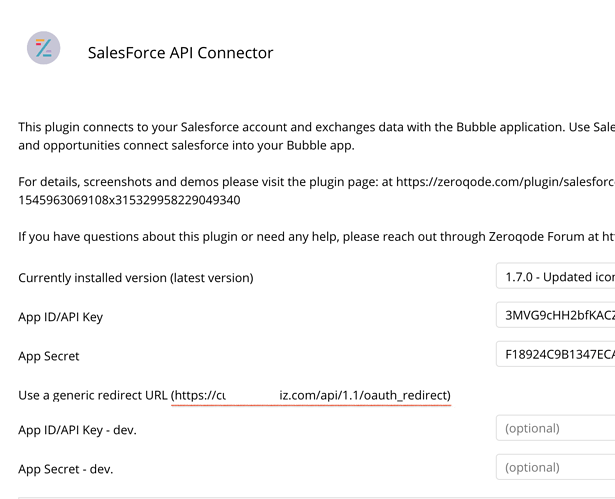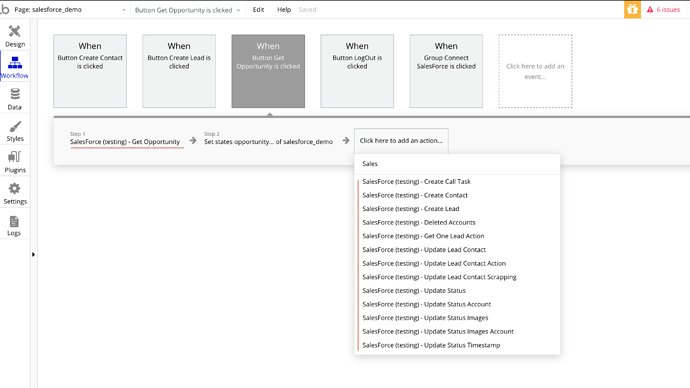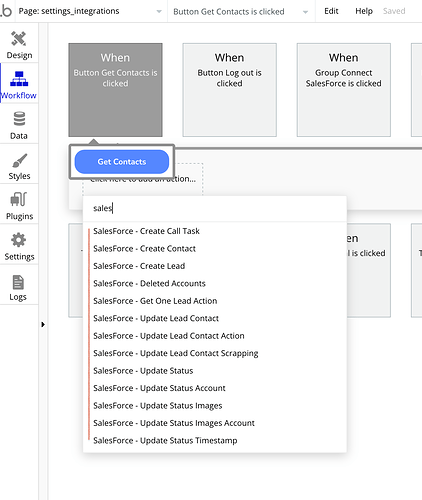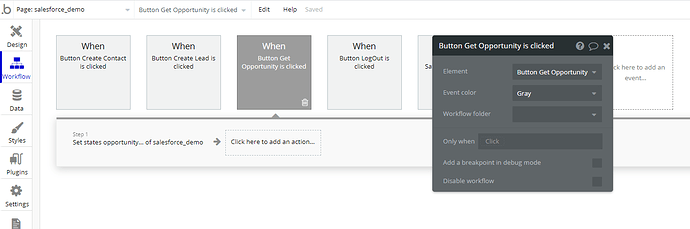Hello
I’m trying to setup Salesforce API with Bubble, but i always get the error
error=redirect_uri_mismatch&error_description=redirect_uri%20must%20match%20configuration
On Salesforce-connected App, my callback url is set as :
https://mydomain.bubbleapps.io/api/1.1/oauth_redirect
(note : when using your Salesforce API Plugin test platform , it works perfectly)
Thanks for your help