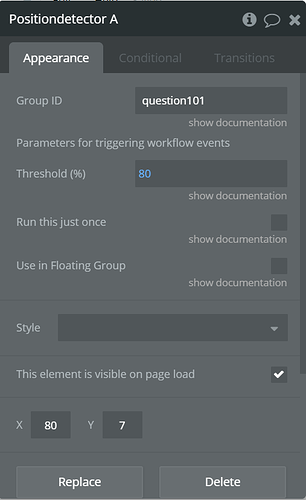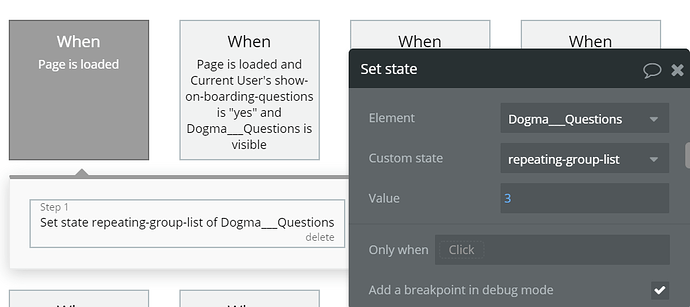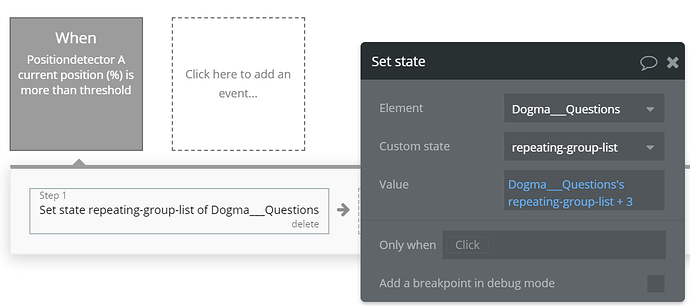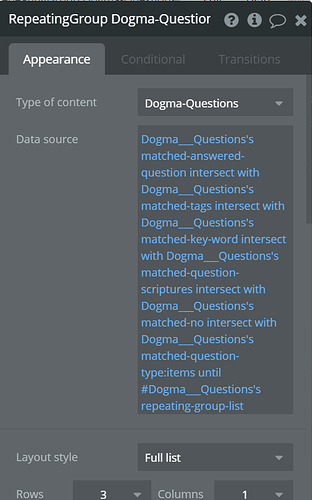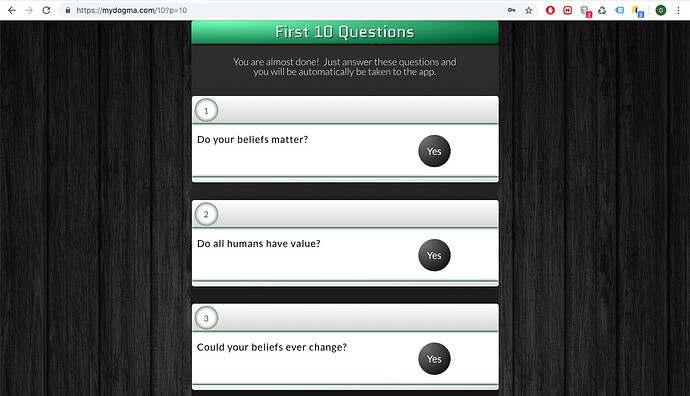Bought the Scrolling Position Detector plugin. Would like help implementing the following functionality.
Pre-load lets say 20 repeatable groups, if scrolling reaches 50% or so load 20 more, etc. The idea is so user never has to wait for groups to load.
Thanks.