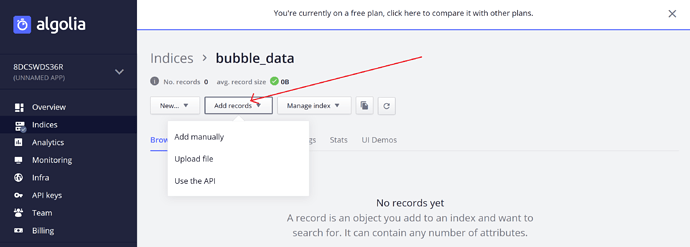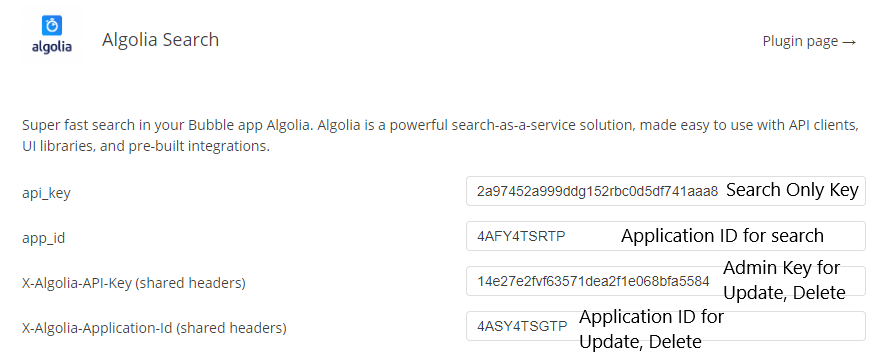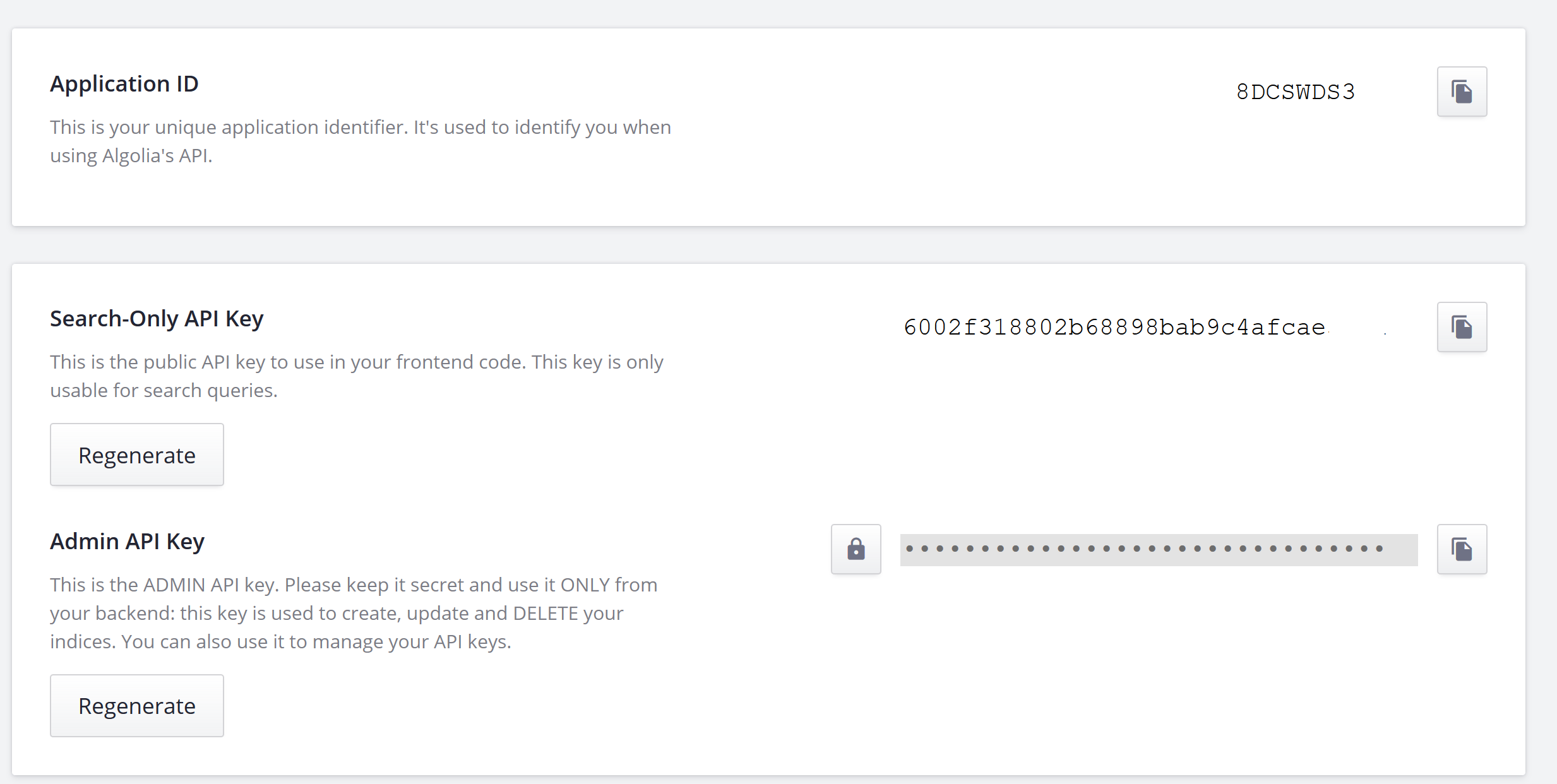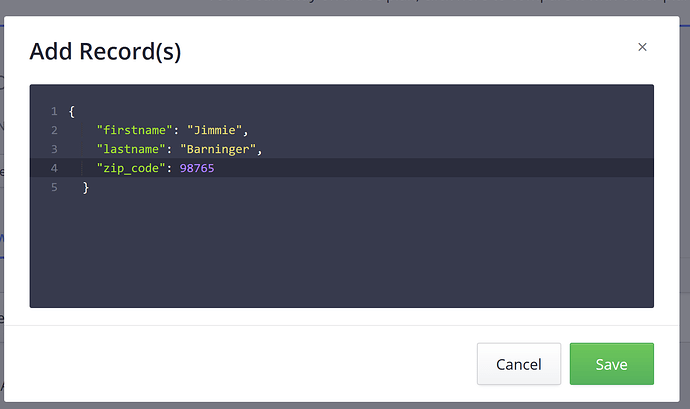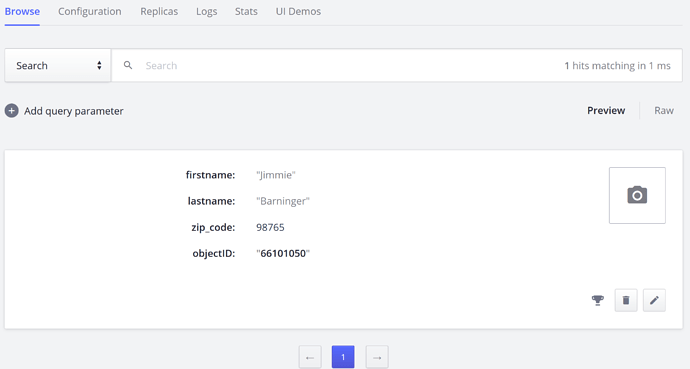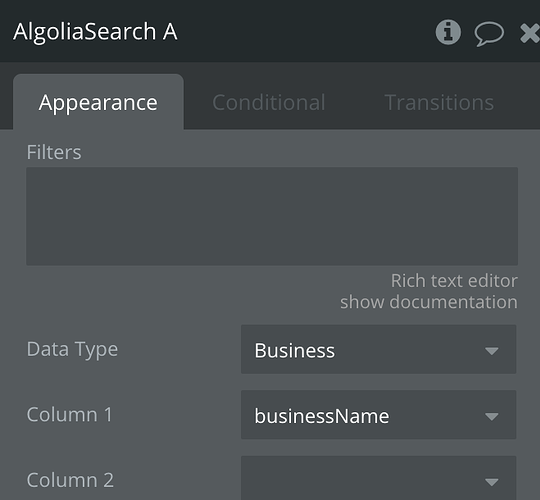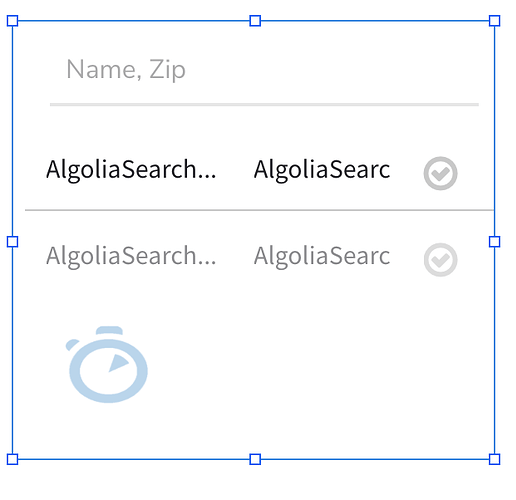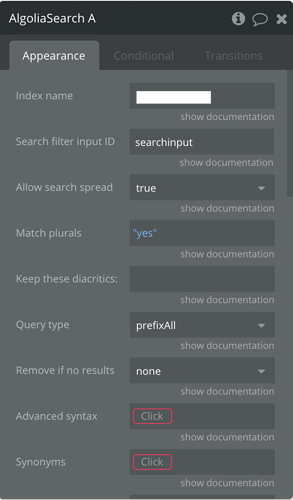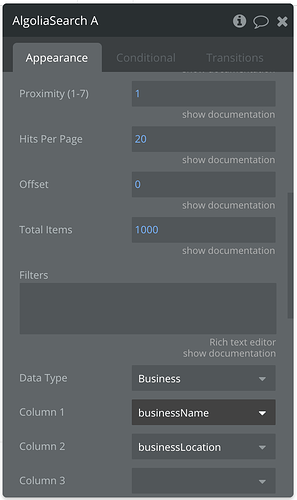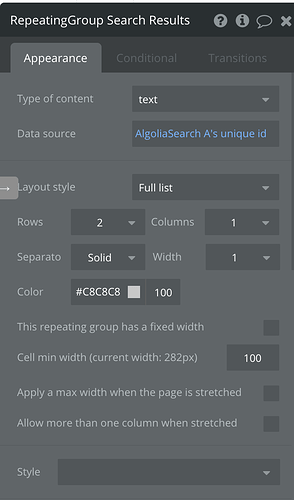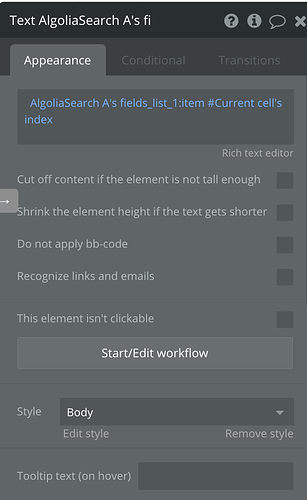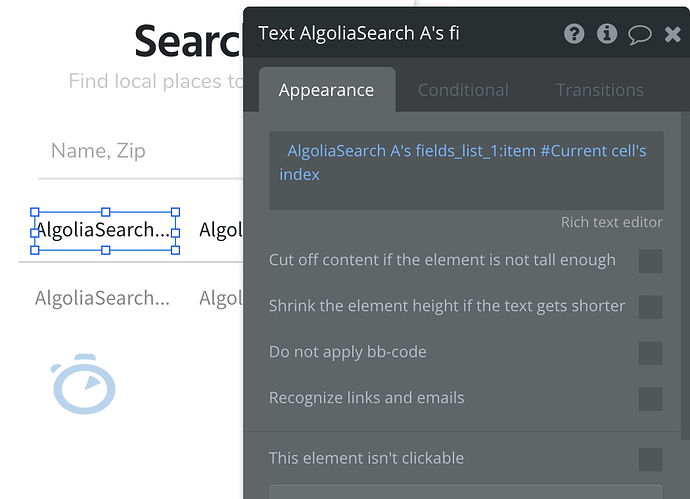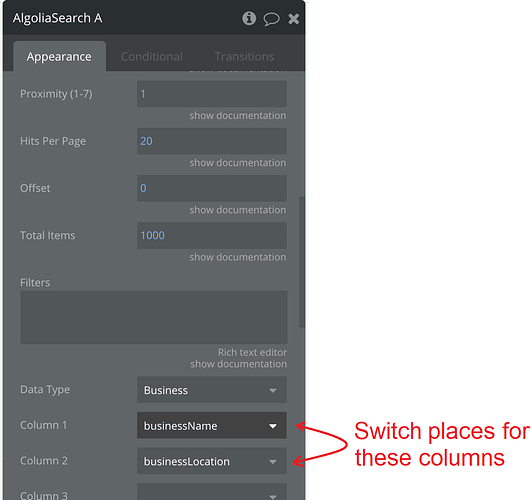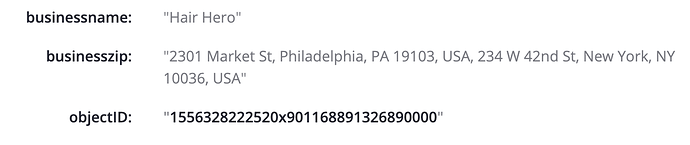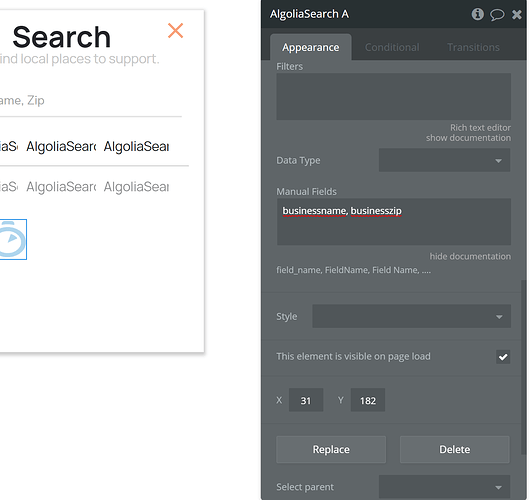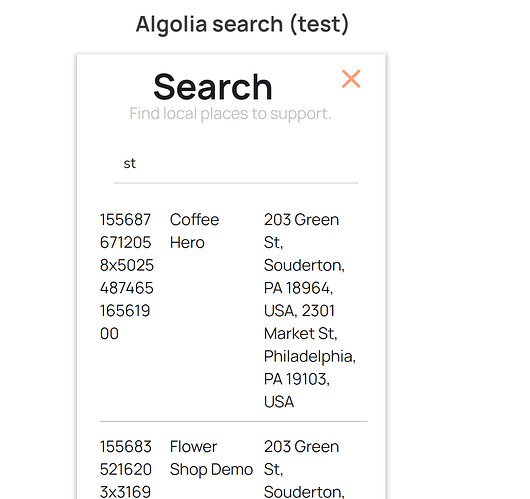Hey there, I’m trying to setup Aloglia, and use Zeroqode’s plugin. I’m really confused about a couple things, and can’t find the answers in the documentation:
- The Zeroqode doc simply says, “add records to your table.”
How do I do that? I can’t find it in either set of documentation. Is there a screenshot or example? Am I meant to know JSON to accomplish this?
- The API keys the plugin asks for do not appear under my API keys in Algolia. Maybe Aloglia updated since the doc came out? There is only “search only API key” and “admin API key”, then “monitoring api key”. I don’t see what the plugin asks for anywhere (X-Aloglia-Shared Headers, and X-Application-ID-Shared-Headers).
Any help would be much appreciated!