Hi @timmab89,
No, unfortunately we haven’t received any emails. Did you send an email to support@zeroqode.com with your details? Could you please do it again, or maybe send a simple DM here via forum and I’m going to check on it asap!
Best,
Alex

Hi @timmab89,
No, unfortunately we haven’t received any emails. Did you send an email to support@zeroqode.com with your details? Could you please do it again, or maybe send a simple DM here via forum and I’m going to check on it asap!
Best,
Alex
Okay… I just sent a dm
Hi @timmab89,
Unfortunately, there are no issues at the plugin level. We have investigated this question with our development team, the plugin is simply using the Paystack API form their official documentation as is.
We highly recommend you study their documentation and if you experience some troubles or unclear functionalities, please contact the Paystack support here. I’m afraid there is nothing we can do more on this matter.
Thanks for understanding.
Best,
Alex
Look at what your plugin doc says, it clearly states that “A flat fee to charge the subaccount for this transaction” This overrides the split percentage set when the subaccount was created"
Now I’m trying to make you understand that it isn’t doing so! It’s not overriding the percentage fee set! and you say I should contact paystack to solve the problem??? And what you expect they’ll tell me to do if not the obvious contact the plugin developers! Kindly check on this again please. Cheers
Sorry @timmab89 but this documentation is from Paystack API documentation:
Which is not a plugin-related issue, unfortunately. If this feature is not working as per your expectations, this is why we suggest contact the Paystack support in order to get more clarify on their features.
Thanks for understanding. 
I already communicated with them yesterday already which was why I just replied to your response yesterday. The creating of a split payment by “percentage” and “Flat fee” between app and subaccounts works also creating an invoice also works when doing all these directly on my paystack dashboard. But when trying to use API(the plugin) it doesn’t do the same. simply means there’s something wrong somewhere and it’s only right to believe the problem is in the plugin initialization and that needs to be investigated well through. Looking forward to hearing from you. Much appreciated.
Cheers
Thanks @timmab89 for letting me know.
In this case please let us investigate again and get back to you with another feedback asap!
Thanks in advance for your patience.
Hello there!
Your “Thanks in advance for your patience” is taking longer than I expected it would be. It’s almost 2weeks now, and I’m yet to receive a response from you regarding the plugin fix or update. Still wondering how am supposed to run my app effectively, receive and send money without a fully functional plugin? Sighh🤦 I just need that little fix on the Flat fee Transaction_charge sorted out and how to use your plugin to create an invoice. That’s not asking too much is it?
Hi @timmab89,
Thanks for catching up. Sorry about the long wait, it is taking a bit longer than usual due to the pandemic situation and the whole coronavirus which affects the working process. But you can be sure that I’m going to notify you back as soon as we have an update. 
Hi @timmab89,
We have finally managed to fix this trouble at plugin level. Please do upgrade to the latest version, refresh your app and give it a try again!
However, please refer to these instructions because we added a new metadata field in the Create Page action, where it is required to pass that transaction_charge value:
Now, we have 2 workflow examples:
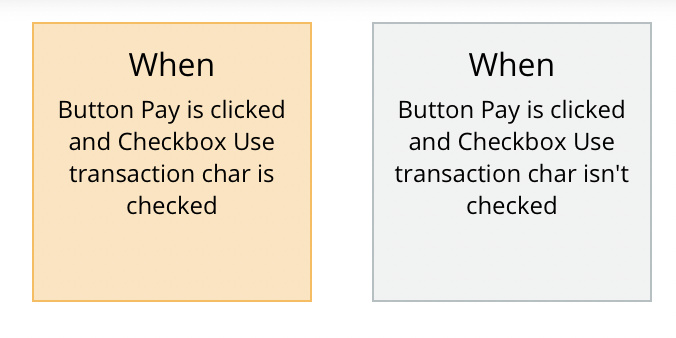
Please test it here.
And let me know if you have any questions!
Best,
Alex
Hello
Glad to finally receive the update. It works fine but the new issue is that the Param “bearer” doesn’t change thereby the paystack fees are being deducted from the main account even when you pass “subaccount” as the parameter bearer. And any updates yet on how to create an invoice?
Hi @timmab89,
Thanks for letting know!
Just change this step to redirect based on authorization_url and everything should be working fine:
And it will redirect the user based on the Redirect URL set up in your own Paystack dashboard settings, and the Fee will be deducted from the subaccount.
You can use the Invoices - Create an Invoice action which this plugin comes with.
Best,
Alex
Hello!
Thanks for the update on the plugin. I noticed a few changes as regards the upgrade, the create payment page where the user inputs their first and last name as well as email address doesn’t show up again like it used to before. But now it doesn’t give the opportunity to fill in these information probably its to use the dynamic data provided, (“customers email and First and last name”) But it doesn’t still use it and instead just displays “no name” as customer name and test3@test.com as the email on the Paystack payment page and dashboard. Please how can this be fixed?
And then redirecting user back to site URL after successful payment on Paystack doesn’t redirect back to site as it did before, it just remains on Paystack page.
Thanks in advance.
Hi @timmab89,
Sorry but could you please show what exactly do you mean because it is confusing, unfortunately.
Perhaps you can share your workflow actions setups, so we can see what fields are filled in.
You need to set the redirect_url here:
As well as set the redirect URL in your Paystack dashboard settings. And please refer to previously shared instructions regarding the Open an external website action with authorization_url.
The first picture is a payment receipt.
Cheers.
Thanks @timmab89 for feedback.
Could you please also send a couple of screenshots, to show where exactly you are trying to dynamically set the name and email address?
Best,
Alex
On the initialize transaction, there’s a parameter that says email
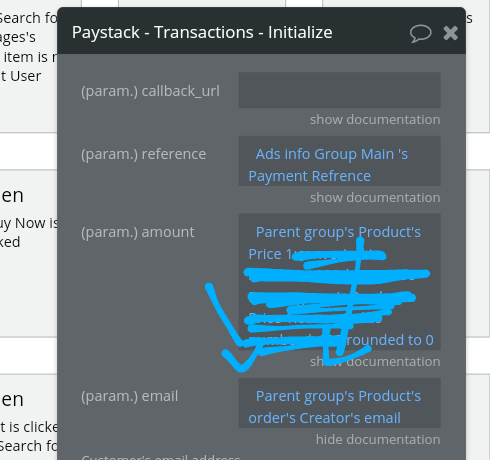
And on the create subaccount plugin
Those are the only places available to input users full name and email address and phone number but still I don’t see them working as supposed. Please check
Cheers.
Hi @timmab89,
Thanks! We are already investigating it with our development team.
I’ll get back to you with another reply asap.
Best,
Alex
Hi @timmab89,
The problem with your workflow setups, is that you are trying to set a Customer first name and last name, but it is intended for the Subaccount.
Without creating a page - it will display No Name for the Customer.
It is only possible to successfully pass the First name and Last name of the Customer via a created page by using the Create Page.
The primary_contact_name is for Subaccount, not for the Customer, which is why it will not work as you are trying to. Please read the Paystack docs here - https://paystack.com/docs/api/#subaccount-create because it will be helpful.
Best,
Alex
Even if it’s the customers first name and last name I’m setting up in the fields intended for the subaccount, at least something should show up and not “test3@test.com” as the email. And mind you, on the create payment page you speak of, there’s no input field on the plugin to fill in Neither email nor first name or last name so i don’t know what create page you talking about except it’s a different one and if it is indeed a different create page then I’ll like you to show me just so I can do it right… Initially before the plugin update, when the app redirects to paystacks payment page, a first page shows up where fields to fill in first name , last name and email and it all showed up and worked fine on the dashboard. but since the update everything changed! that page don’t show anymore it just redirects straight to where you fill in your card details.