Is there a way to make the tracks autoplay through the playlist? it seems to stop once a particular audio file is complete.
Hello, @jonhterry2021
Thanks for your question.
Allow me to note that this function is not provided in this template by default.
However, you can add it by yourself, using one of the provided options below:
Option 1. We have created the plugin for the playlist autoplay (the template uses the default Bubble plugin, which can be changed) check out here https://forum.bubble.is/t/audio-player-new-plugin-from-zeroqode/21468
Option 2. To make the audio player play one by one song you need to enable the checkbox "enable the autoplay when you have a playlist " (and you already did it) and make a new state, for example, ListofTrack with type text and set value for that state: RepeatingGroup track List Album Detail’s List of Track’s track:
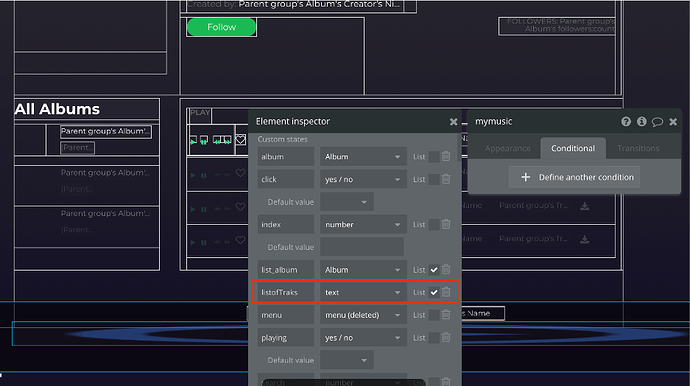
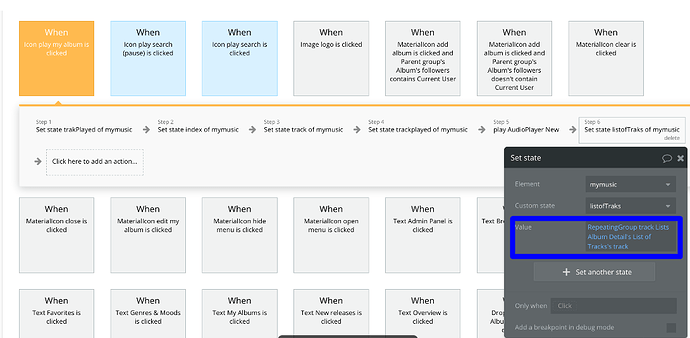
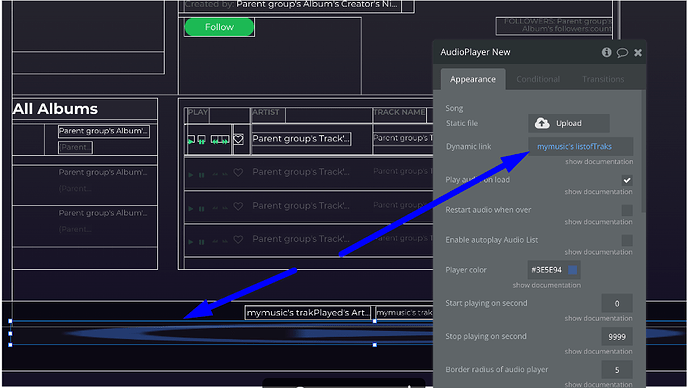
Please note that described way of the making audio player play one by one song may entail additional customization of the template, I mean changes in the elements workflow (for example Artists or Track names).
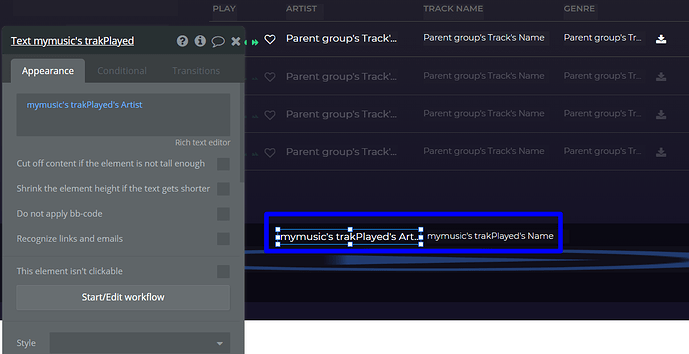
Please use any of the proposed methods in your application.
Hope it helps you.
Best regards,
Hi,
I have challenges with autoplay, it doesn’t work on my app nor does it work on the demo of the plugin. Could this be my device? I’m using windows 10 with chrome.
Hi @Tlhogi,
Thanks for reaching out!
We’ve tested the plugin regarding your feedback and it’s working properly. Therefore in order to investigate the case, please share with us more details:
- a detailed description of the issue you have;
- screenshots and/or screencast of the issue you have
- screenshots and/or screencasts of your setup.
Looking forward to your reply.
Best,
Gulce
Hi @Gulce,
Thank you for getting back to me.
I have recorded a short video from the original template. I believe once It works from the original template, then it should work as well with my app.
I’m unable to upload the video format here, so i’ll provide a link: https://drive.google.com/file/d/10Fvvp9i-7duFq5d_XxEG_5UYKZxvFE6R/view?usp=sharing
Hi @Tlhogi,
Thanks for the video.
Let me check this, I will get back to you as soon as possible. 
Best,
Gulce
Hi @Tlhogi,
I’m reaching out to notify you that we have fixed the issue, and now it works as expected. In order to see the changes, you can create a new template copy and give it a try. In case you experience other issues, please let me know. Thank you so much for your patience!
Have a nice day. 
