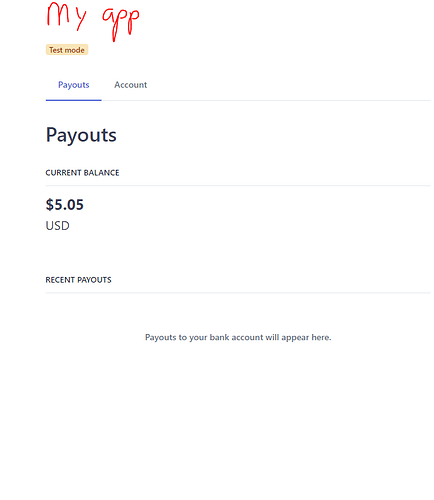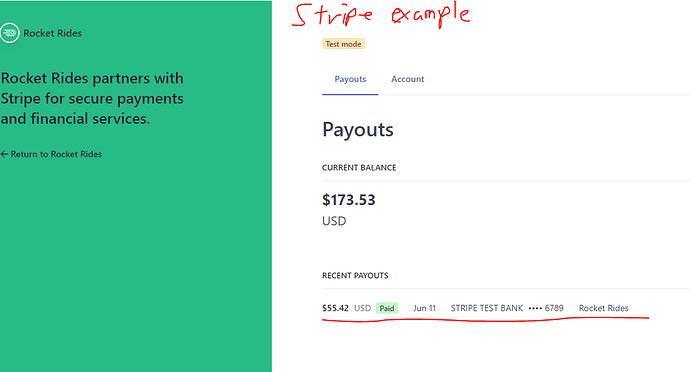Thank you @alexandru.rusnac for the detailed reply dude! really appreciate it!
Sorry if i may be a pain, regarding the client reference id, i know how to get the id, but is there a way to set it? For example, can i set it to order/cart uid from bubble? I assumed it would be in the create a session but cant see any client reference id.
The url params, an example to track what order it is for, I include in the success URL, order uid, and status
So if the payment succeeds the status param would be’’, if it fails it would be ‘f’. cant it be tempered with if the user just changes the status URL from f to s and refreshes. Do you get what I’m trying to say? Or am i being paranoid haha
Nevermind, ignore this section as i found this in your documents “Lastly, the connect a standard account, how do linking of bubble account and stripe account work? (im new to autho method) But Don’t i need to make a record of what ‘bubble user’ has what ‘stripe seller id’? (cant find anything on that sorry)”
Again sorry for such basic questions i know its annoying. Do you have a paid session or anything so your not wasting your time on this without being paid?
Cheers again, Haydn


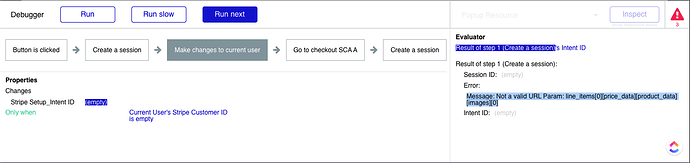
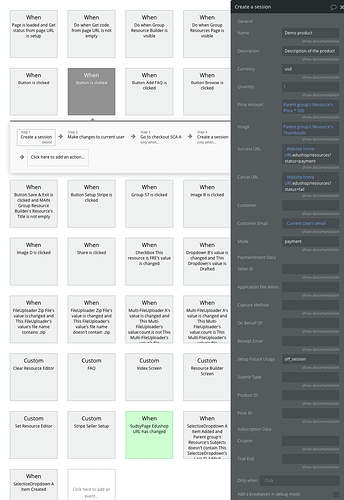
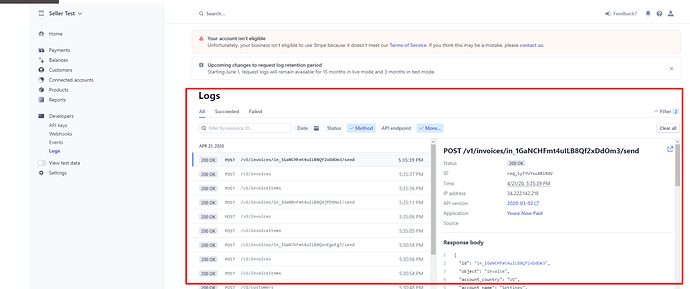
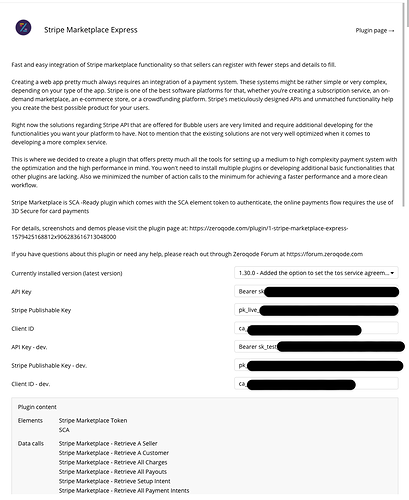
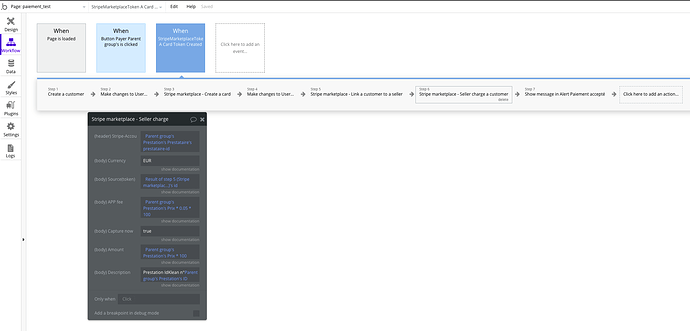

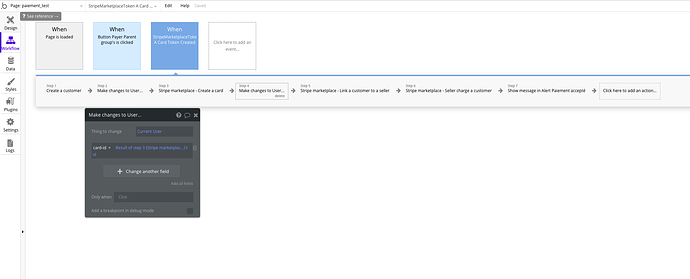
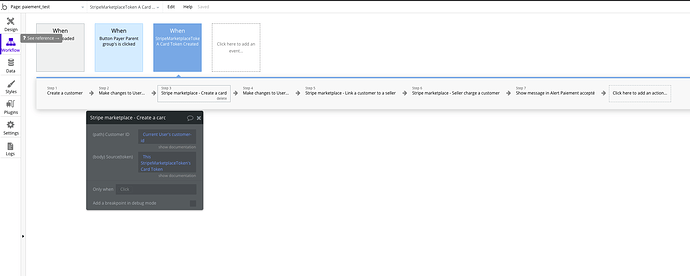
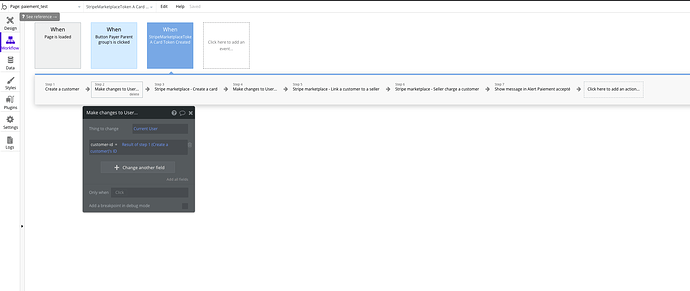
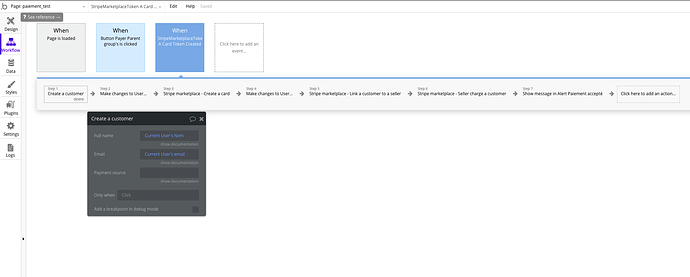
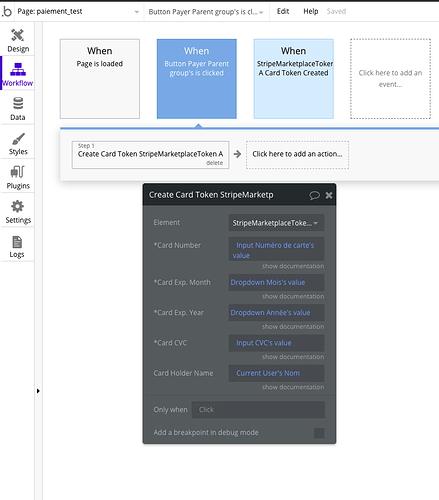
 .
.