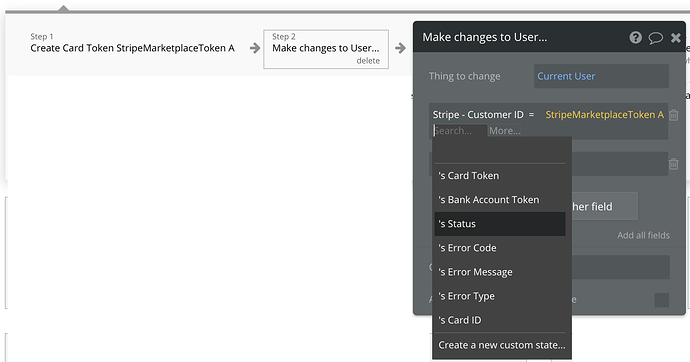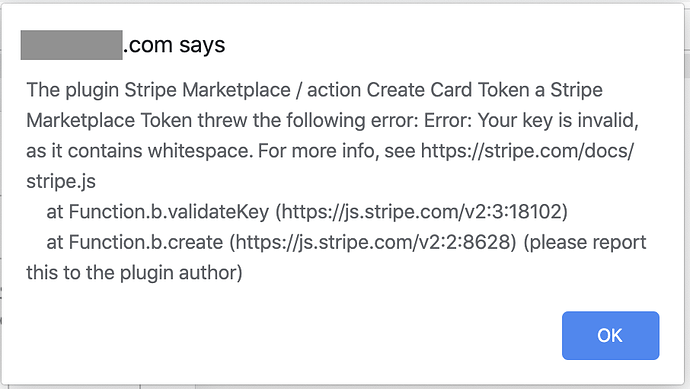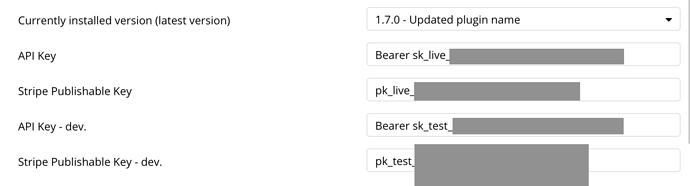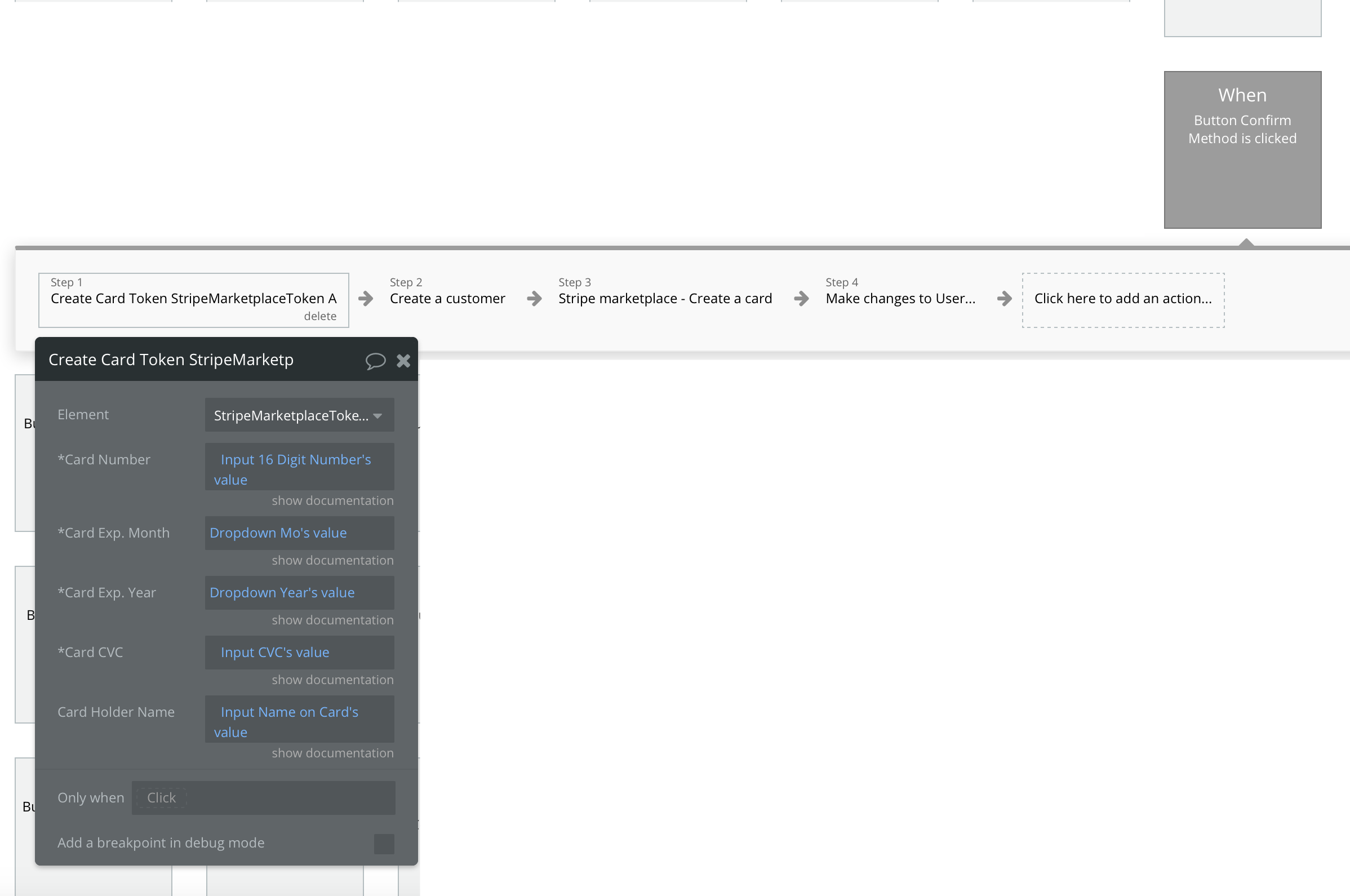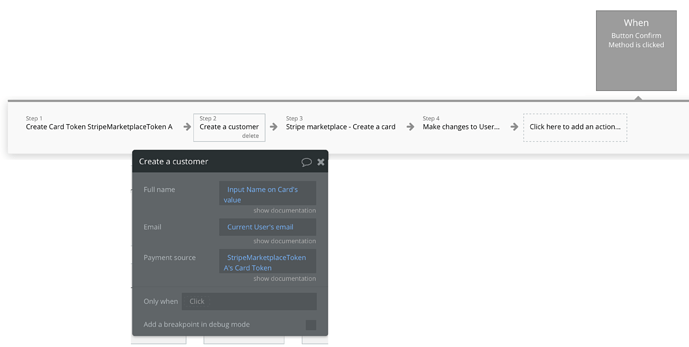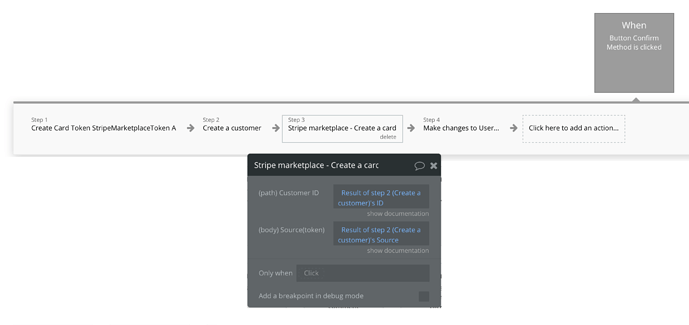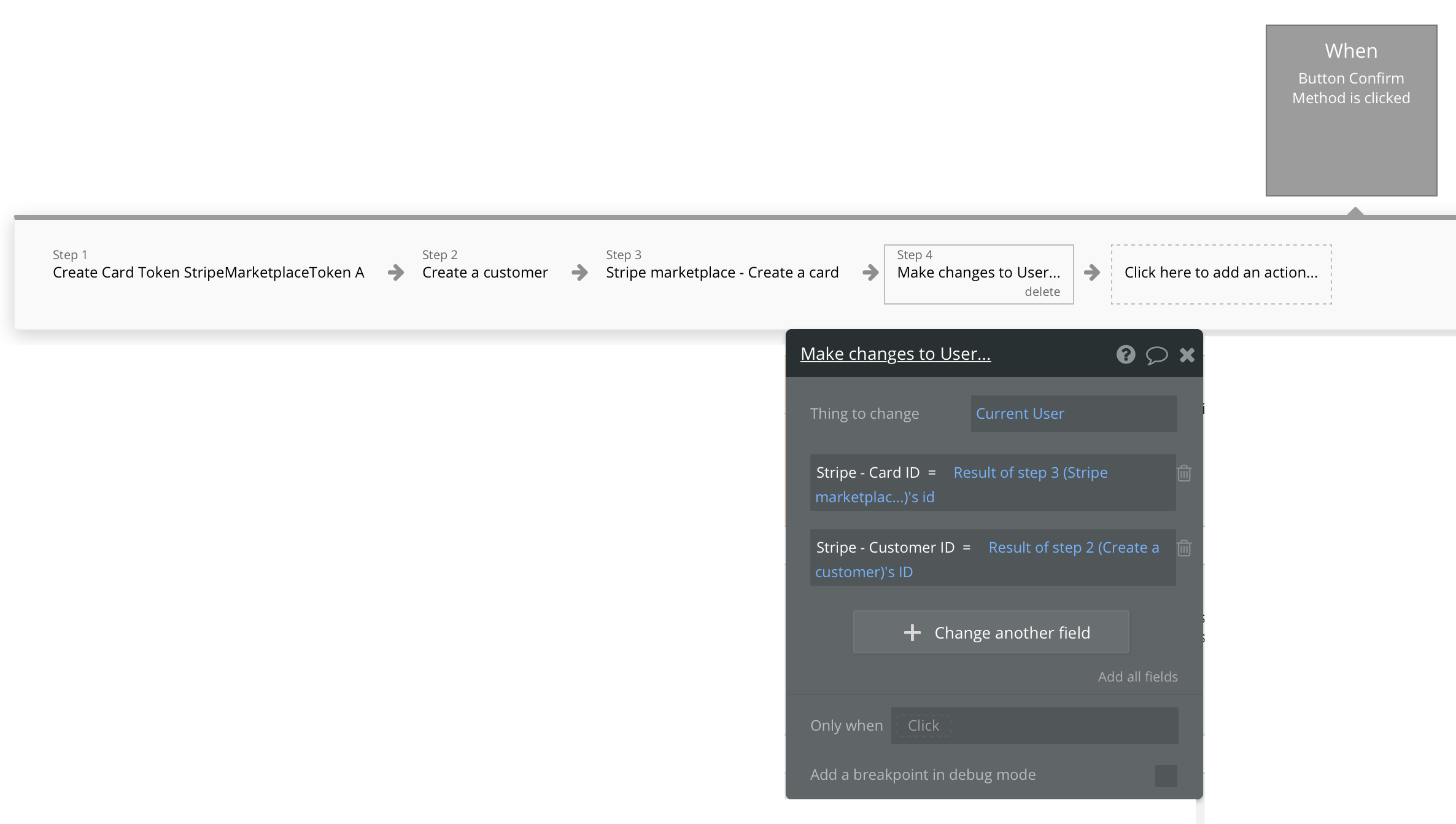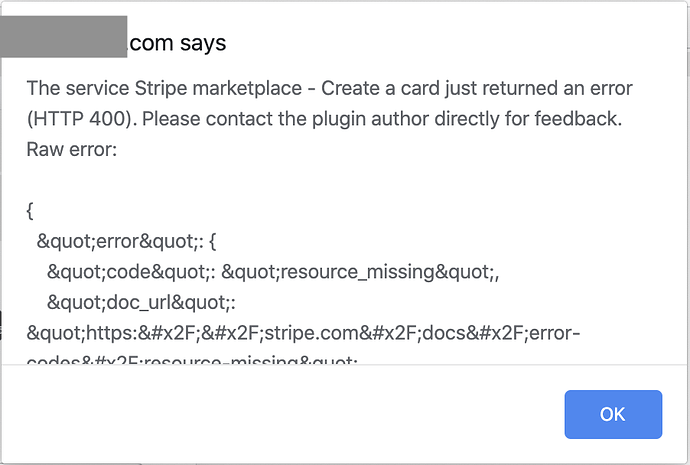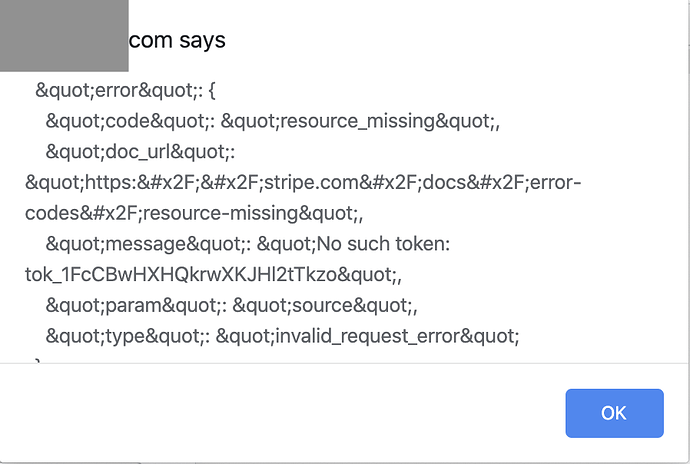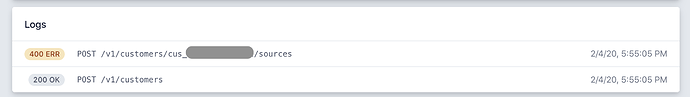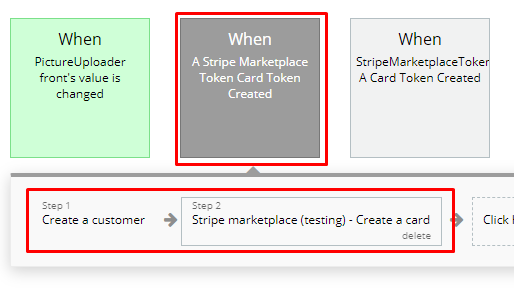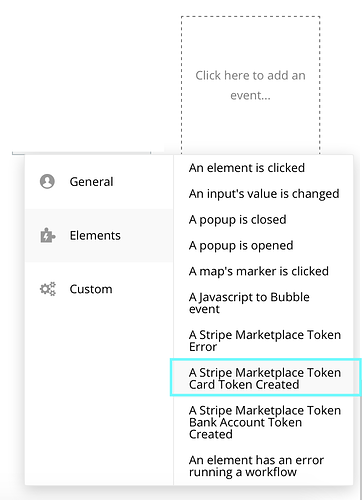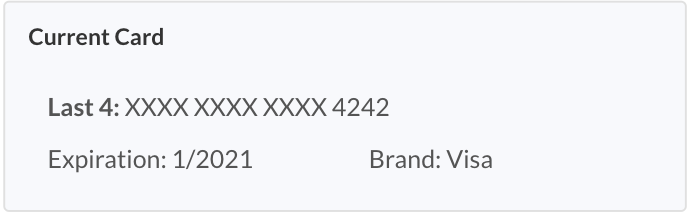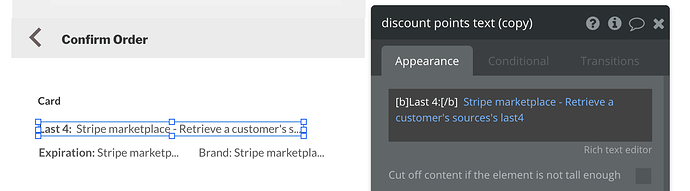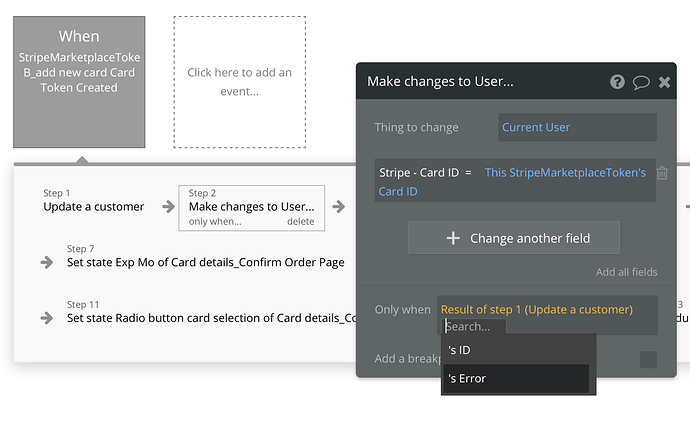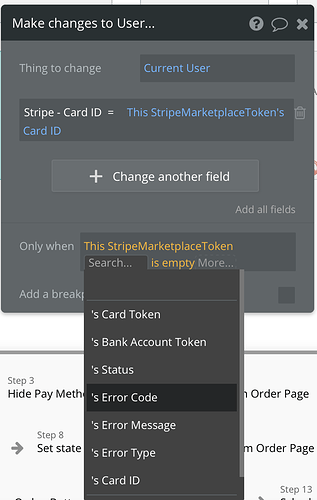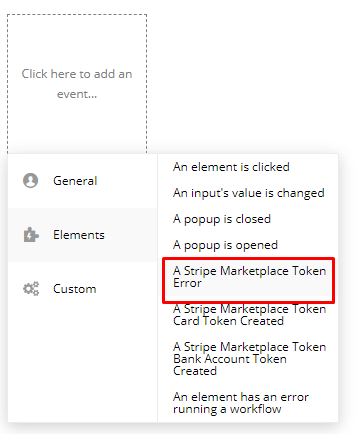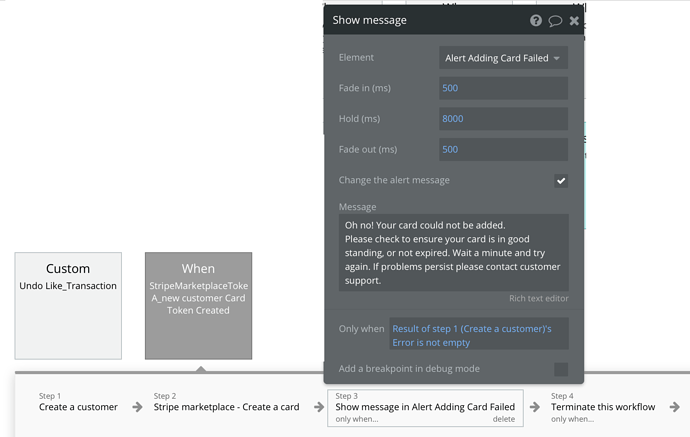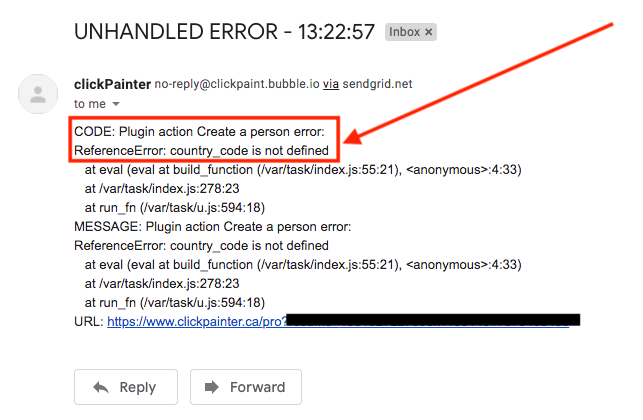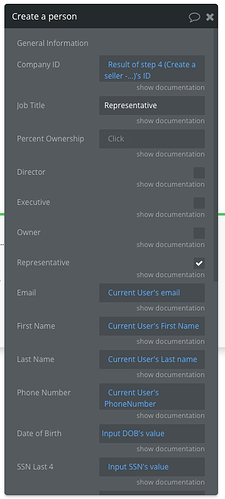@alex.grimacovschi, hope you had a nice weekend.
I am trying to create a customer in Stripe, and then add a card to the customer.
In your demo for creating a customer you seem to be using the WF element action “Create Card Stripe Token A…”. I followed those steps, and then in step 2 I wanted to retrieve the result of step 1’s action to get the customer_ID and card_ID, but there is no such option to get the “result of step 1”, rather there are only options for pulling from StripeToken A. However, none of Stripe Token A’s options have to do with the cus_id.
1.) Is using this WF action correct?
2.) If it is, then how are you suggesting we retrieve the cus_id? Because the demo does not appear to demonstrate that, and that missing step appears to be critical to future steps of the plugin.