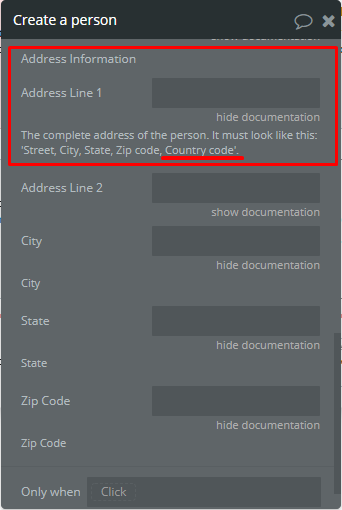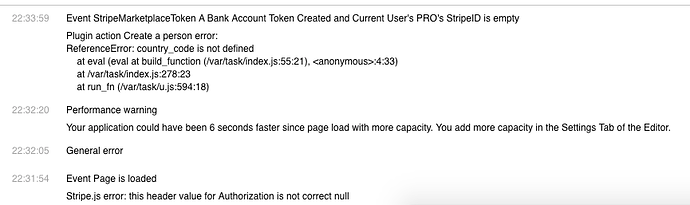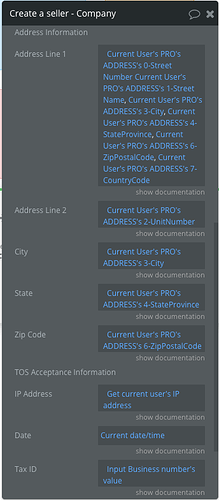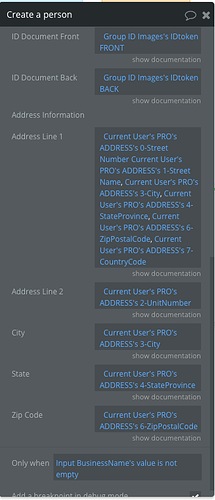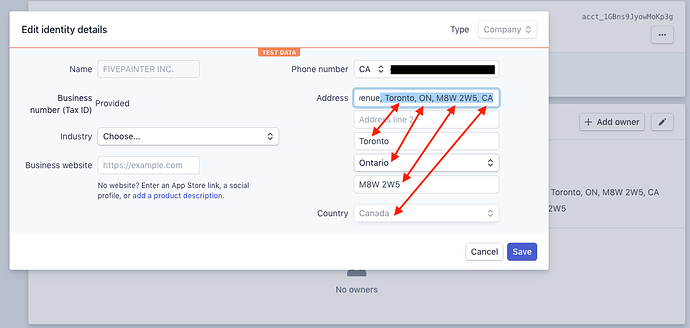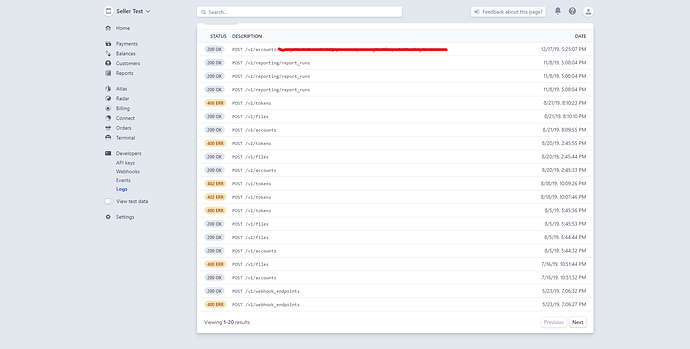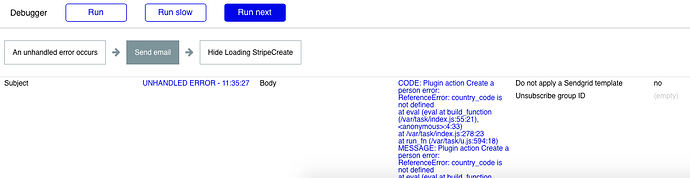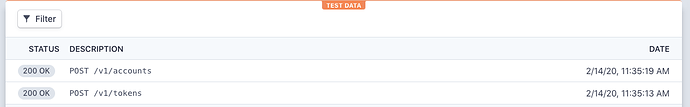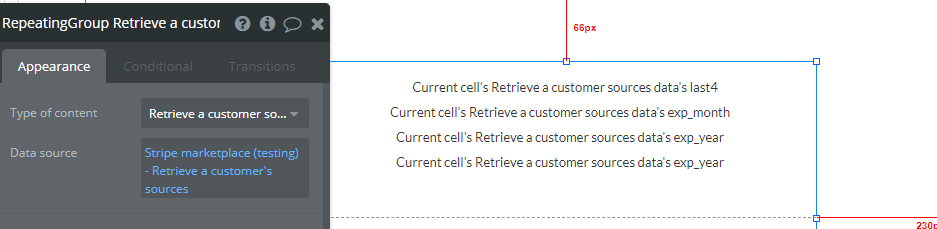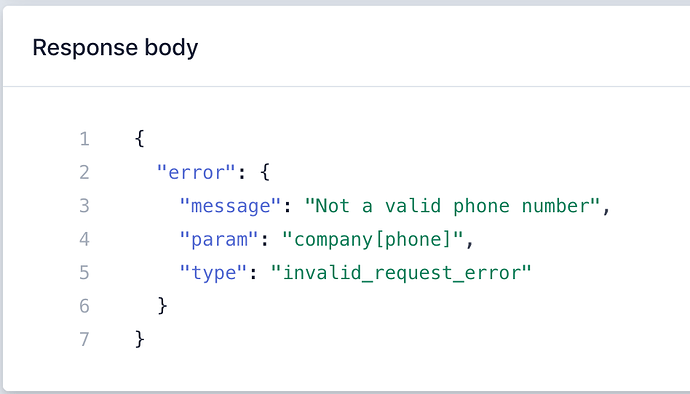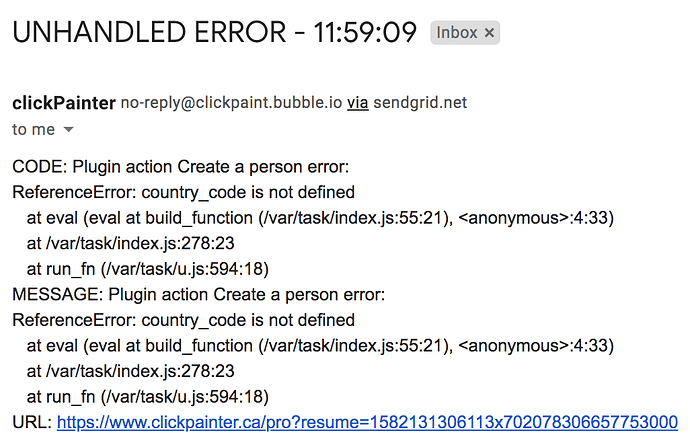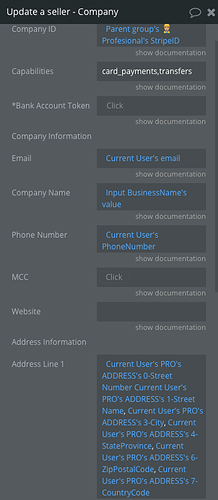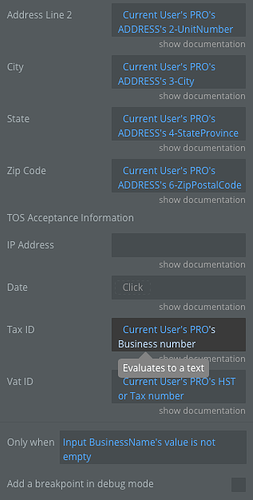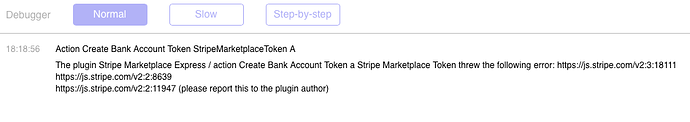Actually, the error says that Stripe is expecting a “country_code”, not currency. In any case, the issue remains that the Create a Person call does not have a field for country. Awaiting your response.
Hello @jagdish_bajaj, thank you for reaching out!
Could you please check if you have completed the field, Address Line? This field is in the section “Address Information” of the action Create a person. Also, please make sure the address is formatted as required by the documentation.
Best Regards,
Alex
@alex.grimacovschi - thank you for your response. My bad  – did not follow the documentation so my “Create person” action does not include the country code.
– did not follow the documentation so my “Create person” action does not include the country code.
I will check and update all actions. Thank you for your help. 
@alex.grimacovschi - unfortunately the error continues to appear even after I followed the format for the address. In my use case, I create a Company or Individual account and if it is a Company account, I create a Person associated with that Company.
PROBLEM 1: My action “Create a seller - Company” works fine but the “Create a person” that follows it, fails.
Here is the action for “Create a seller - Company”, with the complete address including country code
Here is the action for “Create a person”, with the complete address including country code
PROBLEM 2: Inside the Stripe dashboard, the created Company account has the complete address in one single field and all the other individual fields like “City” which are also sent by the action are also populated in their own fields.
Is that how it is intended to be?
Hello @jagdish_bajaj,
Then could you please open your Stripe Dashboard, open Logs page, delete all filters and then initiate the action “Create a person” in your app. After that find the error in the Stripe Dashboard and open it share it with us the description from there. Here is a screenshot of the Logs page from Stripe, to make clear which one I mean.
Yes, that is how it was intended to be.
Best Regards,
Alex
I did as requested, but cannot find any error related to “Create a person” in my Stripe Dashboard. I cleared filters and checked the history for the past several days when I have encountered this problem. None of the historical errors pertain to the action “Create a person”. I also tried creating a separate new testing page and supplied all the data required for the action (using an already created Stripe company_id) and got the same result. The “Unhandled Error” workflow on the page is triggered, and the error appears in the bubble debugger with the same message, but nothing on Stripe Dashboard.
All I see on the Stripe Dashboard is 2 calls - one for the bank token created and 2nd for the account (Company account) being created.
Thank you and will await your response,
Jagdish
In this case, we will need to check your app. Please add support@zeroqode.com as collaborators to your app and specify the page where you are using the plugin. In case you will see the notification about the limitation of your plan that doesn’t allow you to add users as collaborators, disregard it.
Best Regards,
Alex
@alex.grimacovschi - I have added you as requested. The page “test_stripe_zq_create” is the new one I created specifically for testing this action. Look forward to hear back.
Thank you, our team will check your app. Once we will have the solution I will let you know.
Hello @jagdish_bajaj, our team has checked your app. Seems that the plugin has some bugs that need fixes. I will let you know when the updated version with bug fixes will be published, the team is already working on it.
Hello @jagdish_bajaj,
The updated version of the plugin was published. Please update the plugin to the latest version to have it working properly.
@mark2
Regarding the use case that I promised to provide an example. So, in order to have the new card replaced with the old card you need the following:
The best would be to have a repeating group if you want to show two cards. Here is how to set up it.
In the workflow, you will need to create a card and after, use the token in the action “update a customer” to make the card a default one.
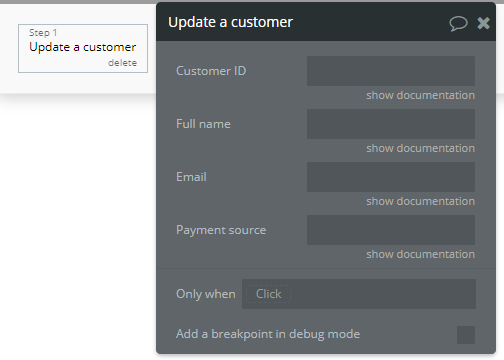
Hope that will help!
Best Regards,
Alex
Thank you, will check it out and let you know how it goes.
@alex.grimacovschi - so far so good. The updated plugin works as expected. Now the “Create a person” action works correctly and the Company account also has all data as expected.
Hello @jagdish_bajaj,
Glad to hear that everything is working properly. Thank you for confirming!
Best Regards,
Alex
Hi @alex.grimacovschi, there are couple of new issues I am facing.
(1) When I create a Bank token without entering any information for Bank Account holder, Bank account number, etc., the condition “StripeMarketplace Token A Bank Account Token Created” passes and starts the related workflow. Ideally it should not pass so that the user is disallowed from creating a Stripe account without providing a Bank account.
(2) In the above case, the error workflow associated with that button also does not trigger, for which I am using the bubble function “Button <<>> has an error running a workflow”.
(3) Earlier today, one user used an incorrect phone number format, which was rejected by Stripe (see Stripe time and error message).
However, on the bubble side, the error message that appeared was different (see screenshot). It shows that country_code was not defined. This occurred on our live system and no other users were creating a Stripe account at that time.
(4) Lastly, how do I detect errors that are returned by Stripe? One of my users entered an invalid phone number format or some other issue could occur.
Thanks
Jagdish
Hello @jagdish_bajaj,
We have tested this use case and unfortunately, it is not reproducing. If on the creation of Bank token the information was not completed the account is not created. Also, the plugin is throwing an error in the Bubble console. Besides that, you can use the condition on your input fields to make them mandatory for completing to exclude cases when Bank Account holder information is not completed. Also for detection of the moments when error appears can be used the event “A Stripe Marketplace Token Error”.
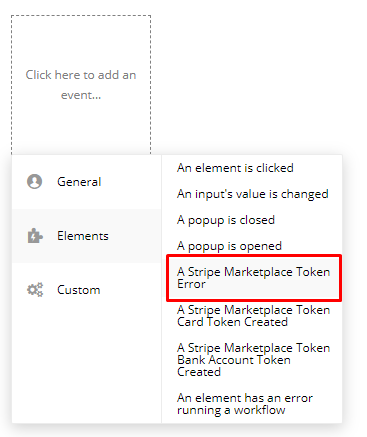
This error is caused by a bug from the previous version of the plugin. Could you please check if the plugin is updated to the latest version?
You can use Stripe dashboard for identification of errors related to Stripe and as mentioned above the event “A Stripe Marketplace Token Error”.
I hope that helps!
Best Regards,
Alex
I don’t want to hijack this thread, but a few of my questions are relevant to the conversation. I have everything working almost as I want it. I can:
- Mark a repeating group to refresh if a card or bank account is removed (dynamically). I’ve explained this a little further down as I have a workaround for mentions above
- Create new customers
- Add cards to customers
- Remove cards from customers
- Create new sellers
- Add bank accounts to sellers
- Remove bank accounts from sellers
- Link a seller and a customer
- Create a charge between the customer and a seller, plus take a fee
All of that is great (well, just waiting for a bug regarding the hard coded acct_id, but apart from that - all great).
My questions are pretty simple really.
When using a repeating group:
- How do I check that a card is the default card?
- How do I check a bank account is the default bank account?
I need to add a default button on cards/bank that are not currently default.
Also, when adding a new card or bank account, do these become default (by default)?
Regarding the dynamic updating of cards and bank accounts
I came across the issue when adding a reusable element to a repeating group that was “retrieving seller/bank data”. I understand why this happens (the call is triggered once and not updated unless asked to do so), but I needed to update the repeating group containing this data after a card had been removed.
In my case, the “Add card/bank account” triggers a page state that opens a group. Upon save, I can simply refresh the data on the repeating group containing the cards and bank accounts.
Removing a card or bank account was a little trickier, basically because I had to trigger this via a reusable element sitting on the repeating group. I added the following fields to the company dataset I have (I’m just running down the card removal here):
- Added stripe_card_qty as number
- I also store the stripe_card_id as a list on the company
- Run workflow when confirm removal is clicked
- Remove stripe_card_id
- Make changes to company: stripe_card_qty = stripe_card_quanity - 1
I then have a *If True" condition on the page where the rg is. If the Retrieve a customer’s sources data:count is not company stripe_card_qty, then display data in RG. That data is simply the same data, but it will use a new call.
Hello @matt,
Regarding your questions:
You can find out if the card is default one by using the data call: “Stripe marketplace (testing) - Retrieve a customer’s default_source”
For that, you can use the data call - “Retrieve a seller externam_accounts data’s default_for_currency”.
No, new cards and bank account do not become the default when they are added. You can make the card default by using Update Customer action. In the action, you can use the id of the card that you want to make default one.
With bank accounts, unfortunately, we don’t have the functionality that would allow changing the default bank account. At the moment the only way to make the bank account default one is to delete the previous one that is currently the default.
I hope I answered your questions clearly.
Best Regards,
Alex
Hello @alex.grimacovschi - issues pointed out last time are resolved with the plugin update. Having some urgent problems that could use your assistance.
PROBLEM 1: I encountered the same error as before “country_code is not defined” while attempting to "Update a Seller"
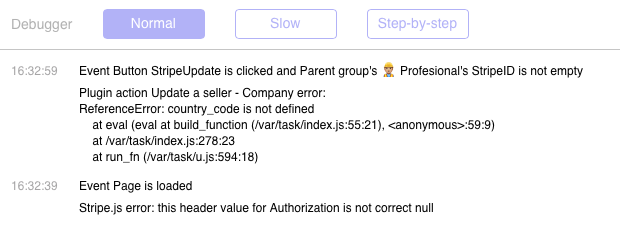
While creating a seller, there is a field for country code but the Update a Seller call does not have that field. Could this be the issue or something else?
Here is how the action is setup:’
To investigate, I tested Update a Seller workflow separately, with individual fields one at a time and found that:
-
Stripe does not allow Company name, VAT Id or Tax ID to be changed through the API
-
Tried changing email address just by itself, it worked fine
So I removed Company Name, VAT and Tax ids from from the update call. No luck, still the same error. And no errors appear in the Stripe dashboard.
PROBLEM 2: The Create Bank Account Token is throwing an error. It was working fine until a couple of hours ago, not sure why this is happening. Doesn’t hit Stripe, nothing appears in the Logs.
You are setup as a collaborator in my app, please take a look.
Would appreciate if you could look into these problems at the earliest. I have a launch pending and getting Stripe working correctly is a key part.
Thanks
Jagdish
Hello @jagdish_bajaj,
We will check the issues ASAP. I will let you know when we will have an answer.
Best Regards,
Alex