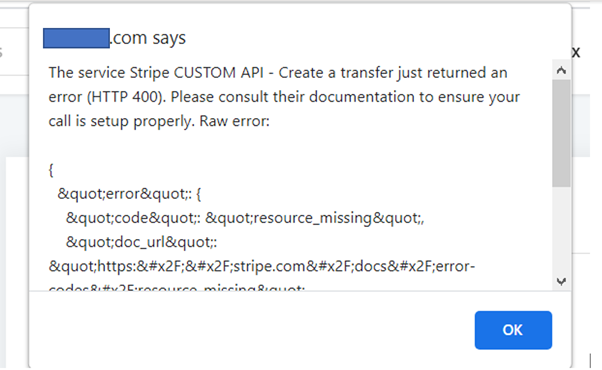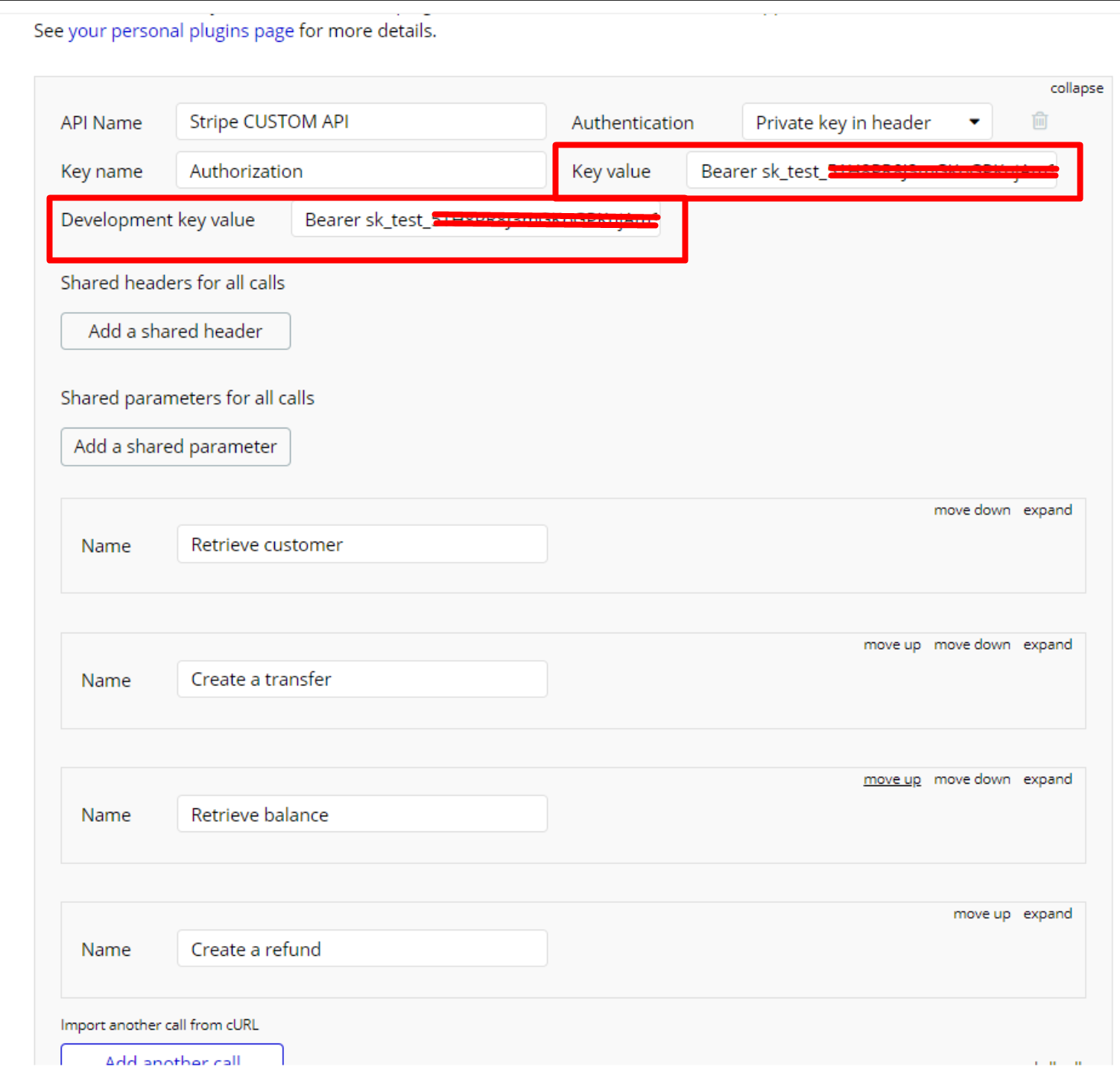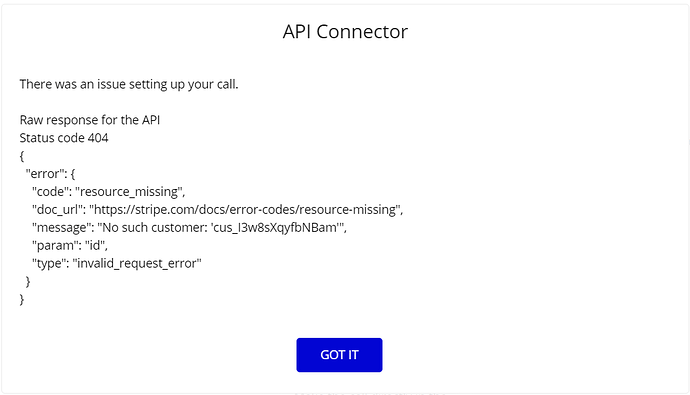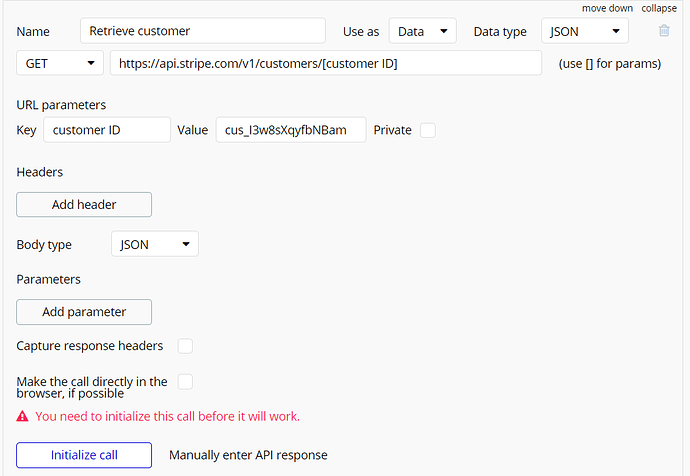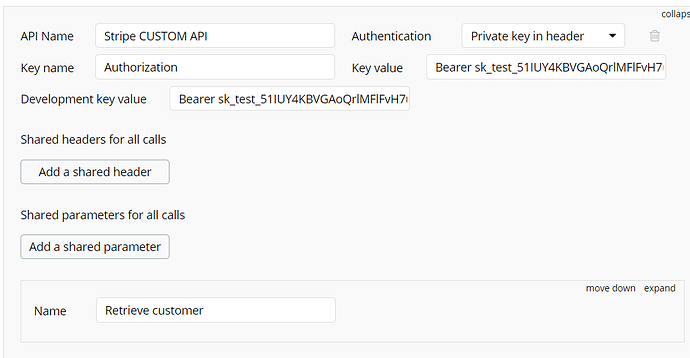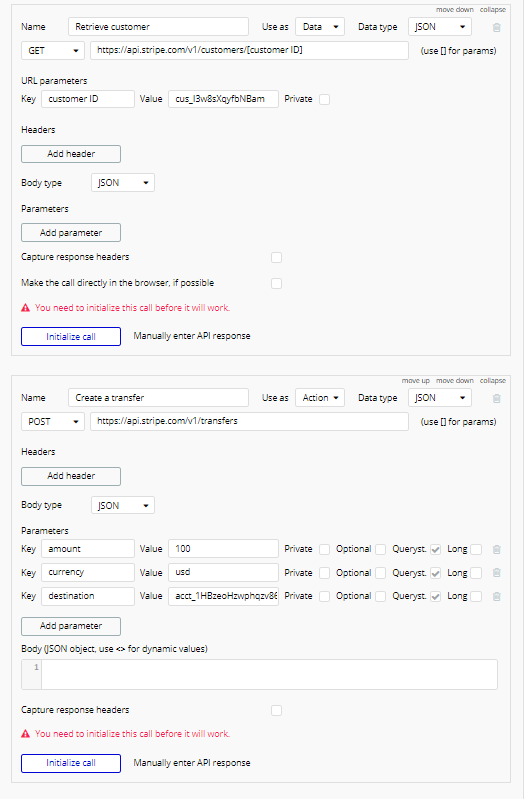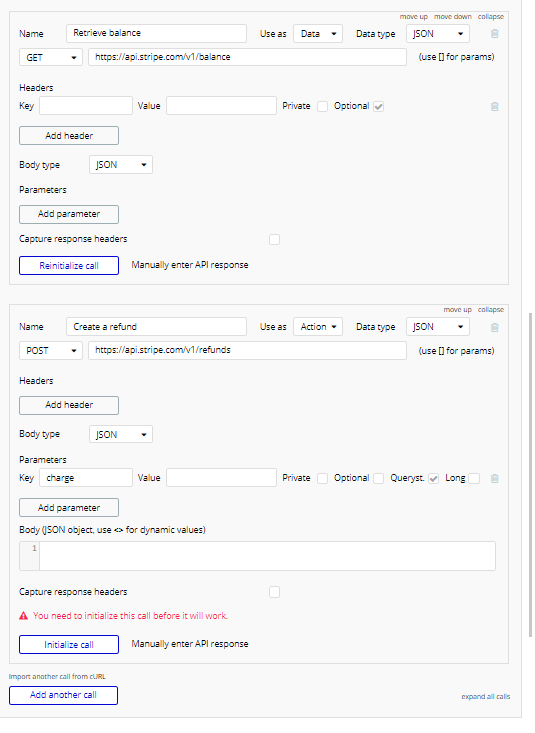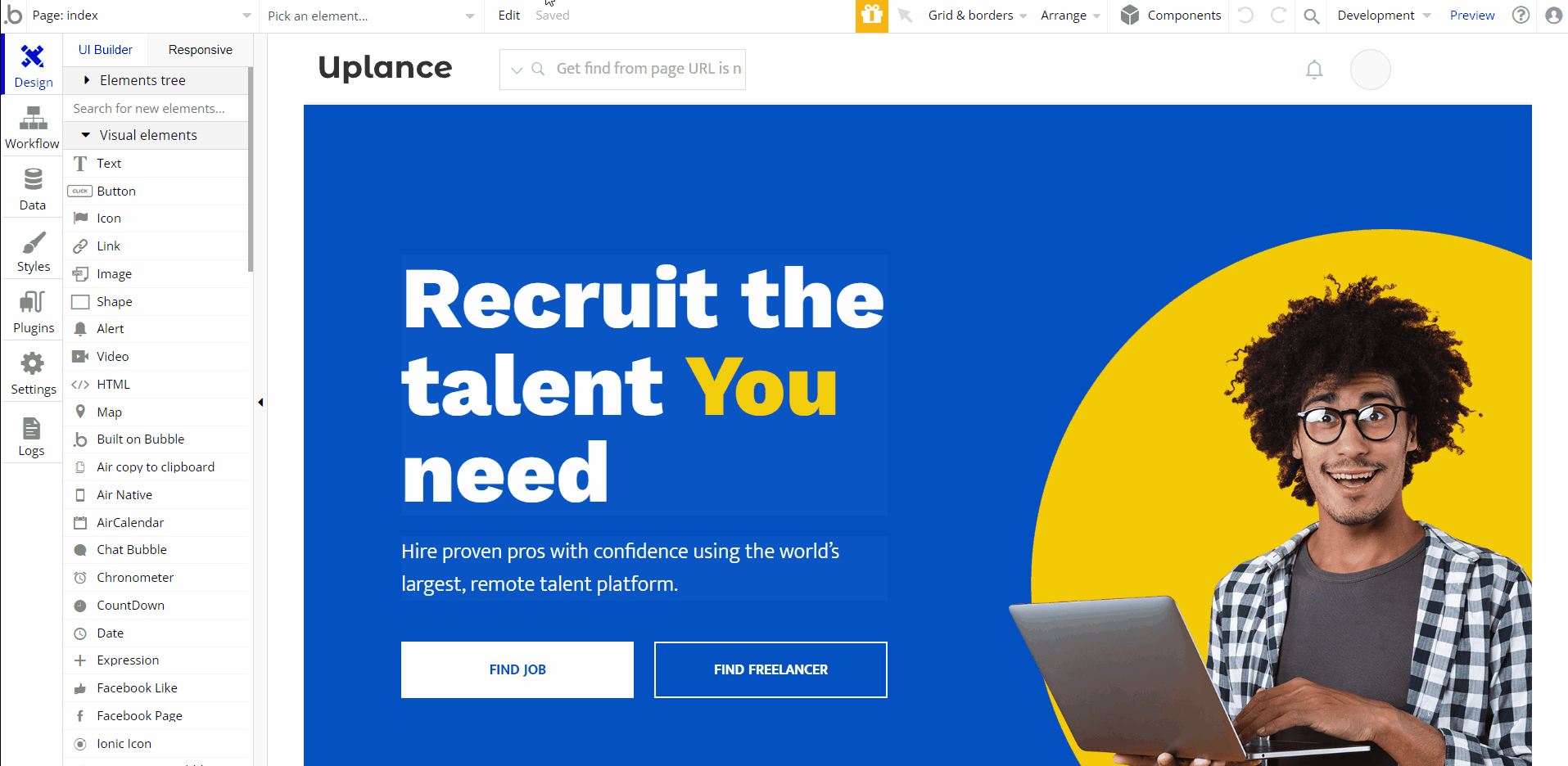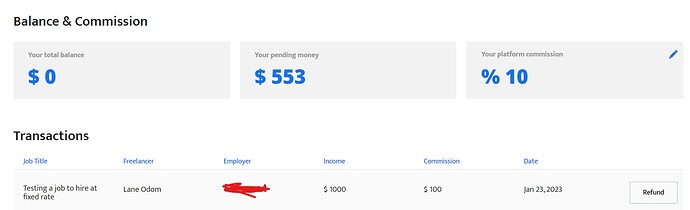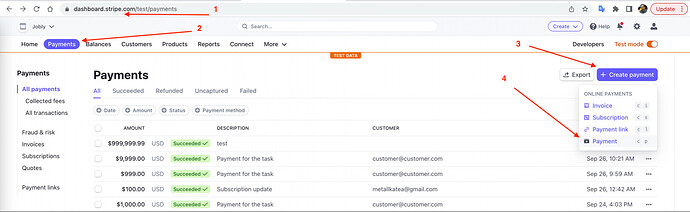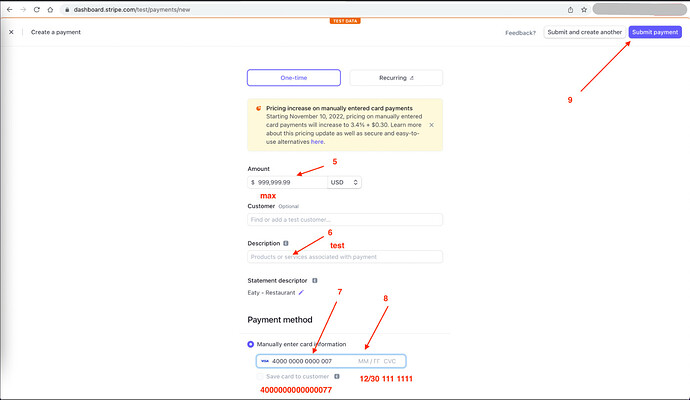Hi
I am using a Zeropquode template with the Stripe plugin for payout of sellers on a marketplace. The test sellers are able to onboard on to stripe however when I test the payout it does not seem to send through when the create a transfer workflow is used. I am receiving the following error below:
The create a transfer workflow works by looking at the sellers stripe id- I am not sure if this is automatically updating on their profile when they complete stripe onboarding and are redirected back to my website.
Can anyone help with with this- I am using Stripe Connect Standard