Hey support, a question for the uplance template stripe plugin.
I have filled out the client ID, secret key and publishable key in the plugin page, then why the debugger still asking me to update the keys?
Also, for the payment setting in the employer’s page, under “Group user” > “Group user credit card information” > “initial content”, it says parent’s group is missing value.
I tried to open a new template a see the original setting, it’s “parent group’s retrieve a customer sources data’s last4…”
I don’t have that option in my app, not sure why, since I only added landing pages and changed the font style of the template, so this shouldn’t happen.
Any advice?

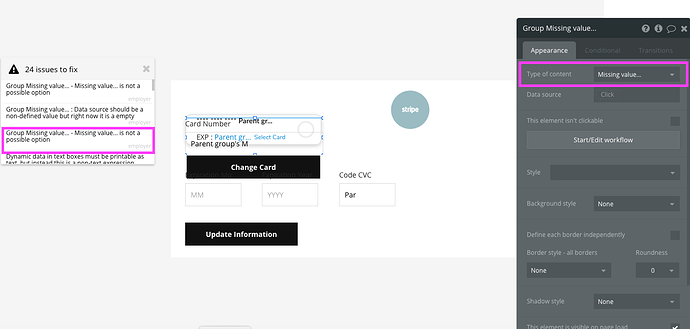
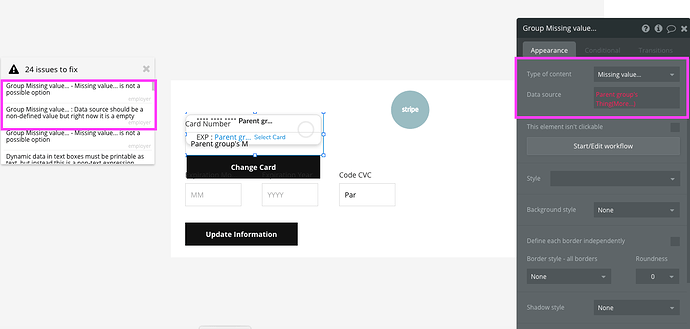
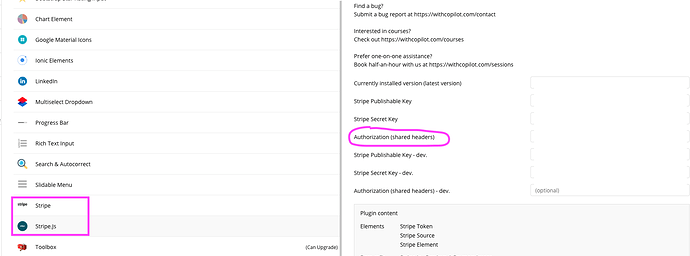
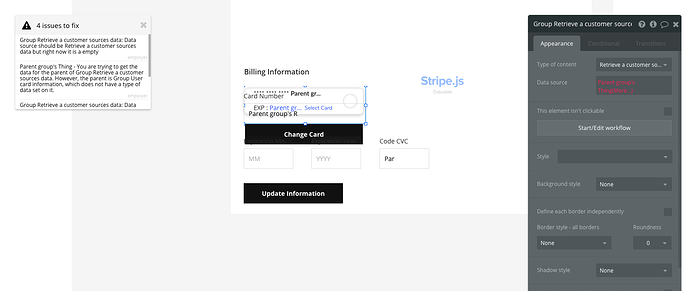
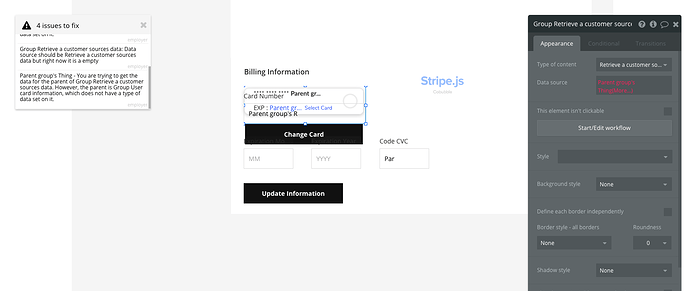
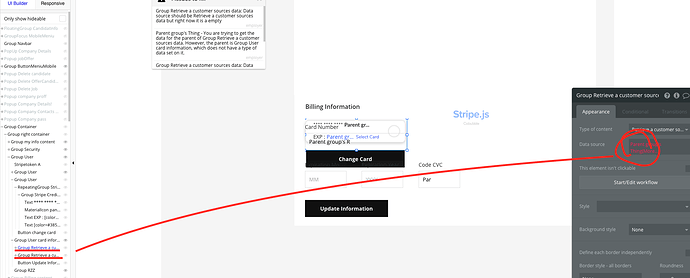

 The more feedback we get, the more motivated we are to make things better in Bubble.
The more feedback we get, the more motivated we are to make things better in Bubble.