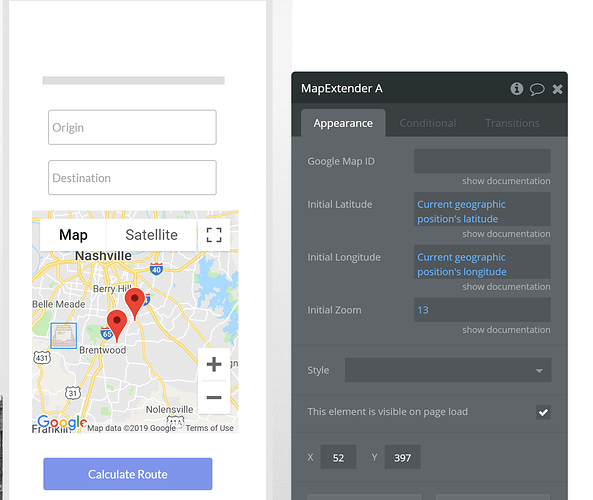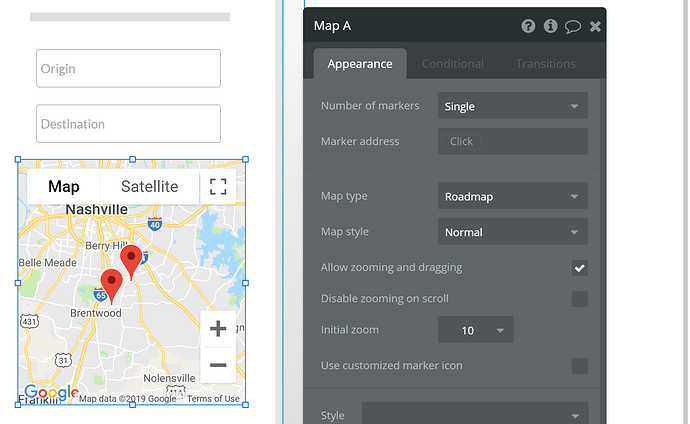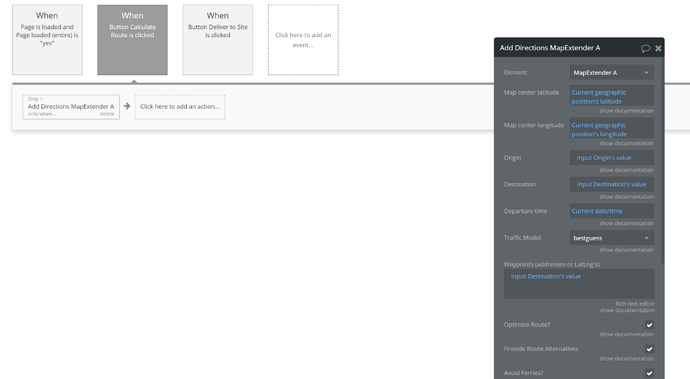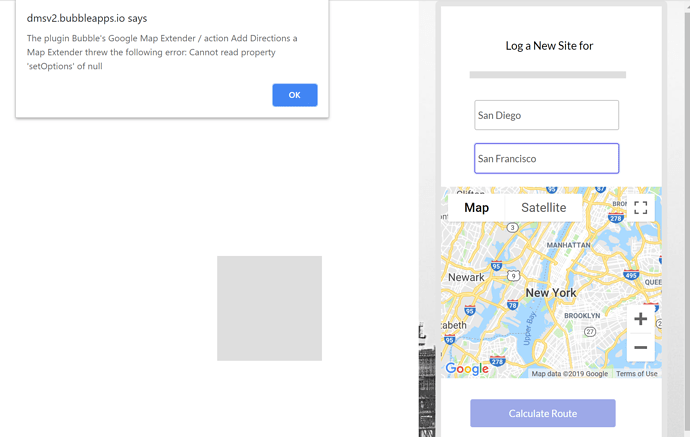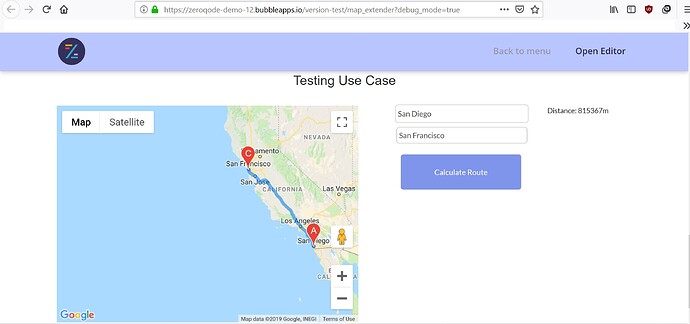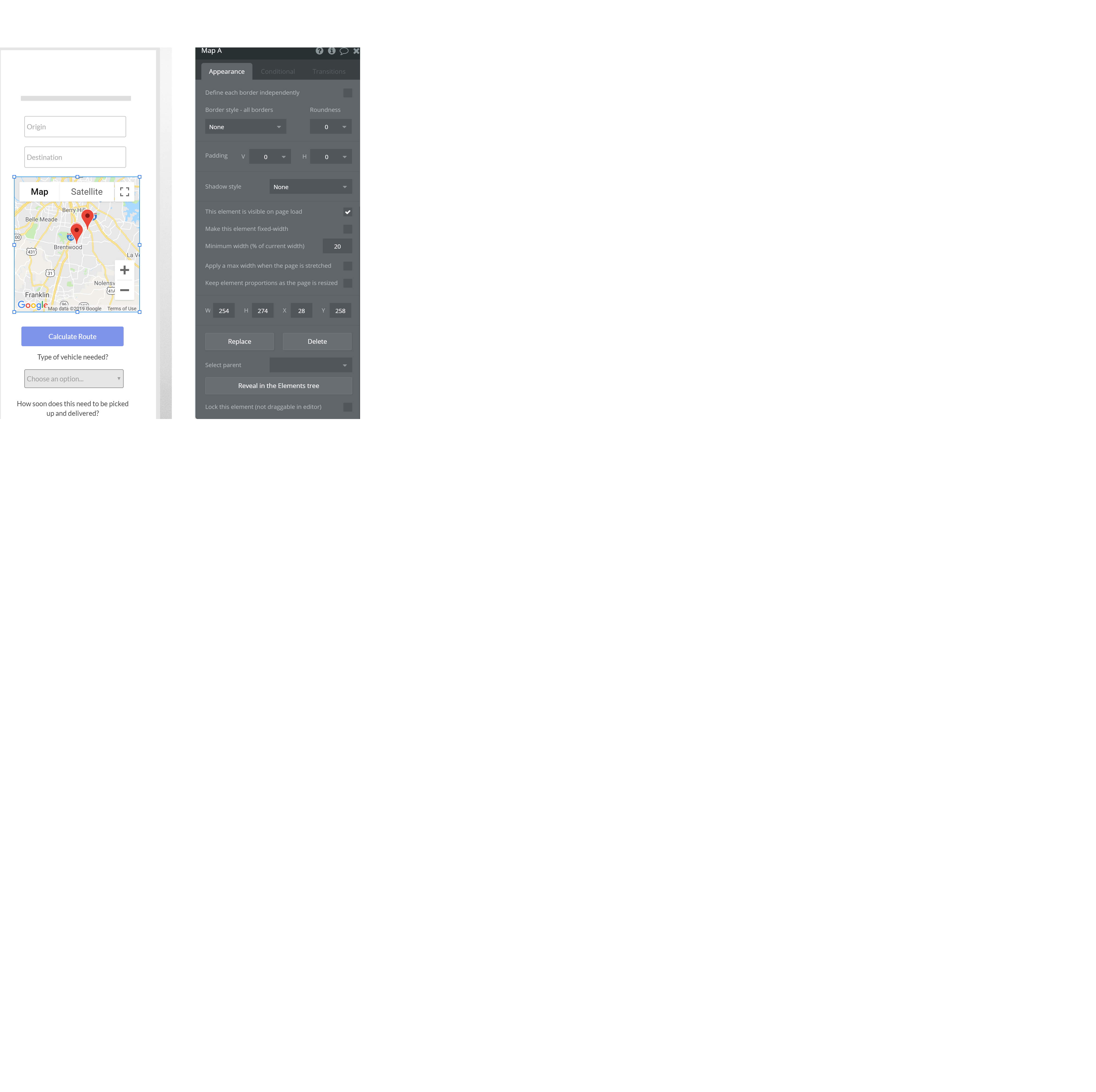Ok… So I have been back and for on this for quite a while and I have been getting the error “The plugin Bubble’s Google Map Extender / action Add Directions a Map Extender threw the following error: Cannot read property ‘setOptions’ of null”
What I am attempting to do: all I need is for the map to log and route two locations (an originating point, and destination point)
Here are some snippets of what is going on
Whenever I hit the button to log the route on the demo app this happens