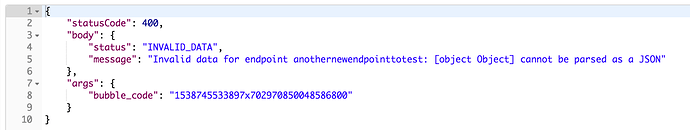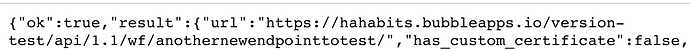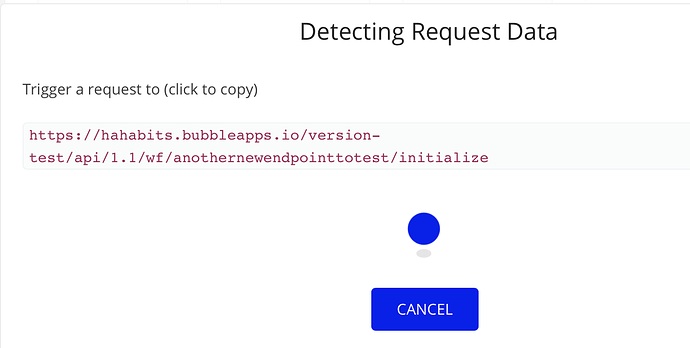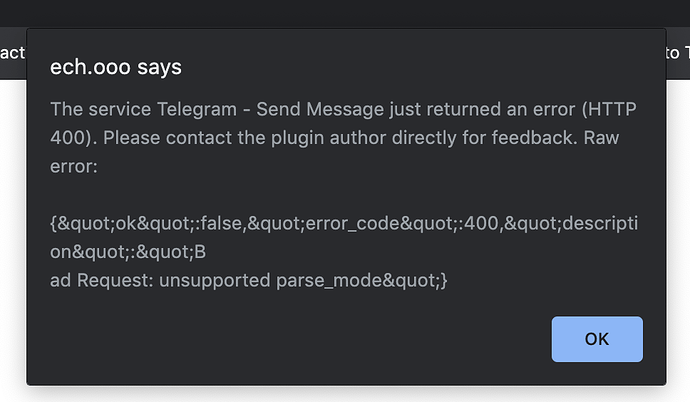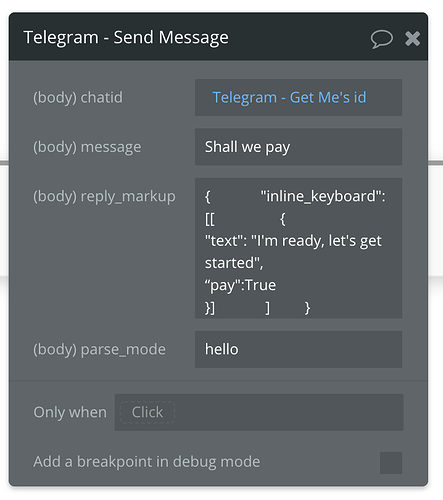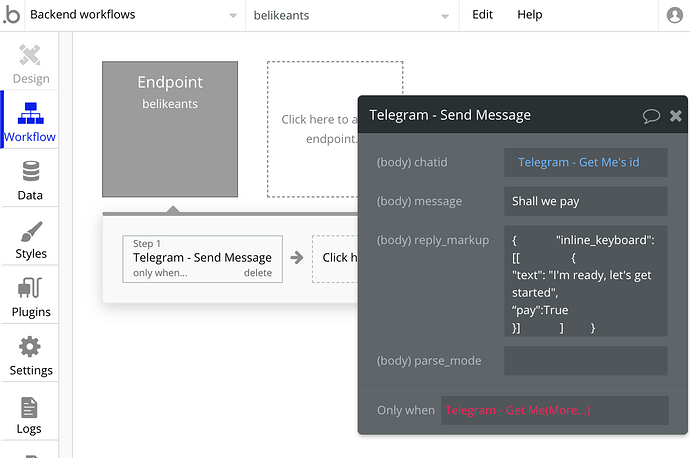You mean: Raw error from Telegram - Send Message: {“ok”:false,“error_code”:400,“description”:“Bad Request: unsupported parse_mode”} ?
I can see in your logs that the endpoint was received, and an email sent, the error was only with sending a message to the telegram chat
the thing now is that it works but only with this box checked:
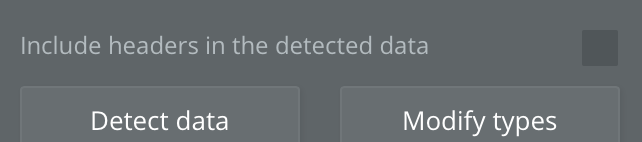
The SSL is now set up properly + the domain & webhook URL. But still no server logs show up.
Don’t know where to go from here…
I’ve just added a new endpoint… and it works but then when I detect data + initialize it stopped working…
Are all the settings etc the same as your Telegram bot? I now also tried the exact same process with a different Bubble app and got the same errors… As soon the as the data is detected it stops receiving the POST.
I have asked several times to change the webhook to be your domain, can you please do that? Otherwise i’m not able to guide you further
the webhook endpoint that you set to telegram should start with habits.cafe/version-test/ and the rest
i’ve tried many things, but at the end I gave up and simply copied the endpoint with all it’s detected data from our demo app and it worked. Not sure what was the reason though.
Wow that’s strange… Thanks for al your help!!!
For live, only delete “version-test” from the webhook?
yes, that’s right, thanks
Hello! Thanks for making this plugin, all looks very promising, i have a few things i dont understand fully i hope you can help…
1
Lets say i wanna make button send a message to a user, i assume i should just use the Action “Telegram - Send message” and the find the user ID in: Telegram - Get Me’s ID right and then put in the body and the buttons i want the user to respond on.
When i dot this i get attached error message.
I walked trough the documentation a few times, and i think i got the most covered, can this be tested in Preview mode or do i need to build maybe?
2
Lets say i want to react to a specific message from the user, or a pressed button, where do i specify this? I assume its in the Endpoint in the Backend workflows, here i can add Actions to the Endpoint, do i specify this with a “Only when” where do i find the answers coming from the user to determine which message to give the user next? See attached image.
It would be amazing with a open demo project for a simple bot for this plugin, i think the cuve is a bit hard for a no-coder noob, even if i consider myself relatively good in bubble basics…
Thanks again!
Hello, @hej. Thanks for reaching out.
Let us please investigate your issue and provide detailed feedback. It might take some time. Thank you for understanding.
Regards,
@hej , thanks for waiting.
Your flow is correct on the first request (to create the button “send message”).
One moment - please change the (body) parse_mode property from “hello” to “HTML” - this may be causing your issue.
The Telegram demo page - we are going to create it in the nearest future. But I can’t give you the approximate time estimates now, because this task depends on quite a lot of things. I hope you understand 
And concerning your second request (to create a react to a specific message functionality) - our team is still investigating it. We have some thoughts and, in a case of success, I will update you with the general guidance on how it can be done (and in the case of a failure also). So please, wait a bit more.
Thank you. Regards,
I Kate, it worked with the HTML thanks when i also send directly to my chat ID instead of Telegram - Get Me’s id…
For the endpoint responses i found out how to use the Request data to get message chat id first item, but i still dont get any thing back when writing to the bot…
But yes some documentation for this would be amazing. Is the Zenify template build in this plugin? Then maybe you could just make that editor public. Unless that would expose the product secrets ofcourse 
@hej, apologies for the delay.
Our team has finished the investigation of your request. Unfortunately, it is not possible to send a reaction within our Telegram plugin, because it is dedicated only for the chat-bot.
For more detailed info about Telegram APIs, please visit the official Telegram site:
And, you might find useful this article (Message reactions):
Apologies for the inconvenience 
I hope, that those references will be helpful to you.
Regards,
Dear Kate
Thanks, i hope you can answer this a bit more quickly, does this mean the inline keyboard kode is a mistake? I thought that was for creating responses for the user to reply to the bot. Without responses its not really possible to have a conversation, but maybe i misunderstood you?
Rune