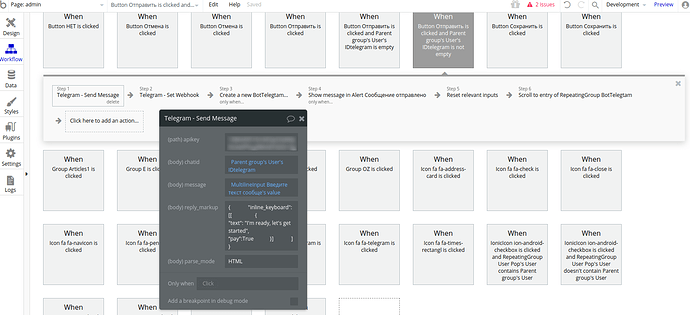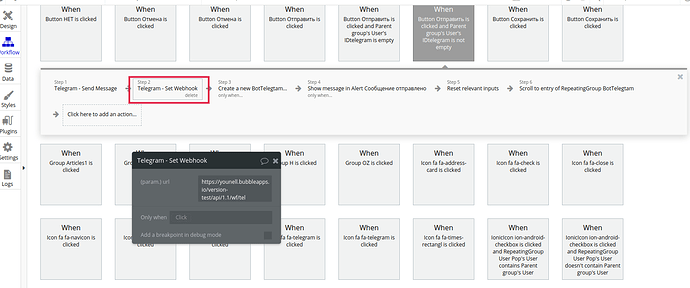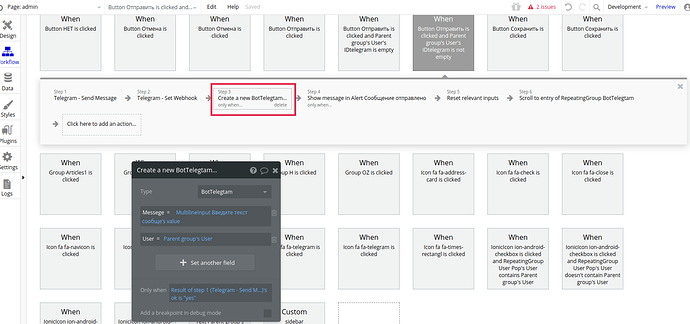@hej,
Perhaps we got into a little misunderstanding  Apologies for this.
Apologies for this.
I’m afraid, I understood your second question literally. Simple kinds of reactions (copy, reply, forward message), are present in the Telegram app, but can’t be used via the plugin.
But creating pre-saved bot responses/actions is possible to set with the inline/custom keyboard for sure.
For example, the inline keyboard is used to make bot respond on the special text, typed and sent into the chat by the user. This text should be listed within the bot ‘database’ to make it possible for a bot to understand and react to this text.
The custom keyboard is used to display the list of pre-saved actions, which are possible to reproduce by bot.
First of all, it is better to start with creating a chatbot in Telegram. Then, using your Telegram API key, to connect your bot with your Bubble app.
Please check this Telegram reference first, it may be helpful to you: https://core.telegram.org/bots
This is a step-by-step guidance on how to create a Telegram chatbot.
Also, in the nearest future, we are going to publish the Telegram demo page, which should ease the chatbot adjusting.
Please receive my apologies if I may be confusing, because of my inaccuracy 
Regards,

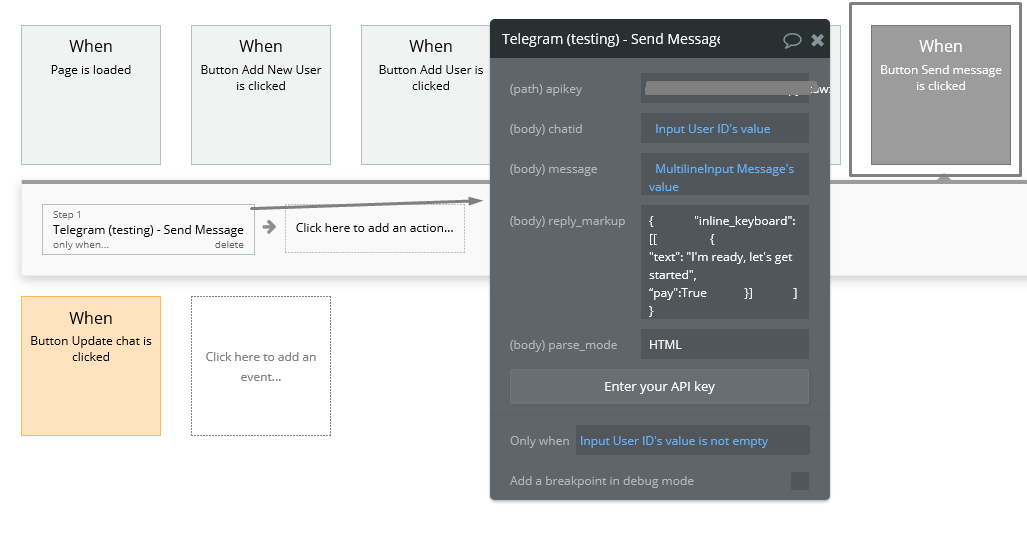


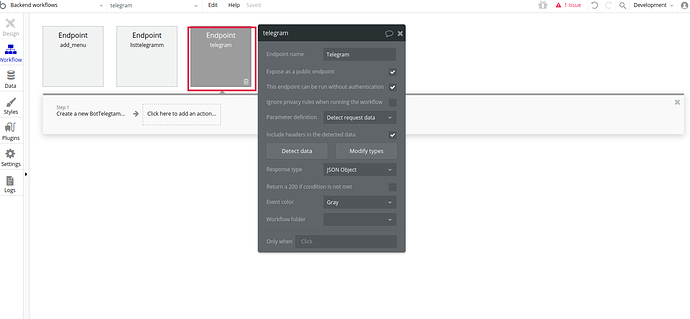
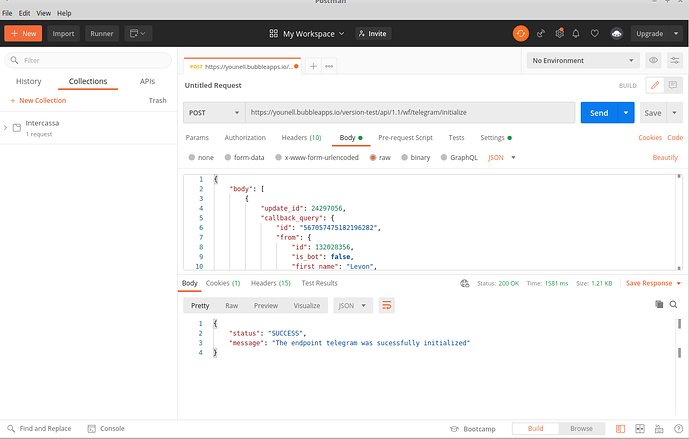
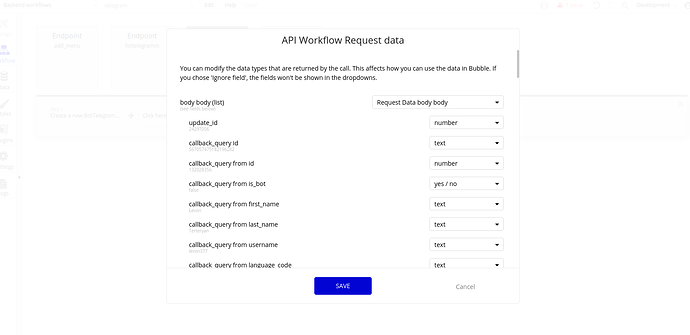

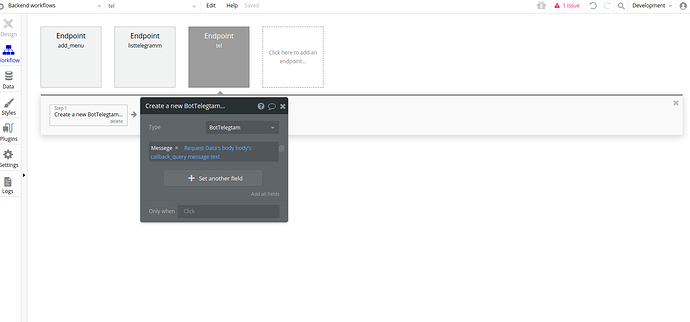
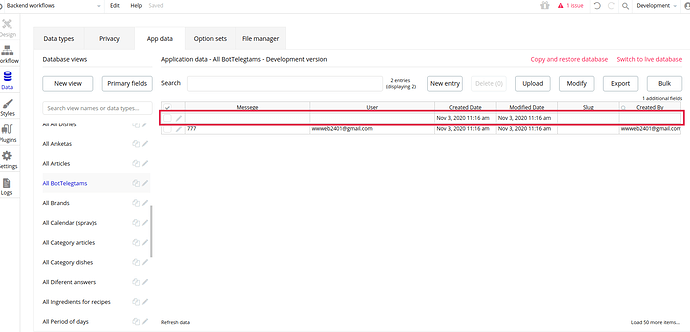
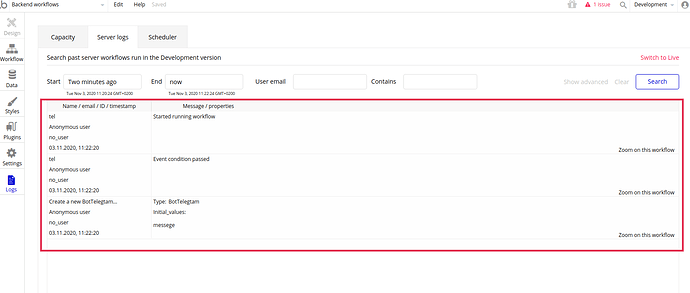
 И немного времени - мы проверим и отпишемся как только будет что-то ясно.
И немного времени - мы проверим и отпишемся как только будет что-то ясно.