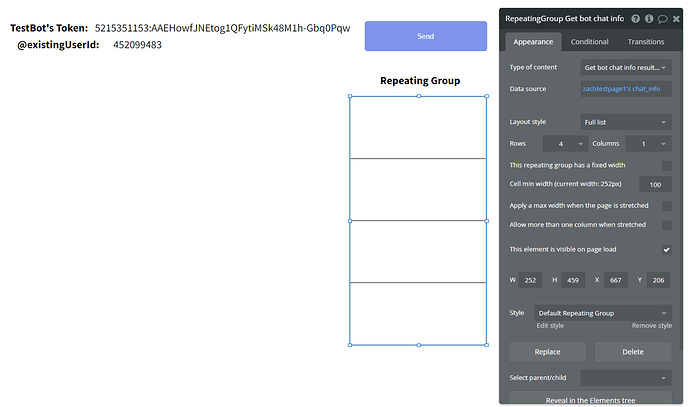Мы поковырялись в вашем приложении, исследовали ваши настройки и провели мини-ресёрч первоисточников и вот что мы нашли:
-
ваши настройки (вебхуки и проч) - в принципе предельно корректны, то есть со стороны баббл приложения настройки плагина у вас работоспособные. В таком случае, мы вам рекомендуем настроить вебхуки со стороны Телеграмма. Вот, прошу почитайте эти ресурсы:
Telegram бот через webhook | Declaration of VAR -
если после настройки вебхука на стороне Телеграма у вас все равно записываются пустые данные в бд - пожалуйста, перепроверьте этот свой экшен:
Прежде чем советовать данный гайд, мы протестировали его на своей стороне и смогли успешно сохранить передаваемые данные:
И еще одна полезная ссылка:
Надеюсь, что данная информация будет для вас полезной. 
С уважением,

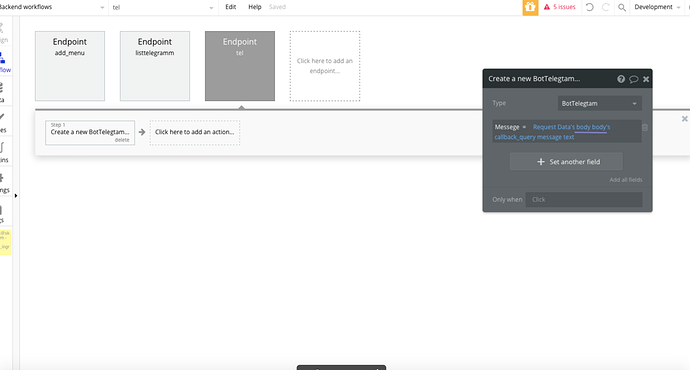
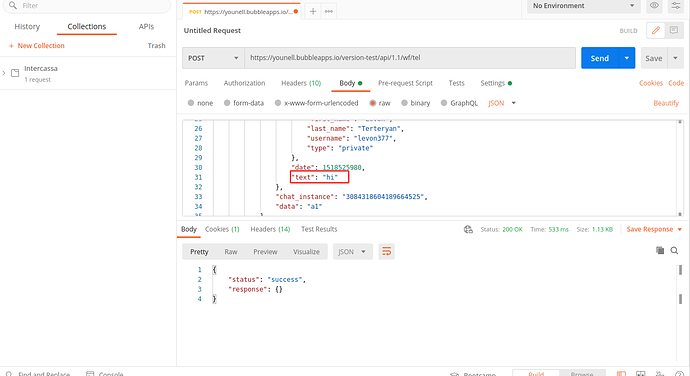
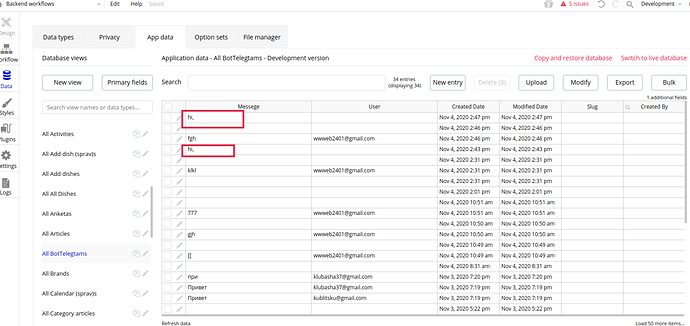
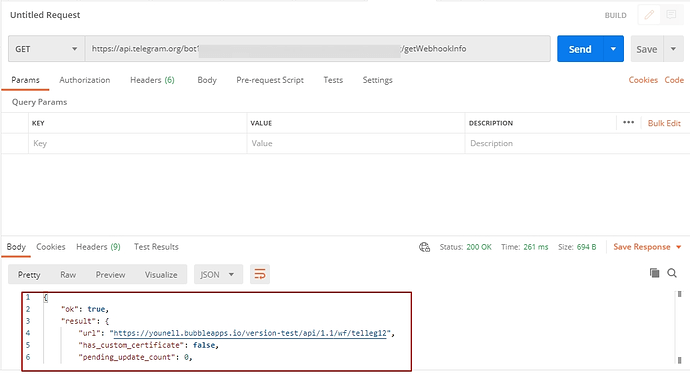
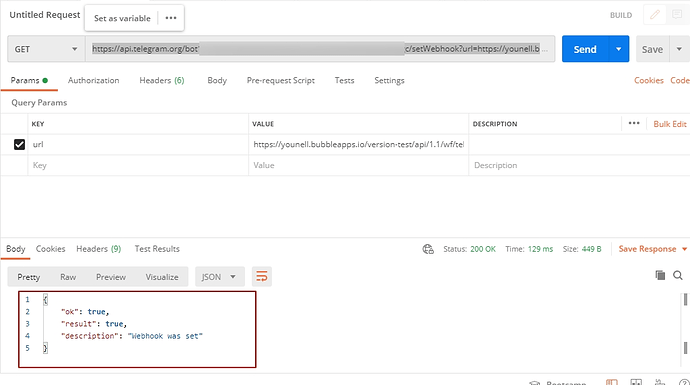
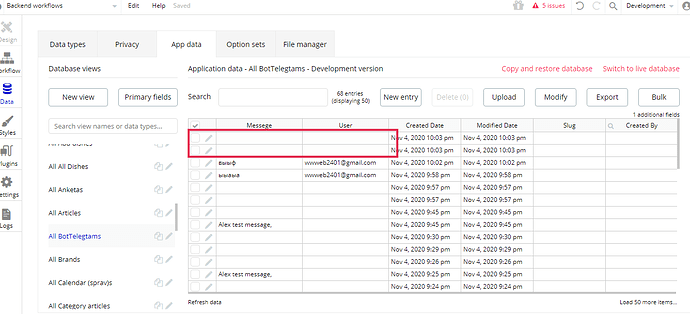

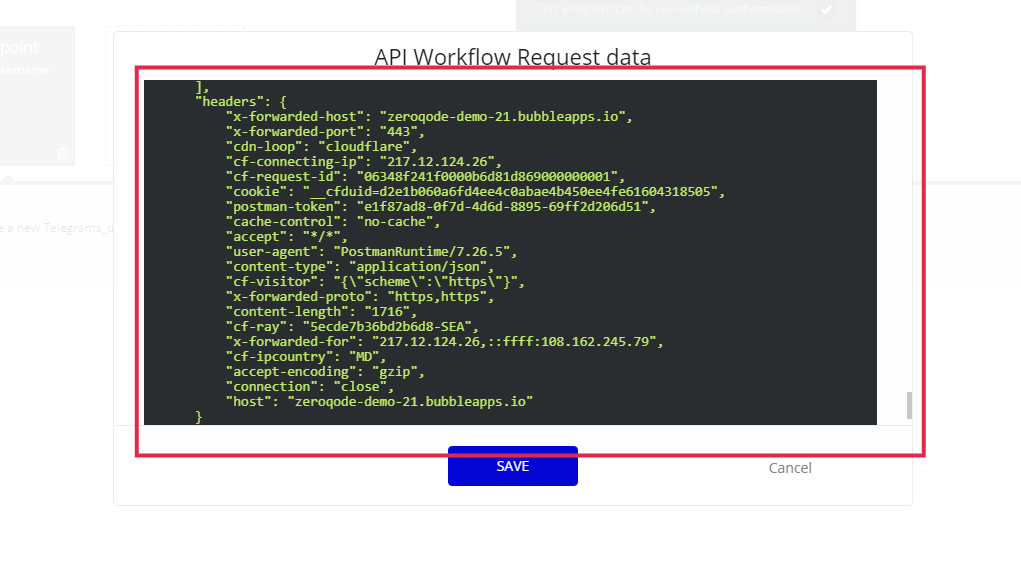
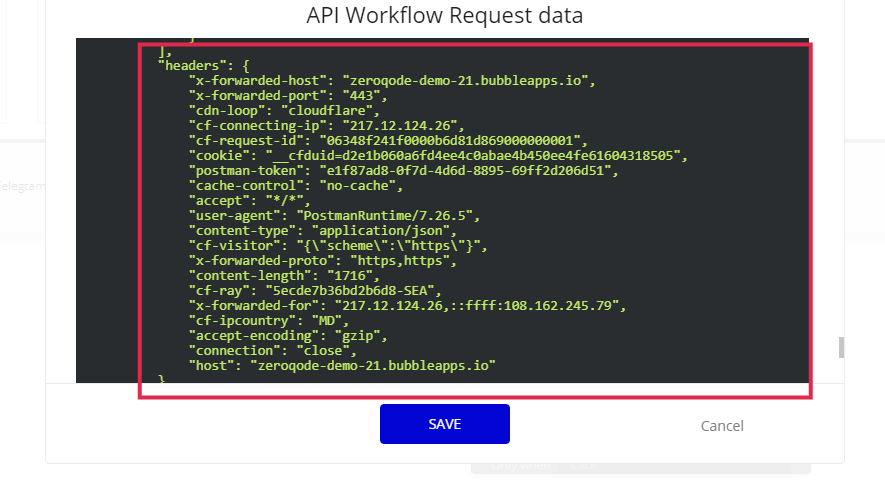
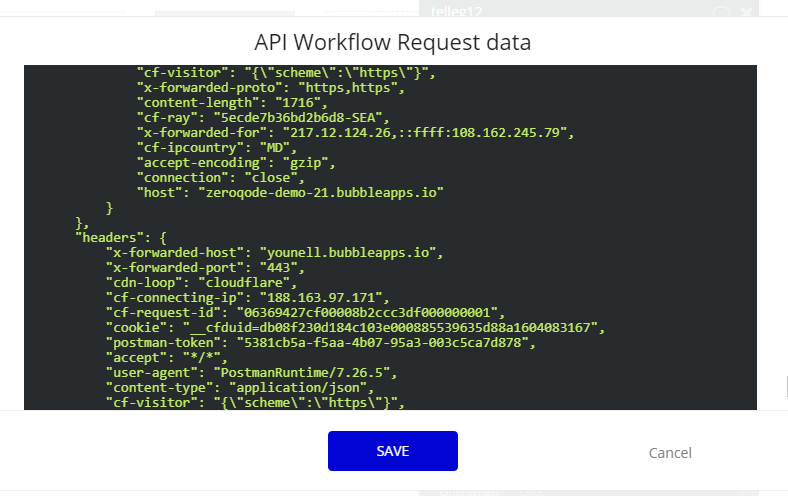
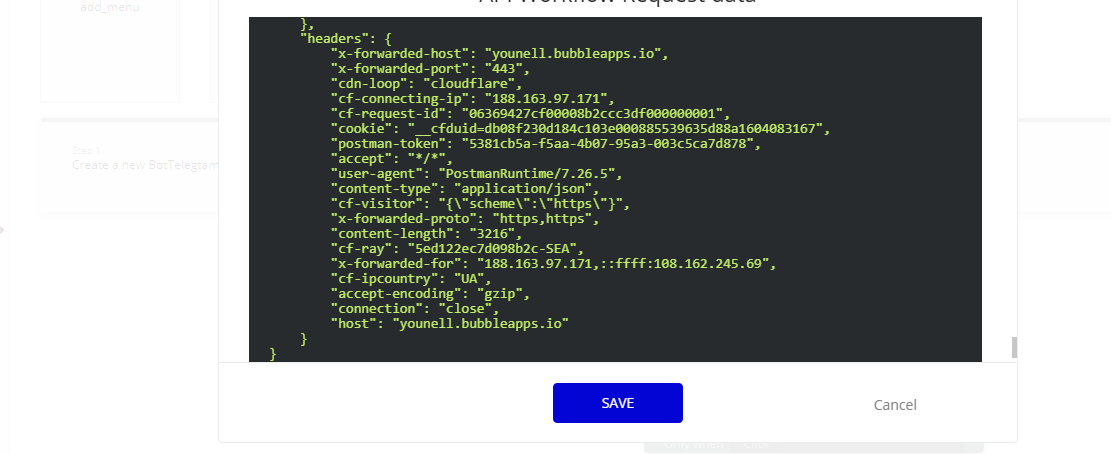
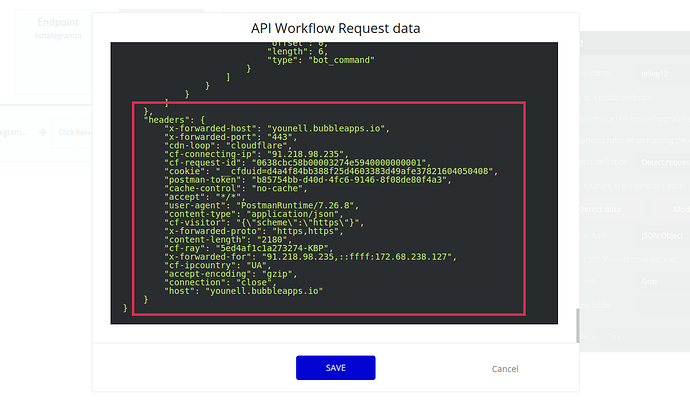


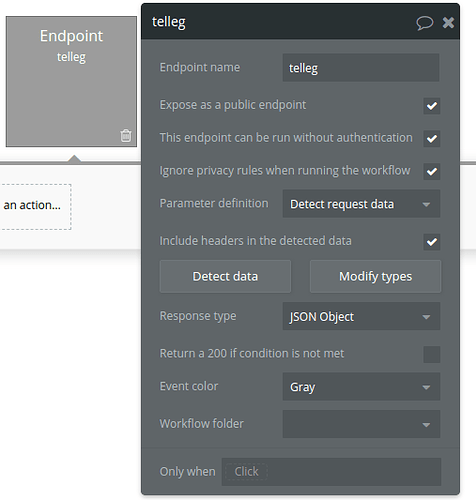
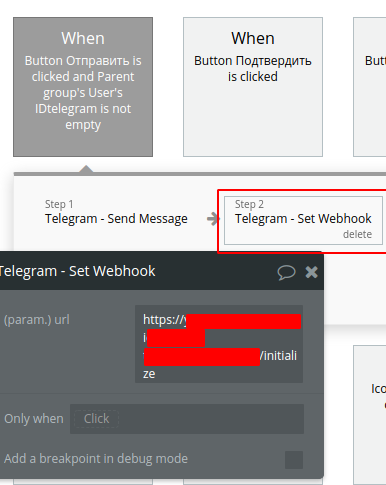
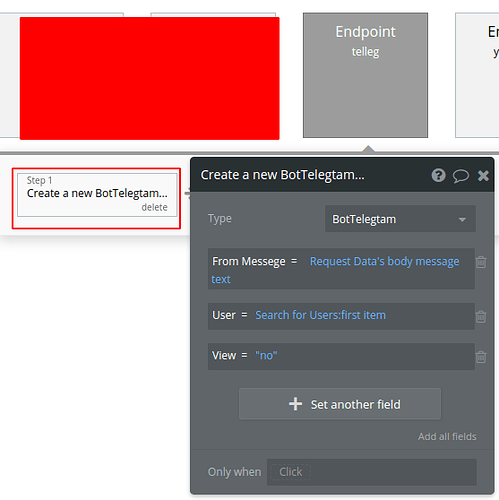




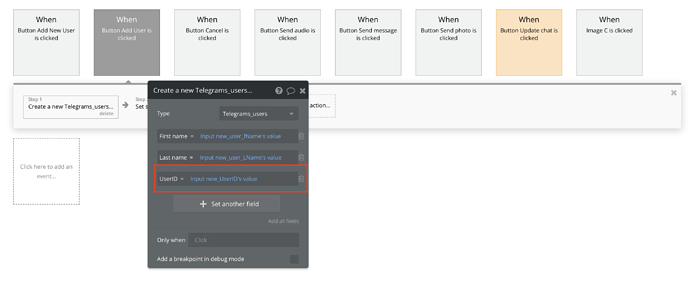
 I do not understand the steps. I have tried to replicate the screenshot provided and even tried to copy the demo groups. However, I still cannot get my page to display any data. I have deleted my copy from the demo page and simplified to something similar to the screenshot provided by you.
I do not understand the steps. I have tried to replicate the screenshot provided and even tried to copy the demo groups. However, I still cannot get my page to display any data. I have deleted my copy from the demo page and simplified to something similar to the screenshot provided by you.