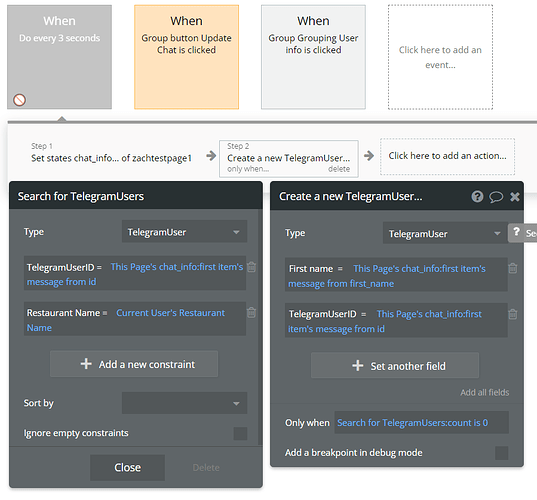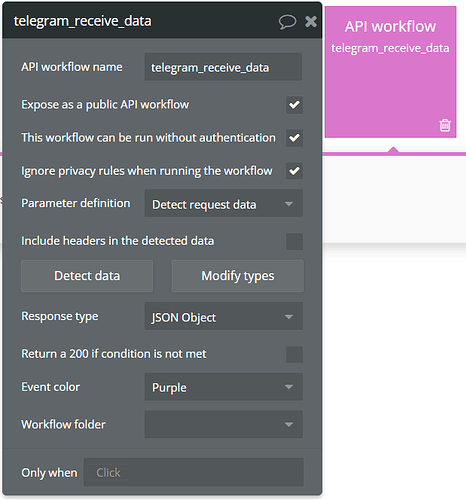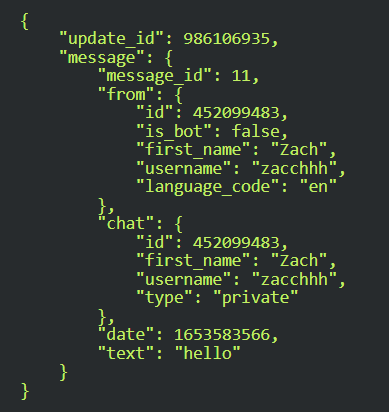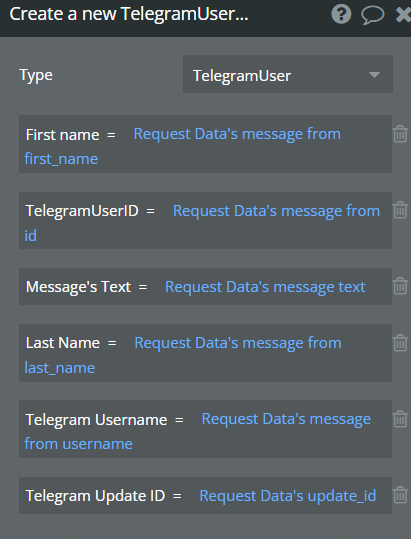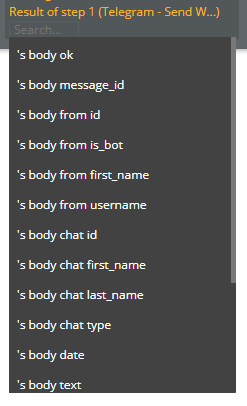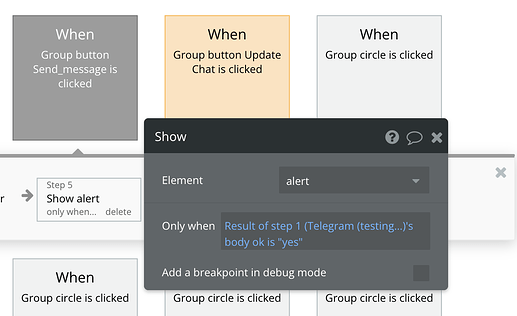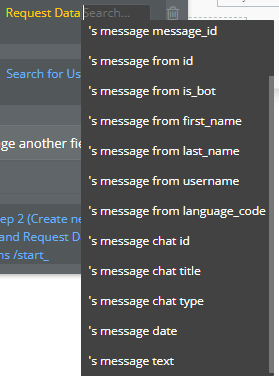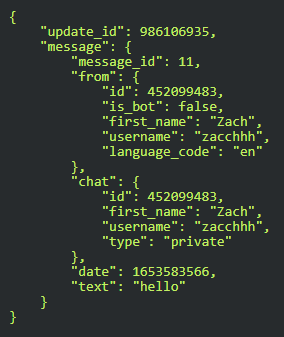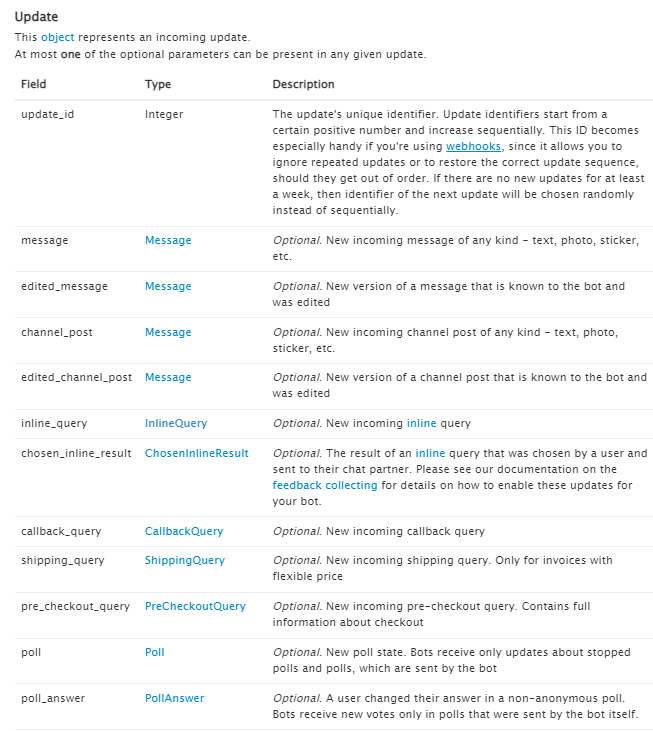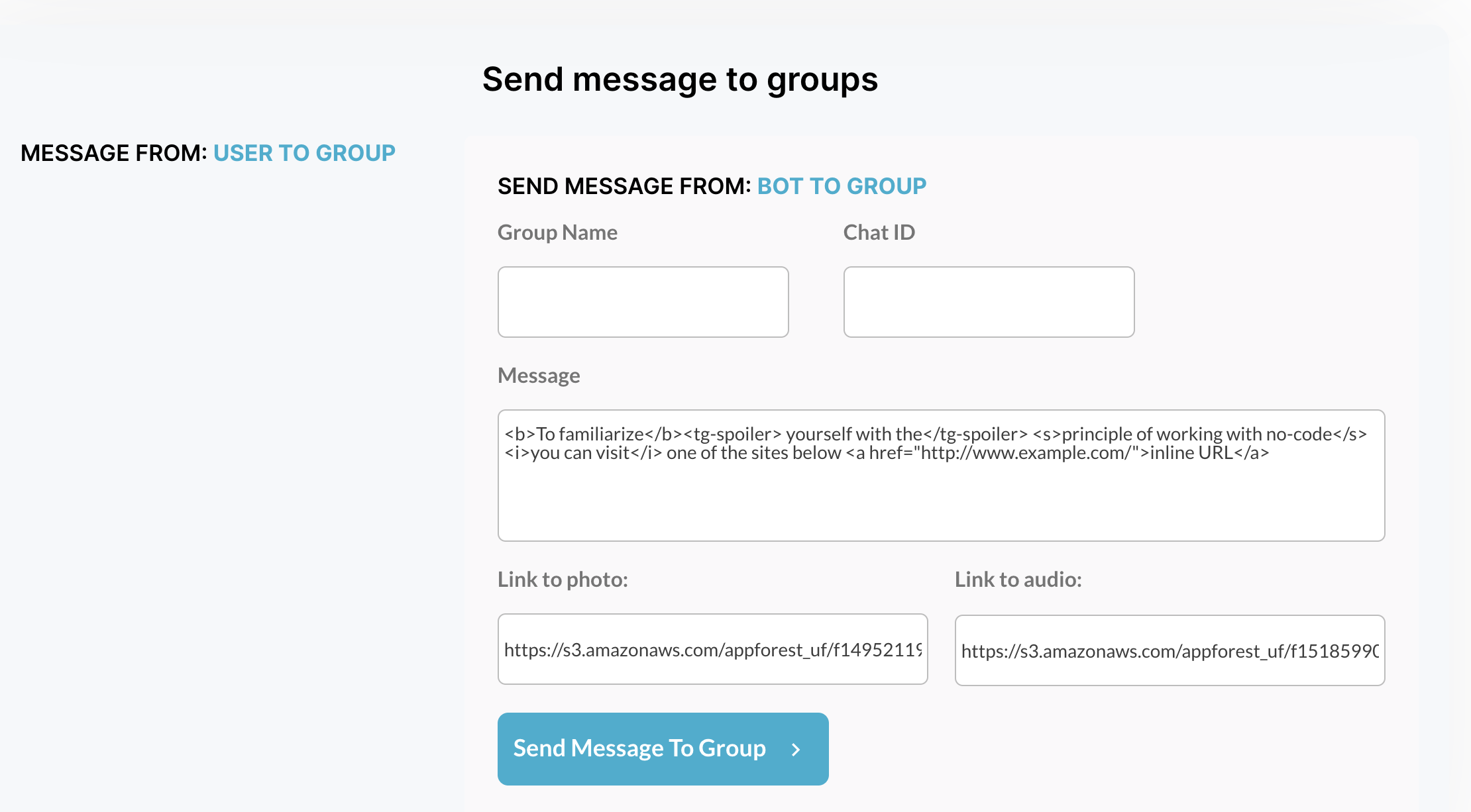I have tried to implement my creation of “Telegram Users” at the page by scheduling a workflow to occur every 3 seconds. However, here are some issues that I am facing:
- The creation of the “Telegram Users” are looping non-stop despite my condition.
- For every “Get bot chat info”, does every single incoming message from Telegram = 1 “Get bot chat info” result/object? I am unsure if the ‘first item’ or ‘last item’ gets me the MOST RECENT Telegram message data.
- In some scenarios, I am skipping the creation of some Telegram users. For example: User A starts the bot and a new Telegram User “User A” is created. Immediately after, before 3 seconds, User B starts the bot. Right after this, User A messages the bot again. Now 3 seconds is up and the scheduled workflow runs again. The “Get bot chat info” will only get the latest message (i.e. from User A) and skips the creation of User B. How do I ensure that a new Telegram User is created for every new Telegram User ID?
For reference: here is my snapshot of what I tried to do. Please point out where I have gone wrong (because I know this is so…wrong)