Hi @ricardo3,
Thank you for your message and for using the Telegram Bots Plugin.
To send a message to a group, please ensure that you have created a Telegram Bot and added it to the respective group.
Once you have completed these steps, you will be able to send messages to Telegram using the Bot.
To test this functionality, you can try it on the plugin’s live demopage.
All you have to do is connect your API Bot and insert the CHAT ID of the Group you would like to send the test message.
Additionally, you can refer to the provided screenshots below for guidance:
If you need any further information, please let me know.
Best regards,

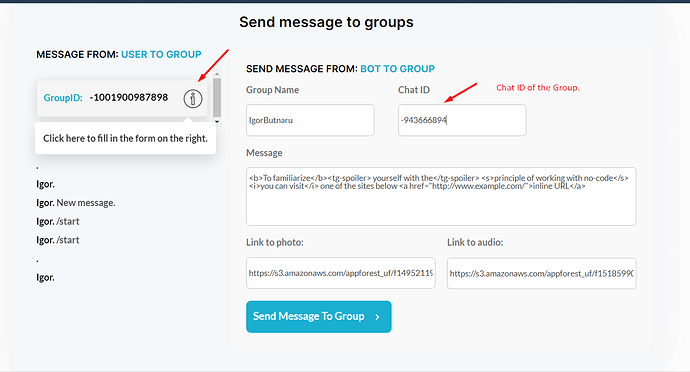
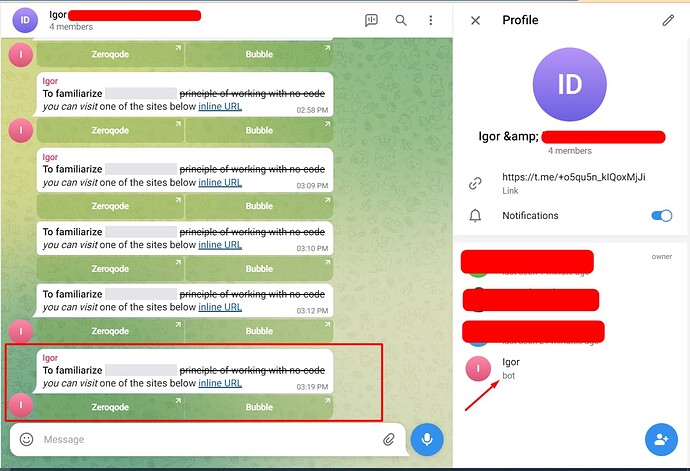
 Hey everyone!
Hey everyone!
 Ensuring API key security is a top priority for us. To prevent API keys from being exposed in the browser, we’ve improved the security of all API key fields. This ensures a safer and more reliable experience when integrating with Telegram.
Ensuring API key security is a top priority for us. To prevent API keys from being exposed in the browser, we’ve improved the security of all API key fields. This ensures a safer and more reliable experience when integrating with Telegram.
 Need help setting up your bot?
Need help setting up your bot? Check out the plugin here:
Check out the plugin here: 