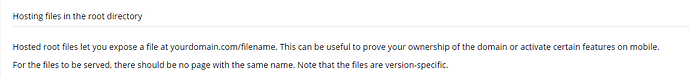Query for “URL Router for Navigation - New Free Plugin from Zeroqode (🌐 URL Router for Navigation - New Free Plugin from Zeroqode)”
Long story - a service is asking me to upload a text string on mysitename.com/file.txt
Now bubble does not support “.txt” in slug names so I am using the plugin.
While I can redirect mysitename/file to mysitename.com/file.txt
I cannot call mysitename.com/file.txt directly!
Guess this plugin can do that somehow? Please help!