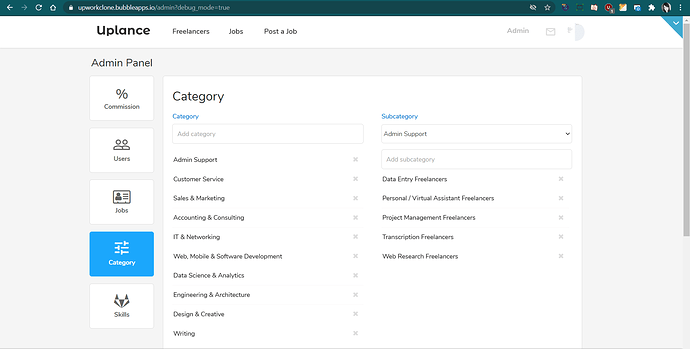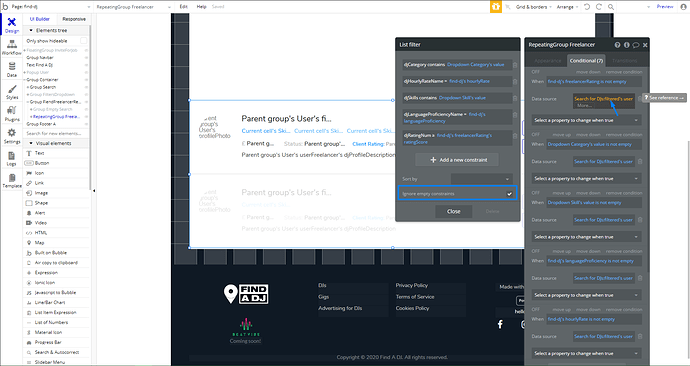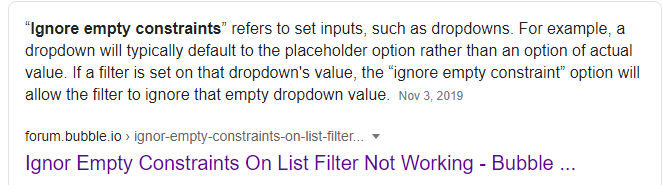Hi
In the Uplance template, on the ‘find_freelancer’ page, filtering freelancers by category or skills does not seem to work.
I’ve changed the label of Category to Genre, but left Skills as it was in the original template.
I’ve replaced the genres (categories) with new options in the database and done the same for skills. I’ve not changed any workflows or conditions however. I’ve checked the template against mine and both are exactly the same.
Any ideas why this won’t work?
One thing that looks a little strange are the 3 conditions set on Dropdown Category. They mention something about “page URL is developer” and “page URL is design” and “page URL is admin”. I cannot find any page URLs with those names.
Skills doesn’t have any conditions at all.
You can see what I mean on this page: https://findadj.online/find-dj/1597921103936x734111825596513500
Try filtering for genre HOUSE which should bring me up in the results. Likewise the skill Club DJ should also bring me up.