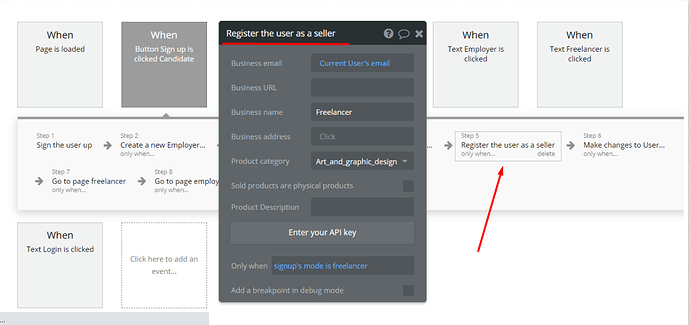Hi,
A massive barrier for the user with the Uplance template is the requirement for the freelancer to connect a Stripe account immediately when signing up. This results in a very poor UX and an EXTREMELY high bounce rate from my testing.
Are there any instructions or has anyone been successful in removing this step during sign up, and simply allow the user to connect their stripe account at a later date such as clicking a ‘Connect to Stripe’ button in their user profile? I’d much rather the usual UX of letting people connect their PayPal/Stripe if they want to get paid type scenario.
On another note, if a user cancels the Stripe connection when they sign up, they can still log in to the Uplance app later - only they now have no payment gateway connected. How does that work if they need to pay/get paid in future - how can they connect it? Seems like an important step has been missed here.
If anyone’s done this or knows how to do it I’d be interested in how you went about it.
The experience can be seen by signing up here https://findadj.online
I’m likely to abandon this project if I cannot work around this, as the Stripe integration has been a complete nightmare on this template! I wish I’d noticed the Stripe sign up before I purchased the template, so anyone looking to buy it I highly recommend you try the signing up procedure rather than simply browse around the app template as an already logged in user which is what I did.
Thanks
Paul