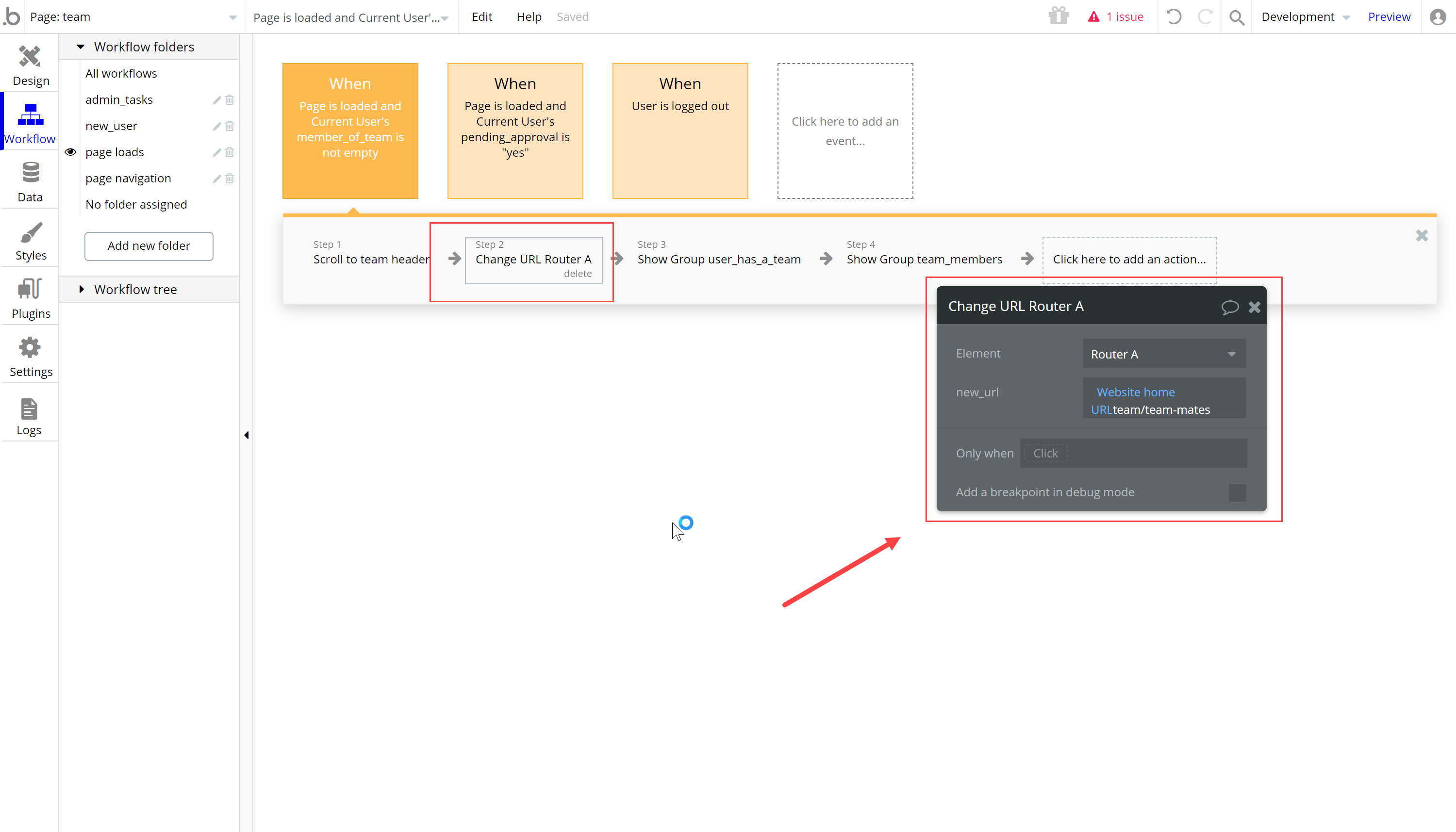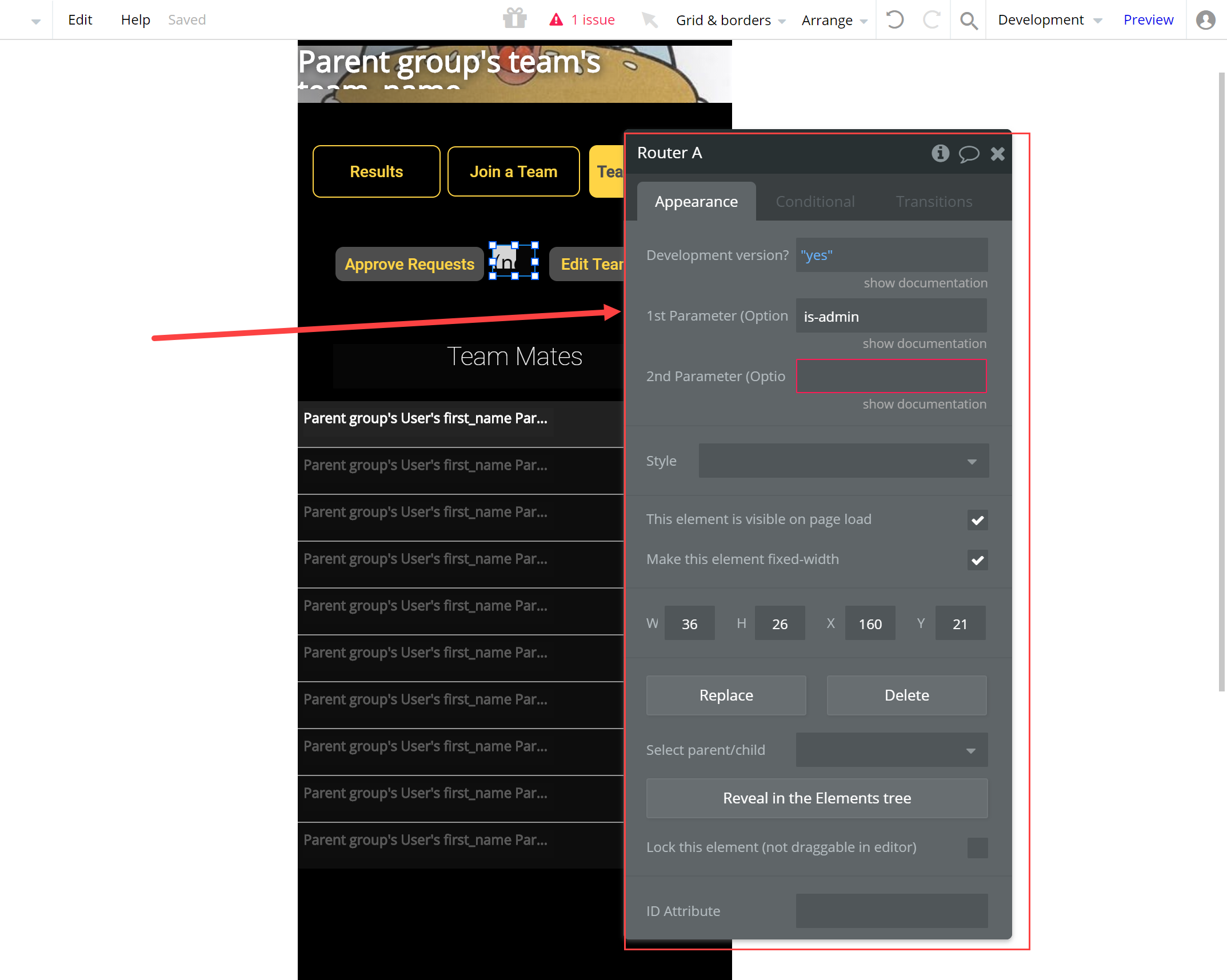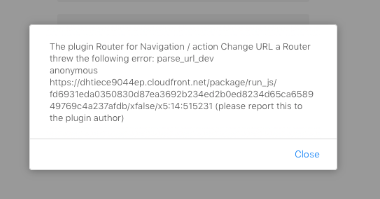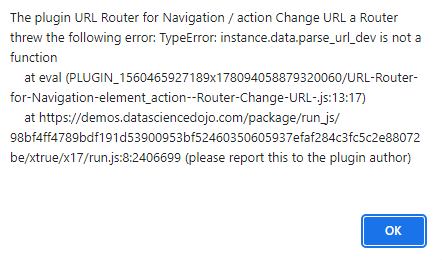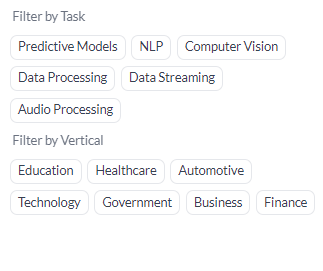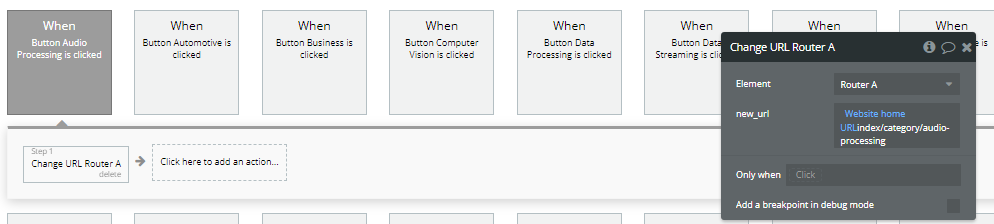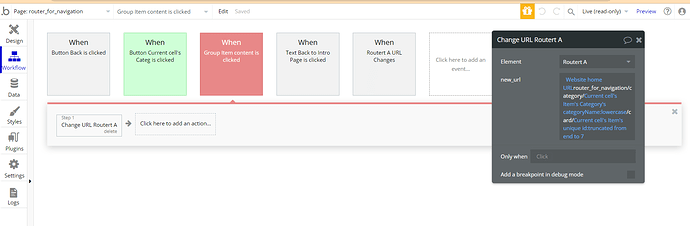Received this error when loading a page with the workflow action of Change URL using the URL Router Plugin for Navigation 1.2.0
The plugin Router for Navigation / action Change URL a Router threw the following error: TypeError: a.data.parse_url_dev is not a function
at eval (PLUGIN_Router-for-Navigation-element_action--Router-Change-URL-.js:3:110)
at https://dhtiece9044ep.cloudfront.net/package/run_debug_js/946afc6bbefc03ec09e87696a6946a25ecc82b8d497a70bb182ee8d3ae958808/xfalse/x6:18:468229 (please report this to the plugin author)
Here is how the Workflow action is configured:
And this is the Configuration for the Element:
The Browser I am using is Chrome 81 on Windows 10
[EDIT]
The “When URL Changes” workflow is cycling twice - once on the new original URL, then again on the previous URL: