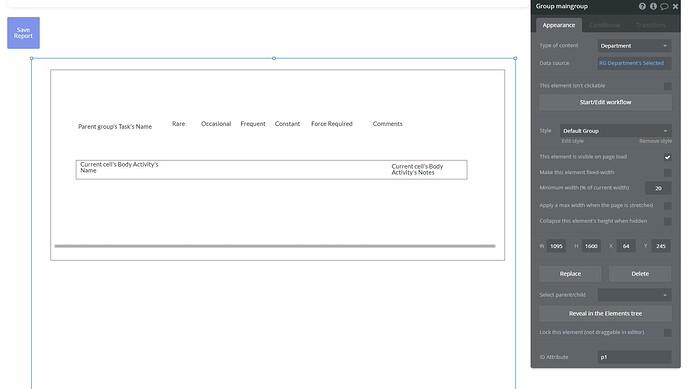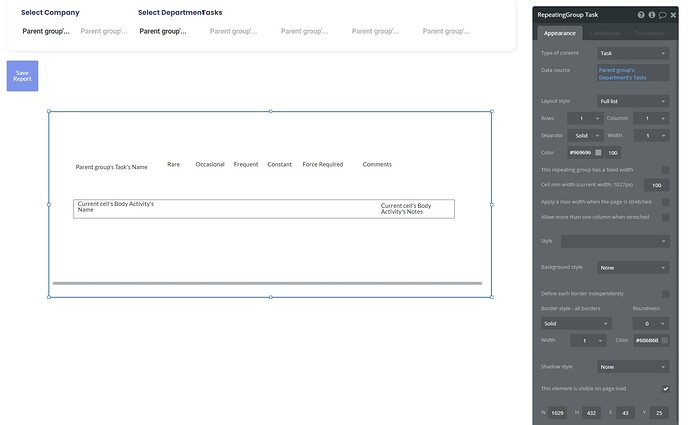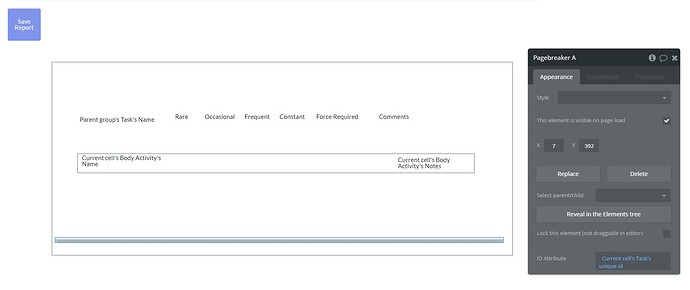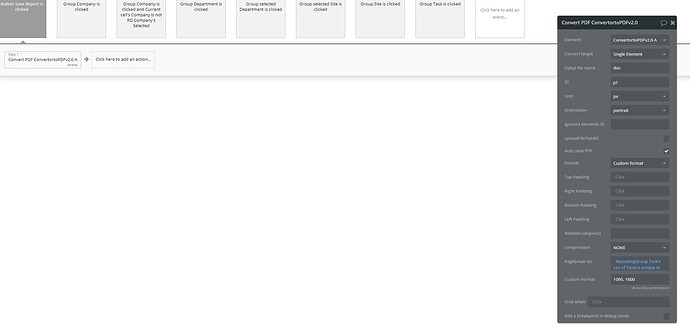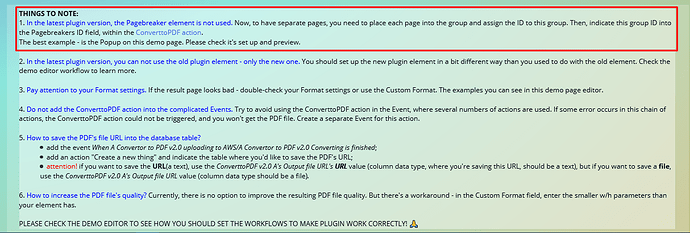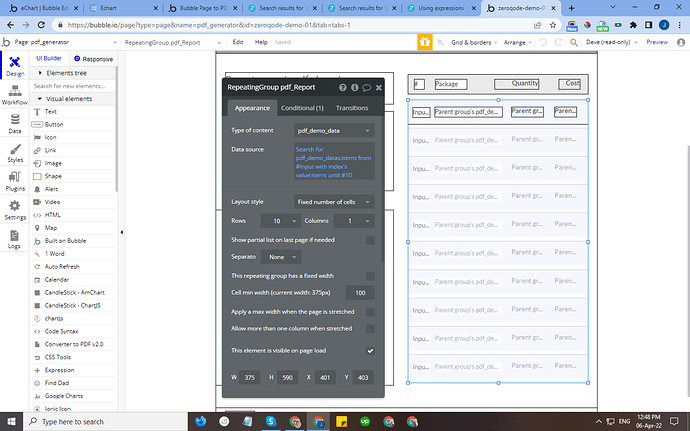Hi!
I’m trying to allocate each row of a repeating group it’s own page when using the pdf converter plugin.
The plugin works just fine if I’m happy to not use pagebreak ids, but once I add in an expression to the pdf converter, it no longer seems to create a pdf.
This is the configuration I am attempting to use:
There is a main group which I am using as the target element.
This is the repeating group - I am hoping to have each row allocated it’s own page.
To do that there is a pagebreaker in the repeating group, which uses the current cell’s unique ID as it’s ID attribute:
And in the pdf converter, I refer to a list of unique ID’s as the pagebreak ID.
However when I run the app and use the save report button, nothing seems to happen…
Is what I’m trying to do not possible, or am I missing something?
Thanks!