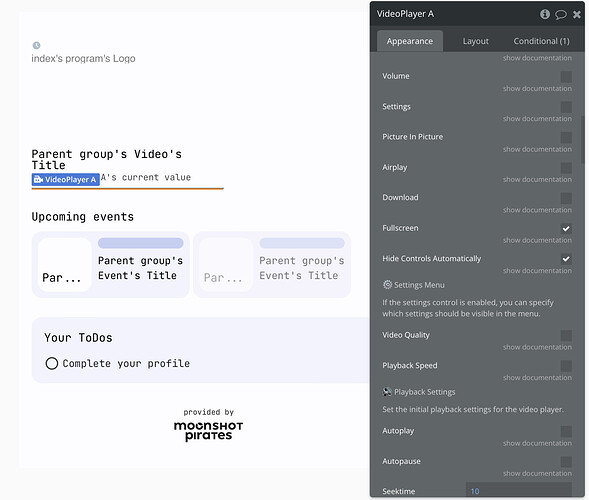Hi @marko,
Thanks for the video. I have recreated the same settings on my side, but the plugin element behaved correctly, with the load spinner appearing for a maximum of 2 seconds each video.
Could you please add our Support Team email as a collaborator in your application and provide us with a link to your app? This will enable us to check your settings and reproduce the issue on our side, as I was unable to do so for now.
To add our Support Team as a collaborator, please follow these steps in the Bubble Editor:
Settings > Collaboration > Add email support@zeroqode.com.
Please note that you may receive a warning message regarding the plan, but since Zeroqode is on an Agency plan, you can easily add us to your collaborators.
Please provide me a step-by-step on how to access your app and how to get to the video player element on your page, and encounter this behavior!
Best regards 


 . I’ll review the details on our side and will get back to you with a confirmation or additional information as soon as possible.
. I’ll review the details on our side and will get back to you with a confirmation or additional information as soon as possible.



 I’m glad to hear you are enjoying the new feature and it was a pleasure to assist!
I’m glad to hear you are enjoying the new feature and it was a pleasure to assist!