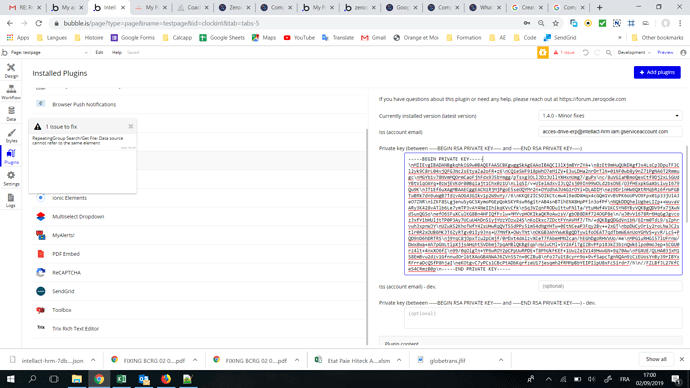Hi Dumutru
I changed my mind and decided to use my google drive account to store my app datas instead of AWS, so I uninstall the aws plugin and bought your google drive plugin (service).
I think it is too complicated for me for the moment I will back to it when needed
I followed the instructions: I used the project I had for the maps I use in bubble, and so I enable Google Drive API.
Then I create a service account and got my ISS Account, my private Key
But the document stops there, I have checked the demo and I Still don’t see how to actually connect this to my drive or the drive I want.
I was thinking the thing would be connected the google account where it has been created but for the moment and I can not manage to pull any info from my account and I think that the documentation could give an example since the demo doesnt talk a lot to non code developpers