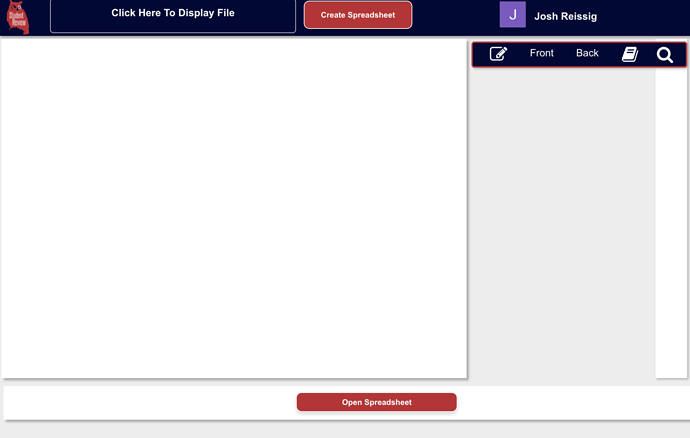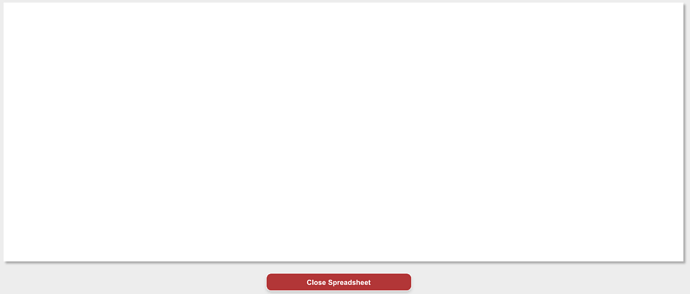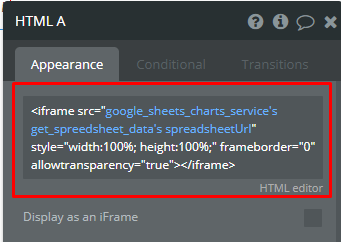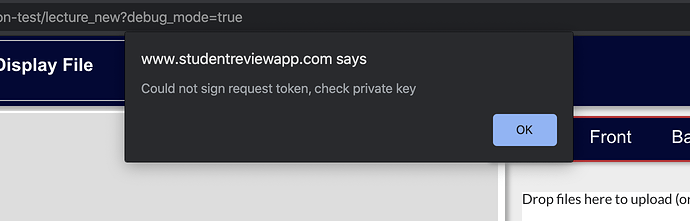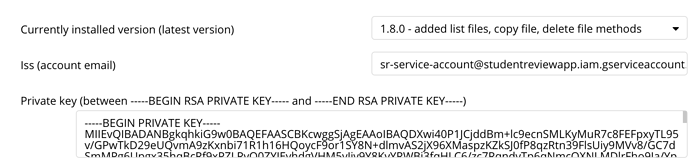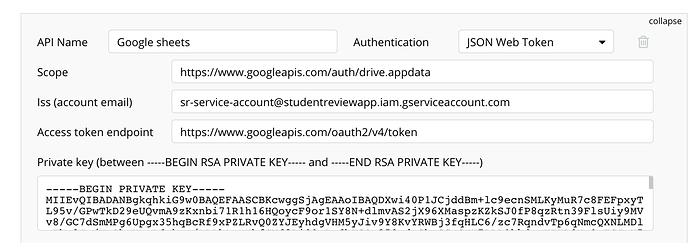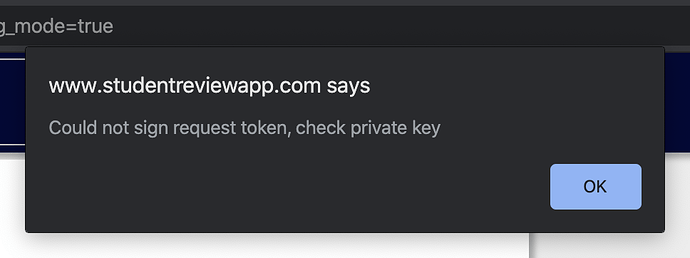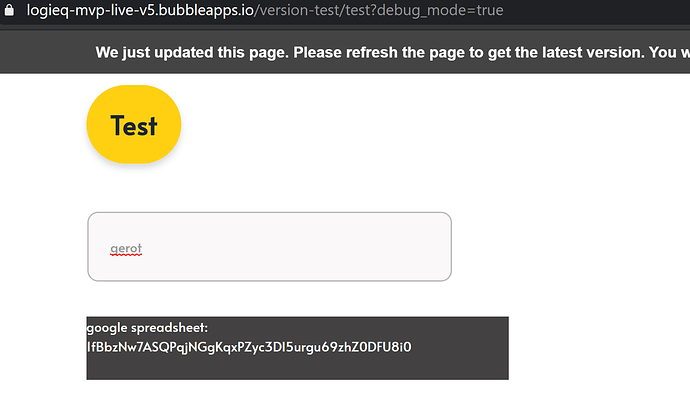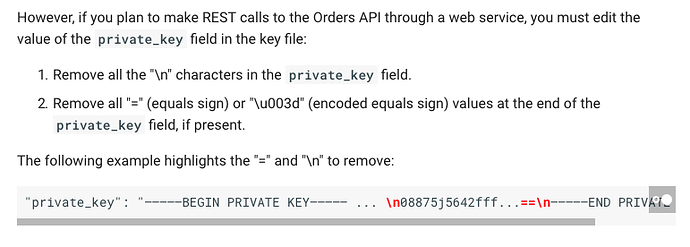Hello @josh5,
Thank you for providing all the details. Please make sure that your workflow is the following.
1.Create Spreadsheet > 2. Allow spreadsheet access (User or Everyone) The second action should use the SpreadSheet ID from action 1. Between action may be needed a pause in order to provide enough time for processing. Also, please make sure that your HTML file contains the following:
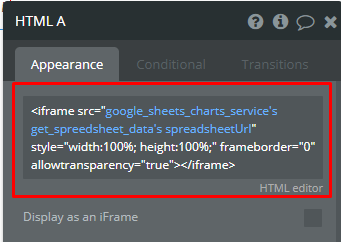
I think for you may be useful also to see how the workflows are set up on our demo page, here is the link to the editor: Zeroqode-demo-16 | Bubble Editor
Hope that will help!
Best Regards,
Alex