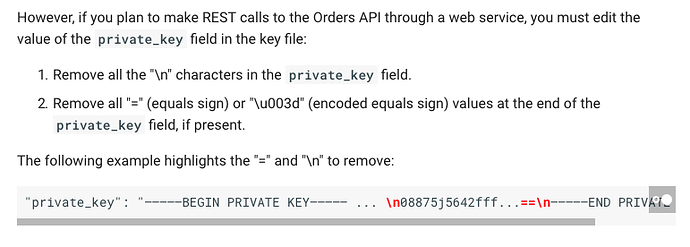Hi Alex. I’m having this same issue. I followed the private key steps exactly (and the Iss Email steps exactly) but I’m getting the same “could not sign request token” error every time.
Hi @davidjsap, I guess we might know what the issue is. Please check Google Sheets & Charts (Service) Plugin - Zeroqode Documentation again and try to get a different key, then test it one more time. It could be a problem with generated key itself. If you experience the same or different issues, please let me know. Thank you. 
I’ve been having the same issue. Followed the steps 3 times (from what I can tell exactly as instructed but perhaps not). Getting the same “could not sign request token” error. What were you guys doing wrong?
I was able to solve my problem. I think the instructions are misleading. Following these instructions exactly made the key not work. By leaving in the final == in the key, but replacing the \n with a carriage return, I was able to get my key to work
Hi guys,
Same issue and thanks to gbyron it works !
I confirm the following :
- “-----BEGIN PRIVATE KEY-----” and “-----END PRIVATE KEY-----” should be on standalone lines
- ALL “\n” should be removed
- Do not remove the “=” at the end of the key because it wont work , despite google instructions …
Best
I found that this last requirement (standalone lines for the ----- BEGIN PRIVATE KEY ----- and ----- END PRIVATE KEY ----- ) is critical, but one other fact is important. My browser will show the ----- BEGIN PRIVATE KEY ----- line as separate even if it is not. It has to do with contiguous letters in the actual key. So I needed to insert an CRLF from the keyboard (not a \n, just a press the Return key). This is the same as with the ----- END PRIVATE KEY ----- . It is just hidden by the browser… :-0. Arrrgh!!! it took me weeks to discover that.