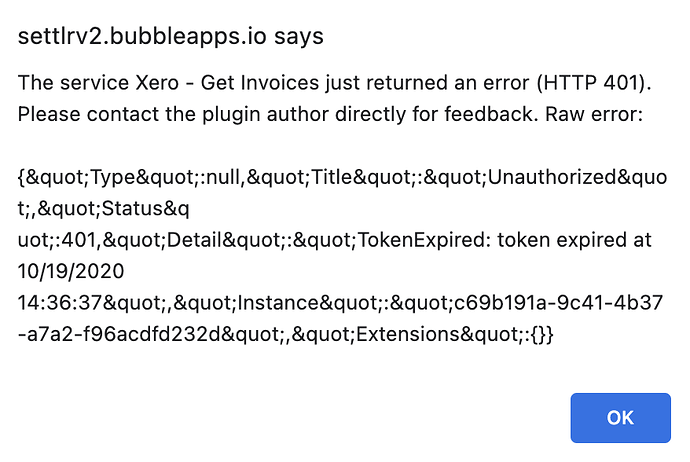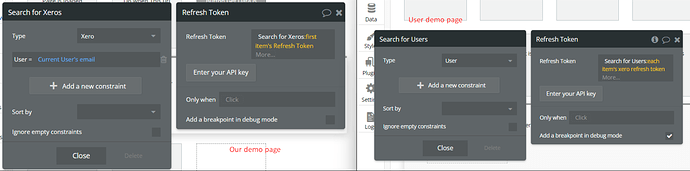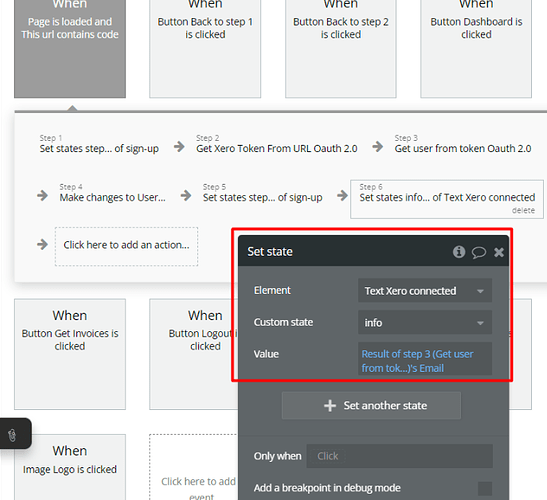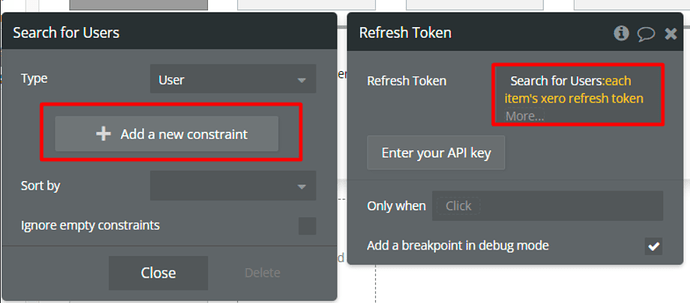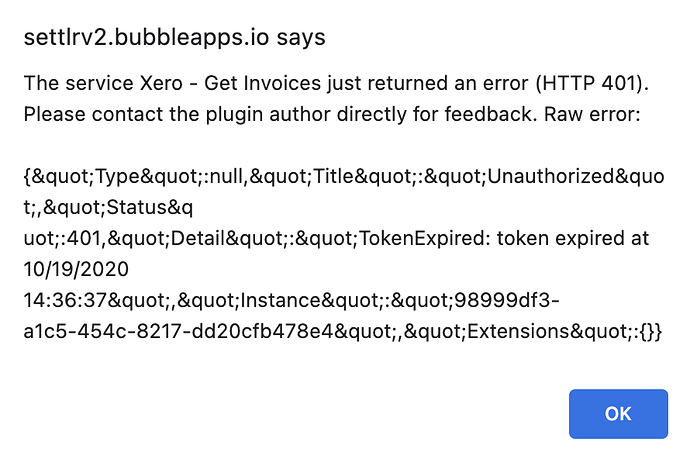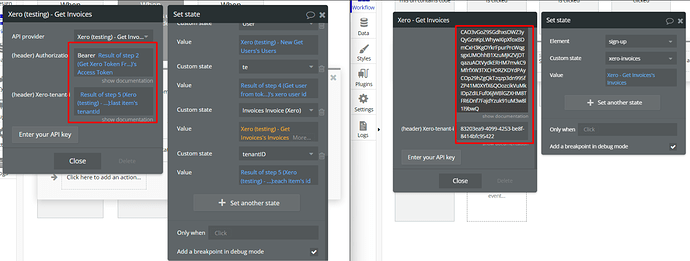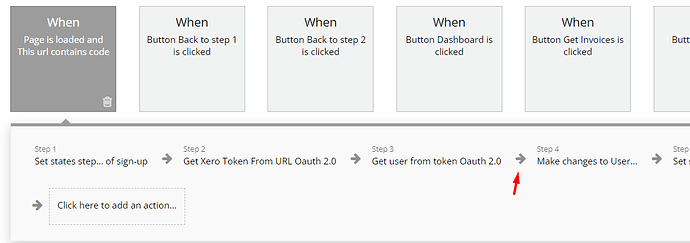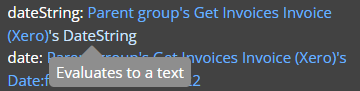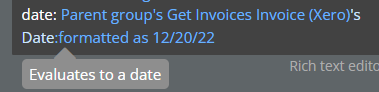Hi
I’m currently trying to get the Xero accounting plugin working but am having some issues. I did try to follow the documentation but that doesn’t seem to quite work or match your demo app in the way things are done.
I believe I have everything setup correctly for the actual integration as I’m able to connect and authenticate with Xero and get back the user info (id, email, give name, family name etc) ok.
But if I then try and make any calls (to get invoices for example) I get an error message ref the token already being expired as below.
What would you suggest as a way forward?
Thanks
Richard