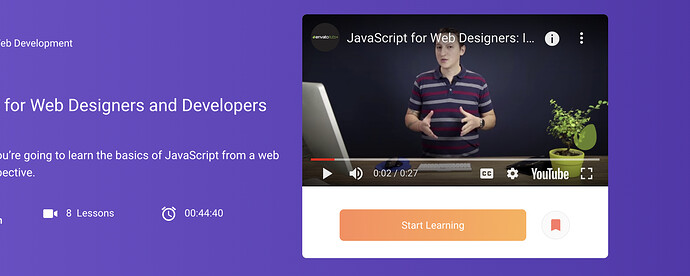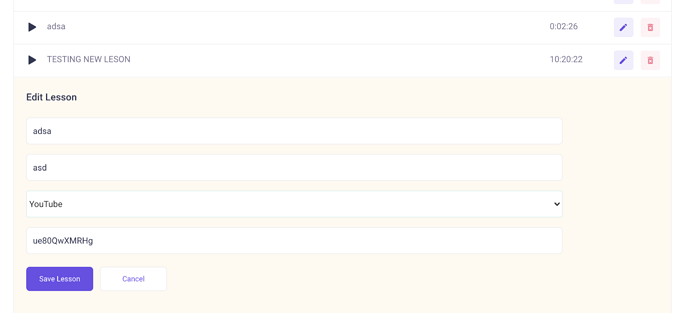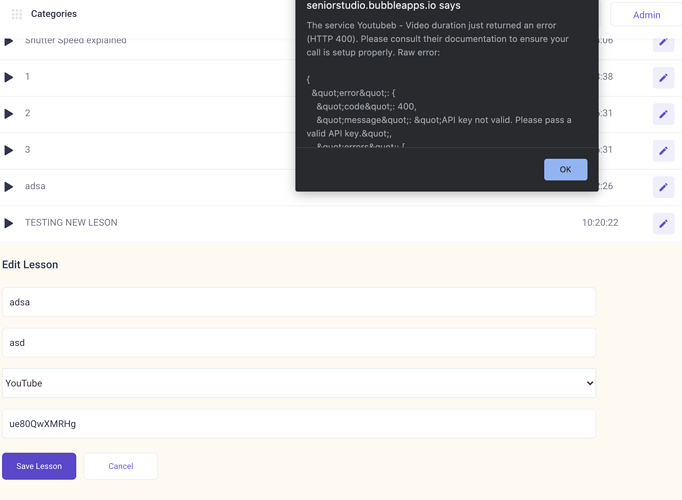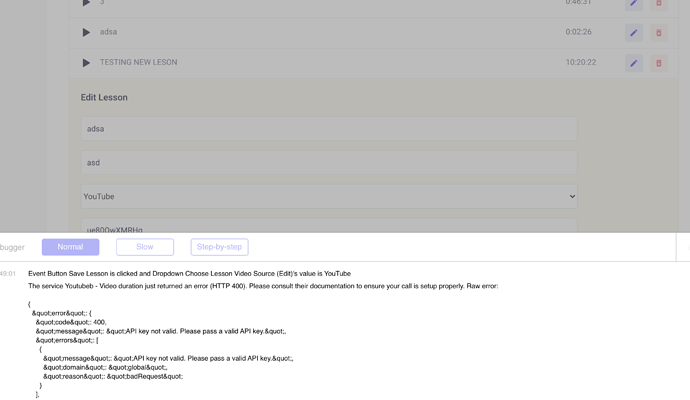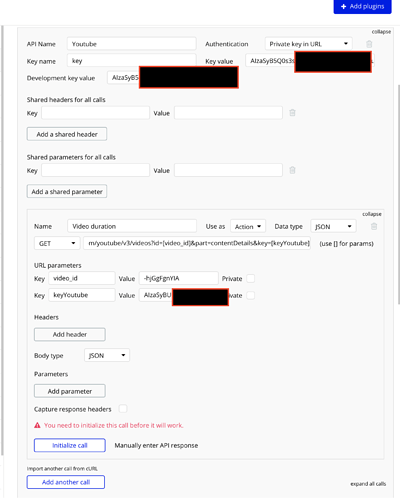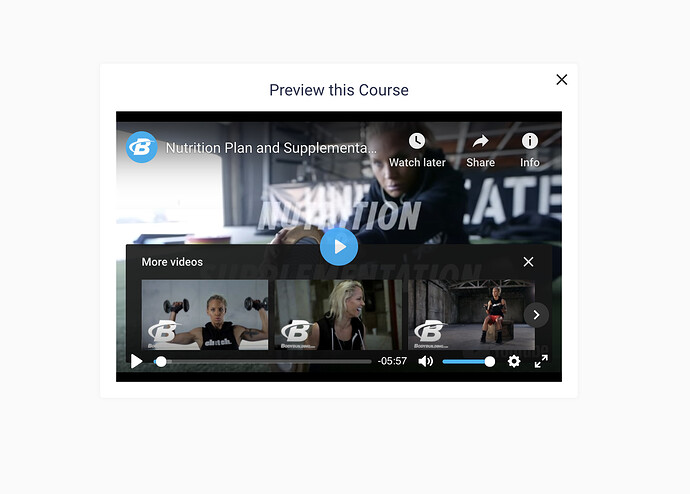Hello when instructors create a new course they can add a video ID or record with ziggeo. If they are using YouTube Video ID… how do I make sure the API setting is correct for this feature to work?
There isn’t clear answers in the forum and the udemy clone template was built to function with YouTube API. I tried a new udemy clone app and ran into the same YouTube Error message. As a user when I create a course or edit a course and attempt to same the lesson there is a error message.
Please advise on the best solution for this or point me in the right direction to solve this.