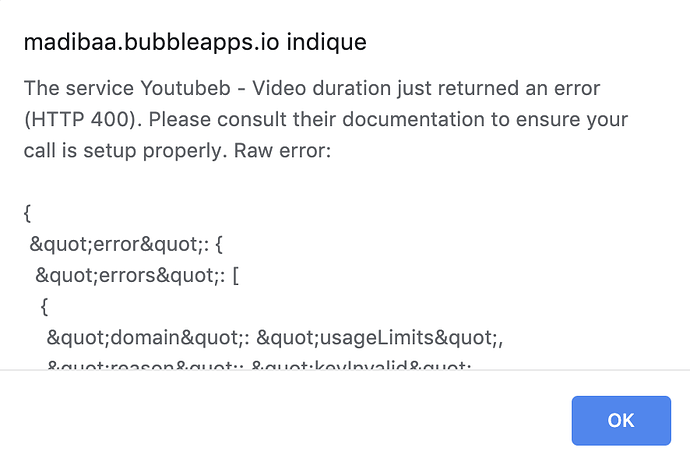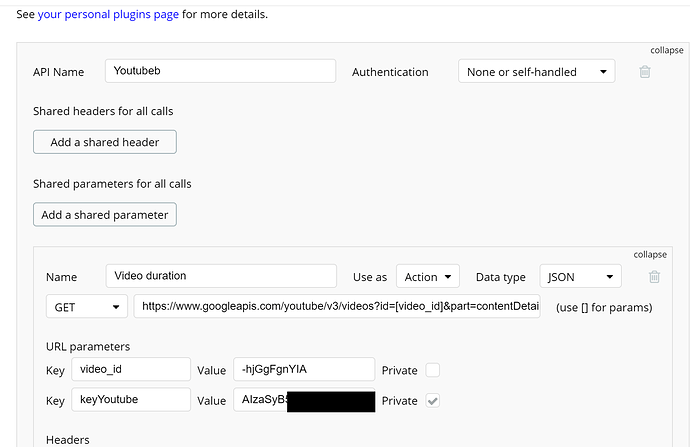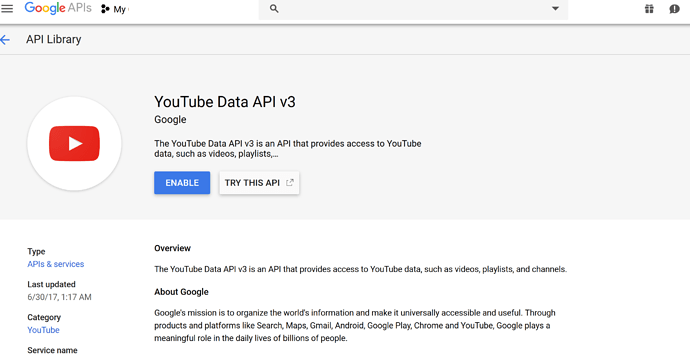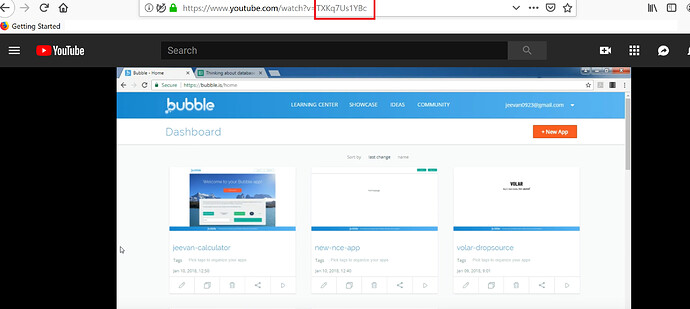Hello. I bought the coursely app. So when I deployed it and tried to ad a lesson of a course the app returns an error attached to this message. Can someone help fix this issue ?
It’s working on the demo version, only when I deploy it it’s not working. It’s only for videos from Youtube.
Thanks for helping
Hello @abdoul.mazid09
We could not reproduce the issue in both Development and Live versions of template. Both times we added lessons to course and the process was completed.
I would suggest you take a look at the issue which states the reason of the returned error which from screenshot looks like it’s an “invalid key”.
In the API Connector settings for Youtube Call, please provide your valid API Key here
You can get the key from your Google Cloud Console, by enabling the Youtube API
Regards,
Dumitru.
Well received @Dumitru . By the way, how to get the url :www.googleapis.com/youtube/v3/videos… , and also the video_id used on the parameters ?
The url is taken from Google Docs API Calls - API Reference | YouTube Data API | Google Developers
YouTube Data API Overview | Google Developers
As for video_id url parameter, the value you place in field is designed for call to understand how id looks like. The id of youtube video is found in the url
Regards
Dumitru.
Glad to hear it! @abdoul.mazid09
If you like our template you can rate it by going to Template tab in Bubble editor. Find the template by name and give it as many stars as it deserves  The more feedback we get, the more motivated we are to build great templates
The more feedback we get, the more motivated we are to build great templates 
Thanks!