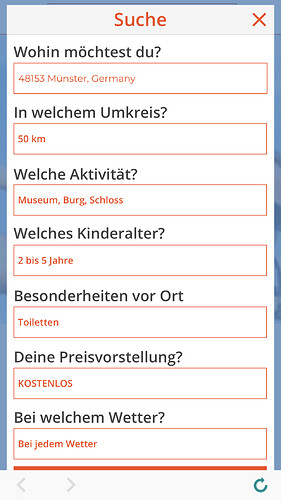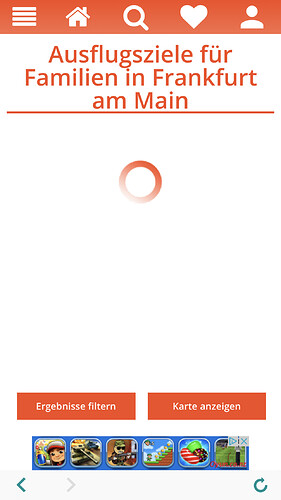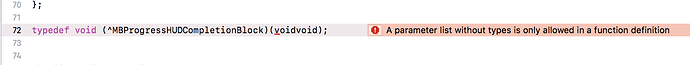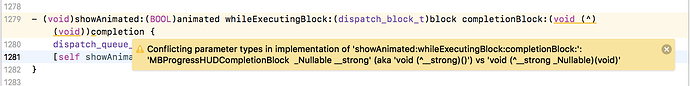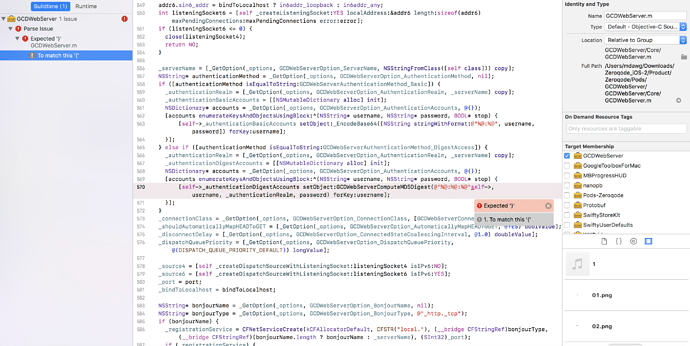Hey, thanks for the question, it works buy simply purchasing the package from our native apps page, and then you replace some parameters in the configuration file (like the URL of the web-site that will be pulled into the container, icon, splashscreen etc.) Yes push notifications are possible through One Signal.
We’ve just posted some videos on the page https://zeroqode.com/native
to help understanding the process better, please check those out!
Thanks!
Hello,
Could you please guide me how to change your logo and replace it with mine as well as change the splash screen ?
Thank you
Hi,
For iOS:
To change the images in the app. Just open the project folder and look for Images.xcassets.
In there you will find all the images that are used in the app. Just replace this images with your own. Make sure the resolutions are the same.
AppIcon.appiconset and splash.imageset are important.
For Android:
Same thing just look for this folder shown on this image:
https://forum.zeroqode.com/uploads/default/original/1X/85111a8fd37a6c9ec929ee1b4002058d71c2de9d.jpg
Best
Hi @levon
I bought your xCode project and managed to make it work for my Bubble site Kigorosa on iOS (Upload to iTunesConnect and run it with TestFlight on my device).
The inApp purchase id for removing ads is in Place and seem to work.
Here I found an issue: As soon as I buy removing ads the Ads indeed disappear and also does the icon in the status bar (see 1. Screenshot). As soon as I navigate deeper through my site / app the admob ads comes back! (the Icon is still gone, see 2. Screenshot)
I could invite you to TestFlight if you want to try by yourself.
Nevertheless, you did a great job! It saved me a LOT of time and it was quite simple, although it is my first xCode project so far! 
Best
Roman
Hi Roman,
thanks for reporting this, i will ask our developers to take a look and reply here
Levon Terteryan
Founder @ Zeroqode & Bubblewits
let’s stay in touch on twitter!
Bubble Templates
Bubble Plugins
Bubble Courses
Convert Web to iOS & Android
No-code Development Services
Hey Roman,
the developer sent you the fixed package in a PM
thanks and sorry for the hickup.
Levon
Hello, I created my web app on bubble and I’m ready to test it for the App Store. I first tried getting things rolling with Phone Gap Build but after doing all the work the only thing that didn’t work for me was uploading the .zip file of my icons/screen images. After awhile, I tried moving on to researching other methods to get into TestFlight and I’m hoping to hear some of your feedback/advice on the different routes I could go. I looked at Dropsource but didn’t like how I had to pay $49 each month for them to host my app. Then, there was gonative.io but their fees were pretty high. All I need help with is getting my app that is already designed and functional into the App Store. How does Zeroqode compare to other options? My domain is hosted with Hover and I connected it to my bubble app so how would Zeroqode fit into the equation? Does Zeroqode just help me get into the App Store and then that’s it? Thanks so much in advance for any advice you can offer! I’m very new at all this! -Cecilia
Hi Cecilia,
our native solution (Convert Your Existing Web App Into Native Android & iOS | Zeroqode) can help you with that and we have managed to submit a few Bubble apps to appstores. basically you buy the package, then modify some of its elements (like URL of your app, icon, splashscreen and more complex ones if needed) and then you compile the package for submitting to the store. You can watch the videos on the page or ready this thread for more details. Our developers will also guide you if you face any difficulties along the way (until submission to the stores).
Please let me know if you have any questions.
Thanks
Levon Terteryan
Founder @ Zeroqode & Bubblewits
let’s stay in touch on twitter!
Bubble Templates
Bubble Plugins
Bubble Courses
Convert Web to iOS & Android
No-code Development Services
Hi
I’m new to creating apps, I purchased the Zeroqode Native Apps and I started working on the Zeroqode Workspace on Xcode. But I am getting error messages that aren’t allowing me to compile and build the app. Any help with this would be greatly appreciated.
Here are the messages:
-
Block implicity retains ‘self’;
explicity mention ‘self’ tp indicate this is intended behavior -
This block declaration is not a prototype
MBProgressHUD.h
Thanks
Hi there,
i will ask our devs to help you out here
Hi,
Make sure you open the white icon, the SuperView.xcworkspace. Just make sure you did everything as on quick guide video.
That should work, but if for some reason this is not working, here is a little help you can try just in case:
This project is created using CocoaPods, this is a common problem with projects created with it, this is normal on different mac’s. You can solve it trying few next steps, one of them has to work:
open the white SuperView.xcworkspace icon, not the blue one and try again
make sure you have an Xcode version 9.x and above.
make sure the deploymain target is set to run on one of the simulators
press SHIFT + CMD + K and run the app (CMD + R), if this doesn’t work, try next step
press SHIFT + CMD + ALT + K, press Clean button and run the app (CMD + R), if this doesn’t work, try next step
Install CocoaPods on you Mac OS
a. In Terminal, type: sudo gem install cocoapods
b. Position the Terminal on root folder of the project
c. run this line of code
A.
rm -rf ~/Library/Caches/CocoaPods; rm -rf Pods; rm -rf ~/Library/Developer/Xcode/DerivedData/*; pod deintegrate; pod setup; pod install;
d. This will remove all pods from your mac, clean the whole pods directory, remove cached files from Xcode and install new project from scratch. When this is done, open the white SuperView.xcworkspace icon and try running the app again
If this doesn’t work, write again and we will see what can be done.
Best
Hi,
I tried following the steps you gave me to try and fix the problems I’m having with my Zeroqode native app and the previous error messages have disappeared from my project but they were replaced by new errors that won’t allow me to build the app. Once again thank you for all the help with this.
Errors in Xcode:
- The use of Swift 3 @objc inference in Swift 4 mode is deprecated. Please address deprecated @objc inference warnings, test your code with “Use of deprecated Swift 3 @objc inference” logging enabled, and then disable inference by changing the “Swift 3 @objc Inference” build setting to “Default” for the “Zeroqode” target.
- /Users/mdawg/Downloads/Zeroqode_iOS/Product/Zeroqode/Pods/MBProgressHUD/MBProgressHUD.m:1279:113: Conflicting parameter types in implementation of ‘showAnimated:whileExecutingBlock:completionBlock:’: ‘MBProgressHUDCompletionBlock _Nullable __strong’ (aka ‘void (^__strong)()’) vs ‘void (^__strong _Nullable)(void)’
- /Users/mdawg/Downloads/Zeroqode_iOS/Product/Zeroqode/Pods/MBProgressHUD/MBProgressHUD.h:72:46: A parameter list without types is only allowed in a function definition
Thanks
Hi,
Can you select the target and set swift 4 compiler as default.
Like this https://i.stack.imgur.com/7JcQ5.png
Best regards
Hi,
I set the swift 4 compiler as default and that fixed one of the errors but these 2 errors still aren’t fixed.
Thanks
Hi,
Is there anyway you can help me fix these 2 errors I still have in the message above?
Thanks
asked the dev to get back to you, sorry for a delay
just sent you a pm with a link to the updated version of the wrapper, please download it and give it a try. thanks
Hi,
I’ve tried what you suggested and it corrected my previous errors, but now I have this error that won’t allow me to build in Xcode. I did some of my own research since I’m new to all of this I haven’t been able to find an answer that I understand. I’m not sure what I’m doing wrong that’s giving me all these different errors.
Thanks
Hi,
Were you able to get in touch with your developers to help me with that last ERROR message?
Thanks
Hello, sorry for a delay, I now pinged the developer again to get back to you.
Please accept my apologies for the delay here.