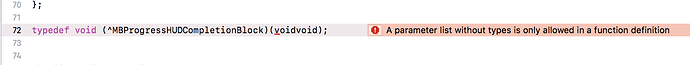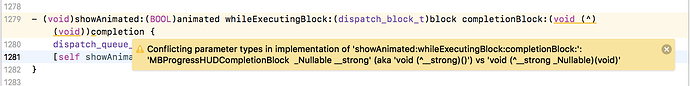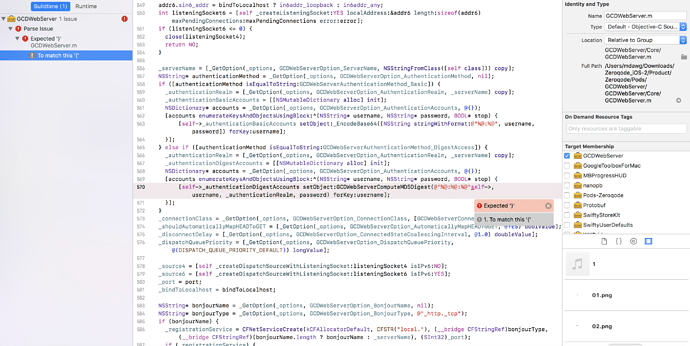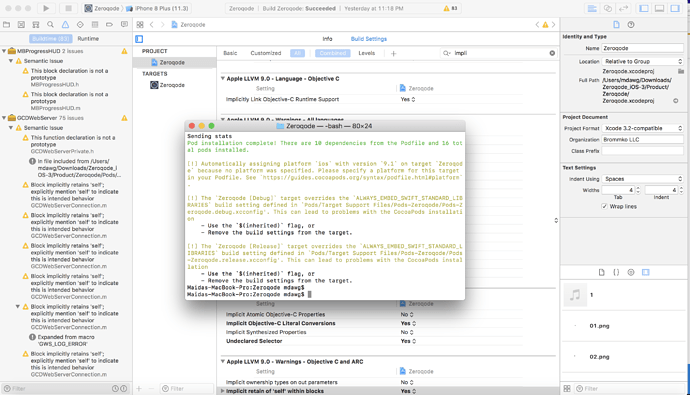Hi Cecilia,
our native solution (Convert Your Existing Web App Into Native Android & iOS | Zeroqode) can help you with that and we have managed to submit a few Bubble apps to appstores. basically you buy the package, then modify some of its elements (like URL of your app, icon, splashscreen and more complex ones if needed) and then you compile the package for submitting to the store. You can watch the videos on the page or ready this thread for more details. Our developers will also guide you if you face any difficulties along the way (until submission to the stores).
Please let me know if you have any questions.
Thanks
Levon Terteryan
Founder @ Zeroqode & Bubblewits
let’s stay in touch on twitter!
Bubble Templates
Bubble Plugins
Bubble Courses
Convert Web to iOS & Android
No-code Development Services