Hi
Here’s what I’m getting when I try to run the app on iPhone.
Thanks

Hi,
I never had this issue. Can you check this link and try to find a solution:
https://forums.developer.apple.com/thread/86161
Best regards
Hello,
I have a problem with my Zeroqode App.
Like you see in the screenshot, I would like to have the statusbar on my iOS App enabled but I dont want to have a full navigation controller, because it takes to much space away. My problem is, that the statusbar lays over my content. I search for a way to push down the content to the bottom of my statusbar and after that, to color the statusbar. I hope you can help me.
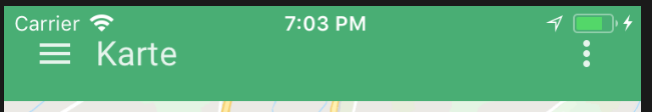
Best regards
Hi,
The app is on full screen, can you add css code to pull down your content. There is nothing on native side of the platform that we can do to fix this. Can you try something like this:
.platform-ios .ios-header {
height:calc(56px + 20px);
min-height:calc(56px + 20px);
padding-top:20px;
}
So you need to push down all of the content for iOS platform. Here is one more example:
.toolbar-ios {
height: 44px + $cordova-ios-statusbar-padding;
padding-top: $cordova-ios-statusbar-padding;
}
.toolbar-title-ios {
padding-top: $cordova-ios-statusbar-padding;
}
Best regards
Hi,
Thanks for your help!
HI,
I submitted my app to the app store but I got rejected with this error, " Your app declares support for location in the UIBackgroundModes key in your Info.plist file but does not have any features that require persistent location. Apps that declare support for location in the UIBackgroundModes key in your Info.plist file must have features that require persistent location." How do I remove this feature in Xcode?
Thanks
our dev will reply here soon
Hi,
Open Info.plist file in Xcode and remove or add any Privacy key that your app will not or will use.
Best
Hi,
Thanks I was able to remove it from the Info.plist file.
Thanks
Hello,
I have another question.
I’m using push via Firebase and I want my AppIcon as notification icon. I followed the offical dokumentation at https://firebase.google.com/docs/cloud-messaging/android/receive, but still my Icon is a white or light gray box, when I recieve a notfication. Is there a way to modify that?
Best regards
Hi,
All information about that problem you can find on link:
Best regards
Hi
I see, that the documentation states it pretty straightforward saying "Make sure your file is of the PNG file format with a transparent background.
First that comes to my mind is that you have missing the “default” notification icon, which should be different from the application icon. Please try to send few notifications from the playground
https://console.firebase.google.com/project/_/notification with your cleaned Icon and let me know about the results. (Any shadow or not fully transparent colour is still considered as colour and re-draw to white, so make sure your icon has truly only two colours “white”/“transparent” )
Thanks a lot guys!
Sometimes the solution can be so easy 
Now everything works.
Best regards
Hey there,
I’m back again. Sadly.
When I open a Webpage in my Browser, it refresh the page after a certain time I dont use it. I noticed, that the Zeroqode app dosent do that. Is there an option to automaticly refresh the page when i dont use the app for a certain time and reopen it?
Best regards and sorry for that many questions
Unfortunately I won’t be able to to help you more surely, Before having closer look on the exact code especially the way how the reload works.
There are currently many ways how to reload page:
Hey there, I’m Luke and new here.
I bought the native app solution and was able to publish my app to the playstore: my app in Google Playstore
In a second step i set up everything for the iOS version and everythings worked so we uploaded it to the app store but apple did declined the app.
Here the Problem:
Guideline 2.1 - Performance - App Completeness
We discovered one or more bugs in your app when reviewed on iPad running iOS 11.4.1 on Wi-Fi connected to an IPv6 network.
Specifically, the app stalls on the launch screen. 
Next Steps
To resolve this issue, please run your app on a device to identify any issues, then revise and resubmit your app for review.
If we misunderstood the intended behavior of your app, please reply to this message in Resolution Center to provide information on how these features were intended to work.
When i run it in Xcode it works on ervery device. I changed only the things you guys explained in the video so why can this be?
The second thing was:
Guideline 2.1 - Information Needed
We have started the review of your app, but we are not able to continue because we need additional information about your app.
Next Steps
To help us proceed with the review of your app, please provide detailed information to the following questions. The more information you can provide upfront, the sooner we can complete your review.
How does the app utilize location background mode?
Once you reply to this message in Resolution Center with the requested information, we can proceed with your review.
So how can i solve these problems and what do i have to answer apple about this location background thing?
I be so thankful for everybody who can help 
Greets Luke
Hello,
here is the comment from our developer
"If there is no internet connection when starting the app the app can’t load the website so it will stuck on the splash, splash is also used as a placeholder image until the site is loaded in the background.
If you are not using location in the app, open Zeroqode.plist file and set UseGPS to NO, also open Info.plist file and remove Location Policy."
I have unzipped the download for the code and cannot see instructions anywhere?
Where do I begin, first time using the code and no idea. My APP is a PWA and was built on Good Barber - I just need to get it puboished on the Apple iStore and Google Play.
Some instructions on how to do this would be great - also - do I need a developer account for Apple to get it published? As you can tell I have no idea!
Hello @efsumb ,
I have checked the both zip files (iOS/Android) and both versions have folder named “Documentation”, where you should see the step-by-step instructions. Also the folder contains instruction videos, that should walk you through the process.
You will definitively need your own developer account.
If You agree, I can give you email to our app developer, so he can help you to wrap the app, for an additional cost.
Regards,
Karel