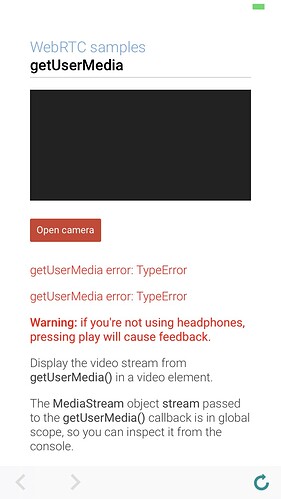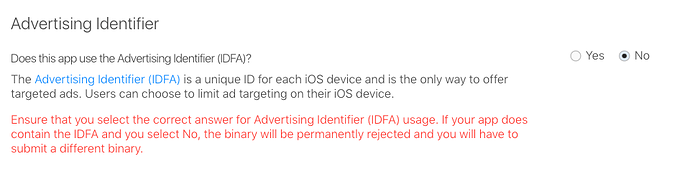Hi Mariano,
our developer has just sent you a private message, please check
thanks!
Hi. I just bought Native. Am I able to get an invoice so I can claim this from my company? Cheers.
Just bought native and tried building the iOS part. I have Xcode 9.4.1. Can’t seem to get it to run after following all the instructions and debug suggestions (cleans, builds, install gems, etc). Help 
sure will send you a private message now
Hi,
You need the latest Xcode 10.1 to run the project. Update and try again. Let us know if there is anything else.
Best regards
Hi. Whenever I receive a PUSH notification by OneSignal, the app immediately shows the No Internet Connection screen on iOS. The only way forward is to force quit the app and launch it again. I realized this was because I didn’t set a URL during the PUSH. But when I set a URL, when a PUSH notification is received during the app being actively used, then the web app will automatically load the URL. Is there a way to make it such that the URL is not loaded?
Hi,
I will contact you over private message.
Best regards
Hi,
I’m having trouble renaming the package in Android Studio. According to the docs, I need to change the application ID in “build.gradle”.
When I do so, I get the error:
org.gradle.api.GradleException: No matching client found for package name
in google-services.json there is still this inside:
“project_info”: {
“project_number”: “270874073673”,
“firebase_url”: “https://zeroqode.firebaseio.com”,
“project_id”: “zeroqode”,
“storage_bucket”: “zeroqode.appspot.com”
},
“client”: [
{
“client_info”: {
“mobilesdk_app_id”: “1:270874073673:android:501dad03f70fac94”,
“android_client_info”: {
“package_name”: “com.brommko.android.zeroqode”
}
How can I stop this error?
Hi,
You have only to change package_name.
That is all.
You don’t have to change project info.
Best regards
Hello, I recently purchased web view app for iOS. Prior to, I used codefree.co courses to execute my application into reality. However upon finishing and purchased web view for native apps, I have ran into a stand still of not knowing what to do next… I’m not sure if there’s a tortoirial attached or not, also having trouble figuring out how to implement push notifications in my app. If anyone can direct me to my next steps in getting my application into the AppStore it would be deeply appreciated
Derwin Ferreira
Best regards
Hi,
Did you manage to run the app?
You need to open the project with Xcode and set your own Display Name and Bundle Identifier. You can find this on General tab when you click the target in the left. On top you will see a list of simulators that you can test your new app on. If you connect your iPhone with your Mac, you will see it on the list also.
To run the app on your device, Xcode will ask you to sign the app, you will need to enter you Apple Id credentials first in Xcode > Preferences > Accounts. Make sure this Apple Id is used to create an apple developer account. If you didn’t create the account yet, go to https://developer.apple.com/ and create one, you will need this if you want to submit your app on App Store.
In project directory look for Assets folder and replace all images with your own. If you want a faster way, check this site https://makeappicon.com.
To publish your new app, select Product > Archive on top of Xcode and upload your app on iTunes Connect, you will get access to this site when you purchase the developer program.
To make Push Notifications work, in Xcode > Capabilities tab. Turn Background Modes on and enable remote notifications. Also turn on Push Notifications switch. One more step is to register your app on OneSignal, they created a good tutorial for that, check it out https://documentation.onesignal.com/docs/generate-an-ios-push-certificate. When you finish with OneSignal, copy OneSignal Id and paste it in Zeroqode.plist file in OneSignal field.
If there is anything else, just send me a message.
Best regards
Hi,
I have problem when build to iOS application about camera access function, it show black screen.
but camera access function works fine on Safari browser.
You need to add permissions. Open project in Xcode, look for Info.plist file and press “+” to add a new row. Start typing “Privacy -”, Xcode will give you all the permissions you can use in the app. Select the one for camera and add a value. This value is a message that Apple will show the user why do you need it. Put something nice.
One of the big announcements for the web in iOS 11 is support for getUserMedia in Safari (see https://developer.apple.com/library/content/releasenotes/General/WhatsNewInSafari/Safari_11_0/Safari_11_0.html#//apple_ref/doc/uid/TP40014305-CH13-SW8 for announcement).
Sadly, it appears that getUserMedia is not enabled for applications that use a WKWebView.
So I cannot access camera thought iOS webview right?
or does it have the way to open the camera and read QR codes and send data to webview?
Yes, you can open the camera but webrtc is not working on webview component, it can only work on real safari or it will need a full native implementation.
We don’t have a QR reader currently, we will implement that in the future.
I am about to submit my app to the Apple App Store and they are asking:
Although I am not using ads at all, I noticed that there is some settings on the zeroqode.plist regarding ads.
My question is… Is the Zeroqode Native iOS solution using Advertising Identifier (IDFA)?
Also, just out of curiosity, those who already have a published app, what was your response to this question?
Thanks!